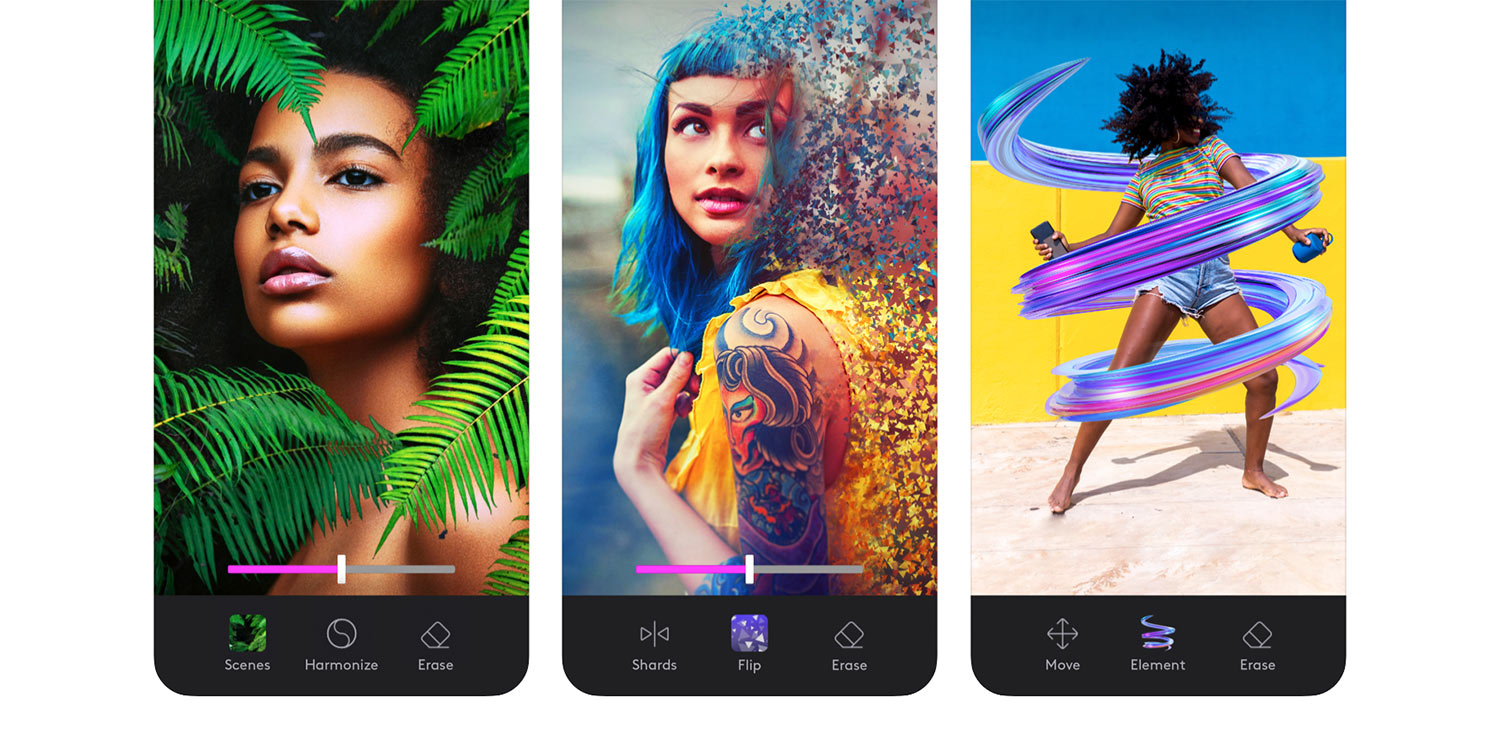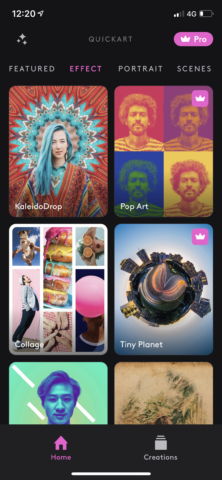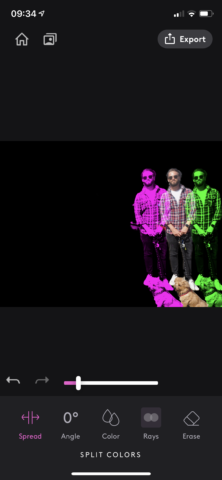Play around with your images in double time
Price: Free (IAP)
Version: 1.0.6
Size: 166.8 MB
Developer: Lightricks
Platform: iPhone / iPad
There are plenty of incredibly powerful image editors out there for iPhone, which allow users to do some very complex activities – particularly when it comes to cutting things out and overlaying them on other images. But it often takes a lot of time and patience to get it right.
Quickart aims to take away the laborious elements of creative image editing and give you a decent piece of work with a single tap. The app has around 30 presets, including: double exposures, which can be used to blend images together; glitch effects, which could cause pixelation or part of the image to fall or melt away; virtual scenes, which can add different backgrounds or skies; art filters, for transforming an image into a sketch drawing; and more dramatic edits, like applying a kaleidoscope effect.
With each choice, the app does its best attempt to apply a visual effect. Sometimes this is great right off the bat – other times it’s a little too understated, or too powerful. Luckily, simple tweaking tools allow you a significant amount of customization. The app lets you specify the objects or areas in an image that you want the effects applied to. A key example is frequently having limbs missed out from the effect with images of several people – but these can easily be fixed by zooming in and adjusting the effect with a single swipe.
It’s all pretty straightforward, and while sometimes the effects seem a little cliched, leaving you wondering exactly what to do with the resulting image, it can be a lot of fun. Particularly if you go beyond the imaginary bounds of the effect. For example, one effect allows you to play with the scale of the object. You can highlight an individual in front of a landmark and then increase the size of the individual to make them look closer, while still maintaining the entire landmark in shot. But then it’s just as exciting to turn them into a giant that’s the same size as the enormous building, or shrink them down and drop them on the roof. Why not, eh?
But back to serious use, with enough subtlety you can create some great work with nowhere near the time it can take in other apps. However, that kind of power comes at a price. While there are a few free effects – including the kaleidoscope effect, collage, duotone, sketchify, shatter, and a couple others – the scaling app, vintage filter, and most of the double exposures are premium only. This will cost $6 each month, around $20 for the year or $60 for life. It leaves us asking the question, who is using the effects frequently enough to be under subscription?

An example of the sketchify effect – it singled out the dog, but we drew back in the surrounding grass
However, the app thankfully lets you use and play with the effects across the whole app free of charge – paying for the pro version merely allows you to save your work, so at least you can fully use and understand the features before you pay to use the images. The free effects can be used and saved without paying a cent.
Overall we welcome the simplicity of using this app, its intelligent algorithms, and its sliding scale of complexity. A great app worth playing around with.