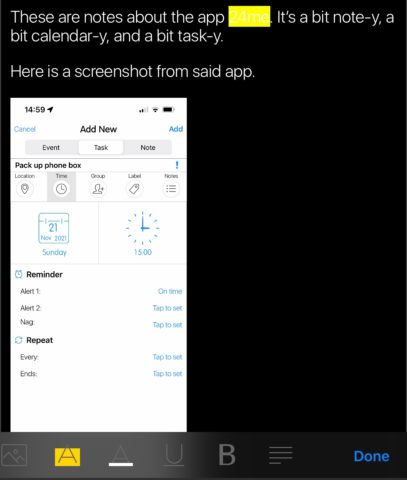Developer: 24me Ltd
Price: 7 day free trial
IAP: $35.99/£29.99 per year
Size: 200 MB
Version: 6.12.1
Platform: iPhone & iPad
24me has been on the App Store and attracting praise (including from Apple) since 2012, yet we’ve never quite gotten around to covering it amidst a deluge of calendar app options. With its promise to cover calendar, to-do, and notes functions in one all-powerful productivity tool, we couldn’t let that stand for much longer.
The app really does pack in the features. It syncs up with popular calendar services such as Google Calendar, Microsoft Outlook, Apple Calendar, as you might expect. What it offers above most of these big hitters, however, is an extra layer or two of granular detail.
The calendar function is at the heart of the experience here, and your timeline is laid out for you in the first of four major tabs along the top of the screen. Tap the days to see your entries for that day, and hit the + button to add a new calendar entry.
The overlapping cards icon in the top right corner will switch between day, 3-days, week, month, and classic list view. That list view offers the neat ability to swipe down from the horizontal day bar to expand the view to include more of the coming month.
24me goes deeper than calendar entries. The next tab along gives you the Tasks view, which focuses on those to-do lists and important events for the next few days. Add a reminder to call someone and include the relevant contact call link, and when that reminder pops up you’ll be able to call the person with a single tap. You can define shortcuts to ‘book a hotel’ in a similar way.
The Notes section is pretty fully featured too, with the ability to add photos, videos and more to your scrawlings. We particularly appreciate the integration of weather updates in the calendar and task sections, too.
Despite all this, 24me doesn’t do any of these elements better than more specialist apps. Taking notes is more intuitive and slick on Google Keep or Apple Notes, for example, while Fantastical, Outlook, Moleskine Journey and co. all handle calendar entries with more style and grace.
Indeed, our biggest issue with 24me is its unappealing design. Its layout seems extremely busy compared to its key rivals, and overstuffed with samey icons and nested menus, despite a decent onboarding system that walks you through the basic functions of the main sections the first time you enter them.
It takes a fair amount of persistence to really get into the app, and even when it clicks it’s never what you’d call easy on the eye. While we appreciate any app that tries something different to the Apple/Google school of design (see Moleskine’s suite of apps) it can look ever so slightly cheap.
And while a $35.99/£29.99 per year subscription fee once your 7-day free trial is up isn’t the most expensive for a calendar app, it’s still not what we’d call cheap.
What 24me lacks in visual appeal and smooth onboarding, though, it makes up for in pure power. If you’re tired of flitting between multiple apps for your calendar entries, notes, and task management duties, it’s a more than viable all-in-one solution.