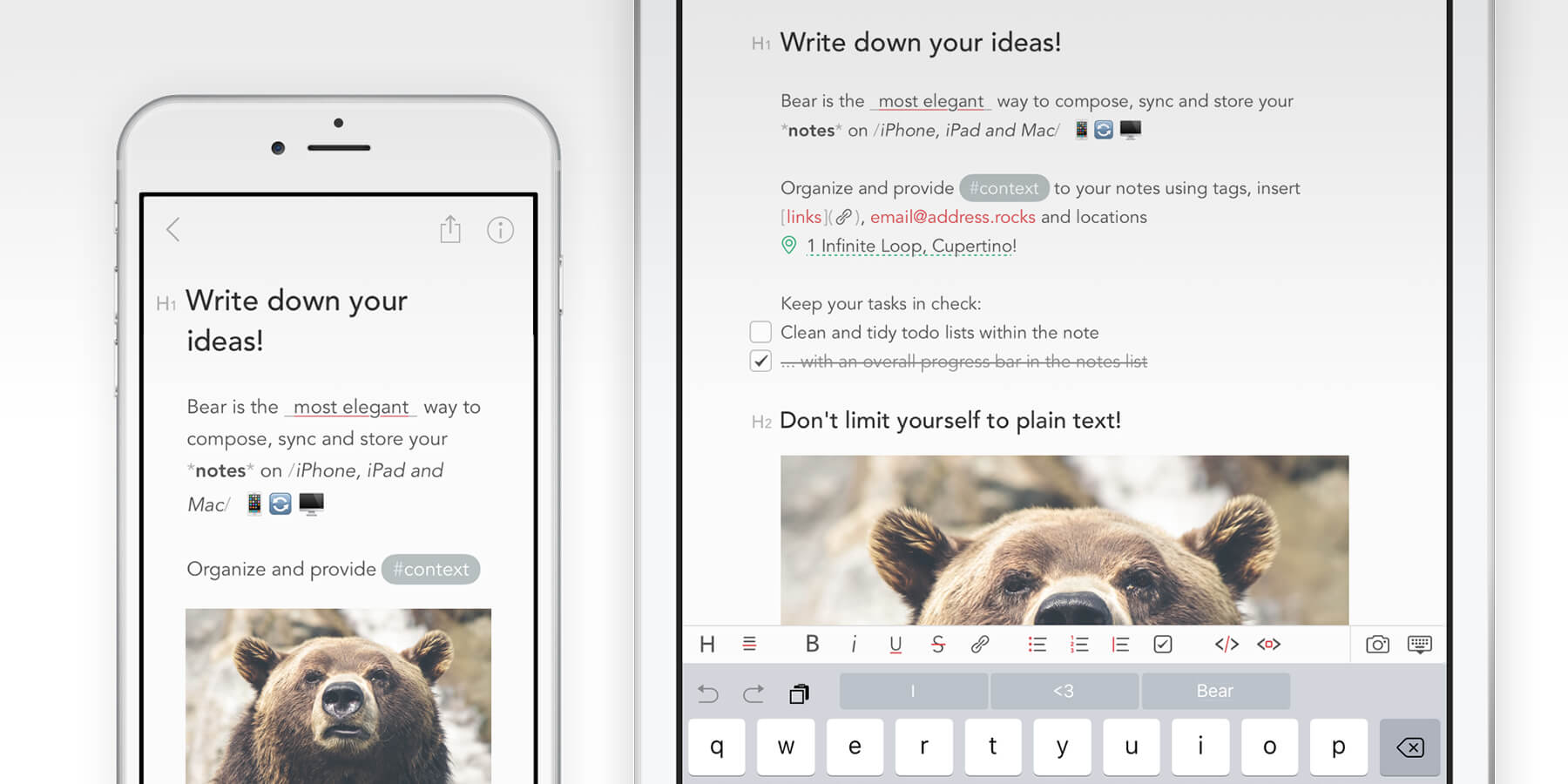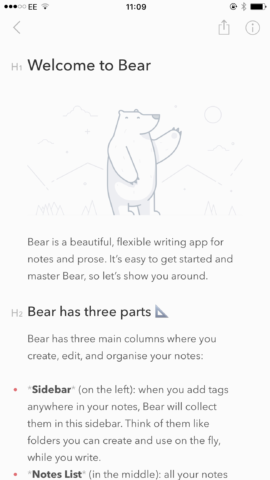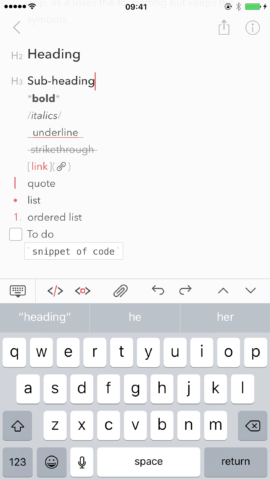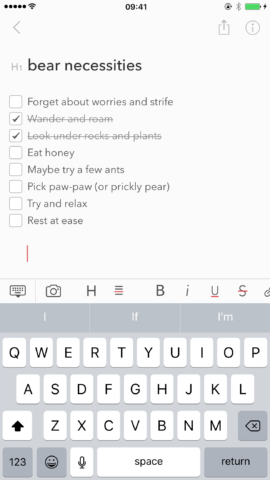Price: Free to download
Subscription: $1.49/£1.49 monthly
Version: 1.8.3
Size: 68 MB
Publisher: Shiny Frog Ltd.
Update! Bear is one of the few apps we reviewed 5 years ago that we’re still using to this day. But how much has it changed during that time?
So what’s new? Bear may not look too different from its first incarnation – itself not an issue as the app has always been pretty – but the developers have consistently updated the app to squash bugs and introduce new features. That means you now get Home Screen widgets, Dark Mode, iPad trackpad support, encrypted note locking, and more. Like the iOS Notes app, you can now scrawl visual notes with a finger or Apple Pencil. There’s loads more to the app these days, without feeling bloated.
The organizational smarts, markdown support, tagging system, and flexible themes remain excellent – although these things don’t set the app apart as much as they used to. Plenty of other writing apps have followed suit, including the impressive Craft app. But in an age where nearly every app charges a subscription fee, Bear Pro remains at the cheaper end of the spectrum at just $1.49/£1.49 monthly. Considering the app doesn’t compromise on much, we think that’s a bargain for voracious note-takers. (And for single-device users, even the free tier is pretty great.)
Revised rating: Even better with age. ★★★★★
—–
Our original review, written in November 2016, is presented in its entirety below.
There’s a new writing app in town, but is it a bear necessity or a steaming pile of Pooh?
Bear is a new note-taking app aiming to be as useful for shopping lists as it is for poetry, diary entries, stories, research, and web development. All forms of writing are welcome here, and they all look superb in the app’s slick, distraction-free interface. It’s much more capable than Notes, and better looking than Evernote. Let’s dive in.
One of the main benefits of Bear is its clever organizational system. Instead of conventional folders, documents can be tagged into relevant groupings, which then appear in a sidebar as a quick way to find related content. One of the things that makes this better than folders is that each note can have as many tags as you like. Oh, and there’s no specific tags section to find – just make a hashtag of #relevant #keywords at any point in the note itself. Put one in the title, a few in the body, or all grouped into a footer; it’s entirely up to you. Similarly, notes can be linked together to form a body of related writing.
Text is easily formatted from a submenu, or – even quicker – by enclosing words with symbols: *asterisks for bold* or /slashes for italics/ for example. Likewise, there are text shortcuts for various headers, lists and page dividers. They’re easy to learn and it’s nice to be able to handle both writing and formatting from the keyboard without fiddling with menus or text selection. Programmers will be pleased to know that Bear is good for writing and storing snippets of code.
Formatting isn’t a side issue here – it’s embraced as an integral aspect of writing, and it adds a lovely visual flourish to every note. Typing special characters for *emphasis* is a nice shorthand, but unfortunately it’s somewhat annoying if you want to copy the text into another app; everything is saved as plain text, which has its benefits but does mean it loses the formatting but keeps the symbols when pasting elsewhere.
All the core functionality of Bear is available for free, but if you need to access your writing across multiple devices you’ll have to shell out for the subscription-based Bear Pro ($1.99/£1.49 per month), which also unlocks the ability to export your documents to a host of different formats. This solves the above problem of copying text between apps. Useful features for sure, though casual users may happily live without them. Shelling out for Pro also unlocks some alternative color schemes, but for our money none of them come close to the understated elegance of the default theme. As a straightforward replacement for the iOS Notes app, the free version is fine as it is.
It may sound hypercritical, but the writing interface is at times frustratingly unresponsive. A quick tap will place the text cursor, while a long press will present a magnifier to place the cursor with even more precision. Pretty standard behavior in iOS – so far, so good. But we found that anything in between was more or less ignored; medium-length taps often do nothing at all, which is slightly baffling and gives the impression something is broken. Whether this is a bug or a design choice we’re not sure, but something just feels a little off when selecting or manipulating text. Luckily the toolbar contains arrow buttons to move between lines straight from the keyboard, which is a much better alternative.
Like its namesake, Bear is a powerful yet elegant beast, but not without its flaws. It’s built with three types of users in mind: writers, coders, and everyday note-takers, and is probably best suited to those who dabble in all three. That said, all users stand to benefit from the app’s no-nonsense, good-looking writing environment and slick formatting style. If you spend any time at all writing notes or prose on your device, we’d recommend you give it a shot.