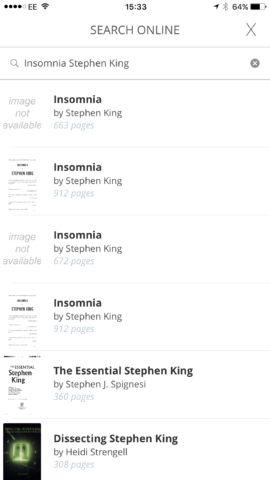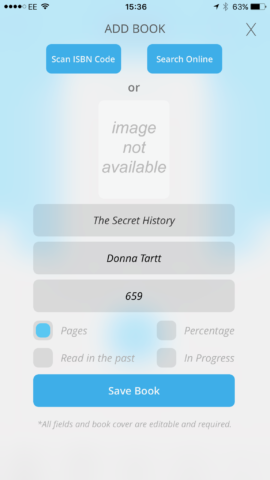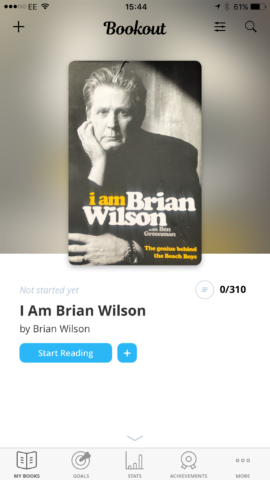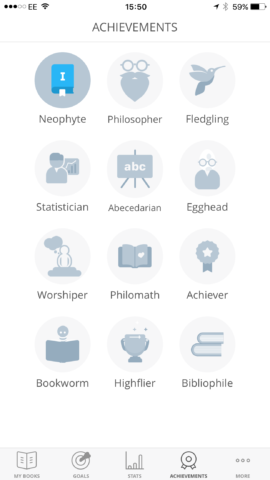Gamification comes to reading. Ready, set, go!
Price: Free (one-off IAP of $4.99 for Pro)
Version: 1.5
Size: 51.9 MB
Platform: iPhone & iPad, Apple Watch
Developer: Twodoor Games
Gamification is everywhere these days. Though it was first noted for its power in the workplace to train workers, thanks to the power of our iOS devices, the technology has been placed directly into our hands. And considering there’s an app for everything, it’s no surprise that it’s spread far and wide. It should also come as little shock that it’s now reached the simple act of reading a book.
So, we’re now beyond simply reading books on a tablet or a larger device, and the technology has spread to tracking the activity just as if it was your health. Bookout isn’t necessarily for voracious readers, instead for those that either wish to be, or at least want to read more. The app provides timers and stats to show you how much you are reading, how often, and even how successfully.
It starts simply, by asking you to add your first book – what’s neat is that this isn’t all manual. You can use your device’s camera to scan the ISBN code on the book, or just search for the title, after which it adds all the information.
It’s a well-designed and simple set up – but it can be tough to find the right edition of a book by simply searching the name. However, while we might recommend using the scanner if you’re more of a physical book reader, naturally, the first book we tried didn’t show up based on the ISBN code. Hmph. The second book we tried did, but claimed there were thirty more pages than physical evidence proved otherwise. Though frustrating, the important thing here is that this information can be manually entered, and images can be added too if one’s missing by using your device’s camera. Maybe just enter the book’s information manually.
However, it does consider other things, such as eBooks, where you can select your text size, altering the page count. You can choose ‘Percentage’ as an option when tracking your progress instead. You can also tell the app you’ve already started the book and input your current position.
From here, you can start reading straight away, and the app will time your session. You can also go beyond simply reading by using the app to track some interesting quotes, or some general thoughts on the text, which is a great tool for non-fiction, and simply neat for fiction. The timer can be paused at anytime, or stopped altogether. But here’s the tricky bit…
It’s a free app… so… ads. After you stop, you have to sit through a video ad, which is a frustrating place to put it, because you then have to wait before inputting your page process. During this point we also accidentally closed the app, and upon reopening had to sit through another ad.
Of course, as a freemium app there are ways to remove the ads by paying. But it’s a good way to get started, because Bookout will really come into its own with long term use. You can create your own library, and track your progress through stats, showing pages read and time reading over a period of days, and can also track consecutive reading days. You can also set yourself goals, reminders to read everyday, while the app will also provide you achievement badges for good reading. Nice!
Tracking reading speed, best reading days and more stats are available with Bookout Pro, which also removes the limit of tracking 10 books. We’d say 10 is a fairly generous trial amount, and we’d also say the one-off payment of $4.99 (despite the app’s App Store reviews) is also fair. Many apps of this type – like brain training, and fitness apps – will charge that much (or more) in a monthly subscription.
Other downsides include a lack of sync. Accounts don’t automatically backup your progress either – but this can easily be done by backing up your device to iCloud or iTunes.
Overall, Bookout adds a little more fun to reading. Perfect for those that want to read more, and would benefit from a little extra encouragement. Give it a go.