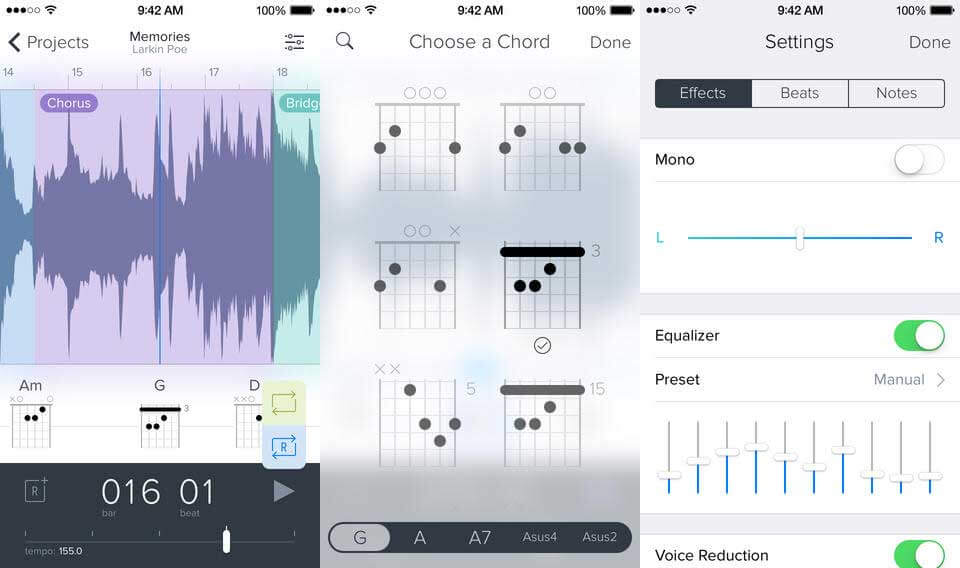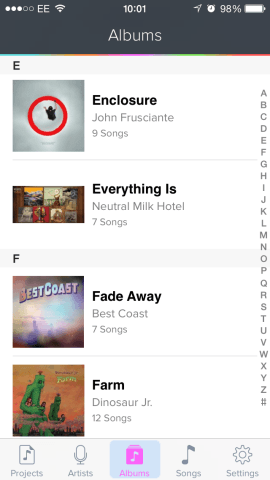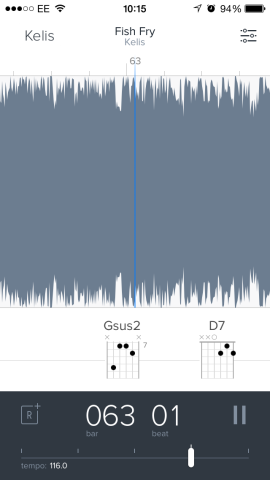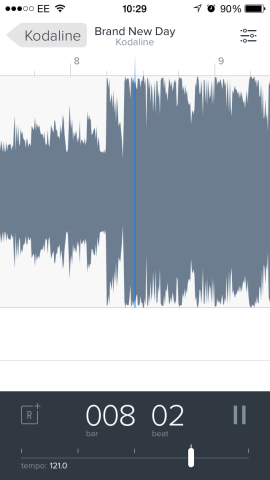Great concept, but can Capo touch live up to the expectations of many that have long yearned for its features?
This could quite possibly be the app all us musicians have been waiting for. When wanting to learn a song, you have a few options. Most of them involve either working it out yourself by listening closely and attempting to play along, or searching for a tab online, or sheet music (who remembers sheet music, right?!). Both of these are time-consuming, and harder, the more of a beginner you are.
This is why Capo is such a great concept. You don’t need to have a particularly good ear for music. Capo Touch aims to make it easier to learn a song, by listening to it, and using complex algorithms to work out its structure, and the chords that make up the song.
You can then hit play and the song will run from your iPhone or iPad’s Music library with the chords – either for guitar, bass, mandolin, banjo, or ukelele – underneath in the right places, with the finger structure laid out in a simple chord diagram. It also allows you to speed up or slow down the song while you’re learning it, and isolate sections.
How successfully does it do this? Well, and this really shouldn’t be surprising, it doesn’t do this very well.
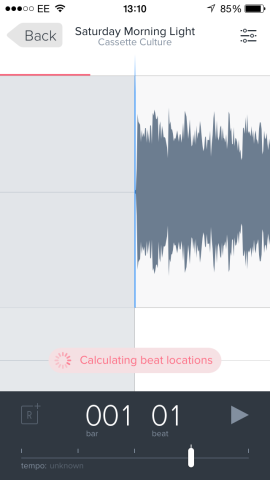
After you insert your song, the app gets to work figuring out where the beats are and the necessary chord sequences.
Phantom chords
On first look, the tool is great – “look, the chords are right there!” you say, so you hit play, and the song starts playing and you say, “hey! I can play along!” So you do. But then you very quickly realize that more often than not, the chords being thrown at you are complicated sevenths, or suspended fourths that just don’t sound quite right. Do you know why? Because it was a simple bar chord all along. Now – if you’re a beginner and you have no idea what this all means, then that’s the kind of evidence that shows that Capo Touch is flawed to its most likely audience; beginners.
So if beginners will struggle due to chords that aren’t actually there (and we can be sure – we tried this on some simple, self-penned songs), and advanced players generally competent enough to pick up and play along to a song, what kind of audience can Capo Touch hope to achieve? Well, it’s somewhere in the middle. If you have an average ear for music, and know your way around a chord, but not every single one – then Capo Touch will basically give you a decent enough skeleton to work out a playable version of a song. Also, if you like really simple songs. Like, just an acoustic guitar, you will get on much better with Capo touch than if you like orchestral doom-step.
Useful features
Outside its algorithms, the app itself is hugely competent, with a ton of useful features. If you’re not sure the chord you’re playing sounds right, tap on it, and it will play the sound of the chord. You can also isolate different parts of the songs and label them – such as showing on the waveform where the chorus or bridge is. Once you get the jist of the app’s quirks, you can basically play anything, to a fashion, and work up from there.
But even then, there’s some flaws to it that won’t get better through practice. Sometimes, the chords just wouldn’t be there. You’ll be playing along, hear the chord change, but on screen, there’s nothing. While you can usually work it out based on what you’ve heard before, that requires a good memory.
Any requests?
Overall, Capo Touch is a great concept, with a huge amount of room for improvement. For example, how about adding a feature that works like Shazam? Being able to learn songs outside of your Music library would be great. Perhaps a way to add a YouTube song link in there and stream the video’s audio could work well. Another feature that would benefit users hugely, would be the ability to increase the size of the chord formations. While you’re presented with a huge waveform, which is pretty unnecessary, on the iPhone, at least, the chord images are a little on the small side.
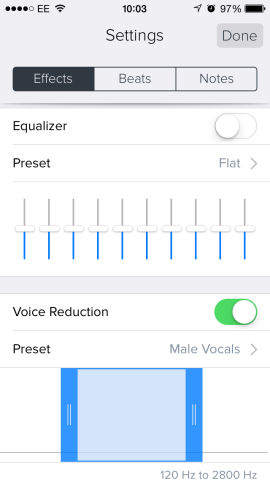
Capo touch is feature-rich – you can alter the sound within your project, and even reduce vocals based on male or female voices.
We’d love to come back to this a few versions down the line and give it another run out, but for now, we’d say give it a try, but don’t expect too much.
Price: $4.99 / $2.99
Size: 9.8MB
Version: 2.0
Platform: iOS Universal
Developer: SuperMegaUltraGroovy Inc.