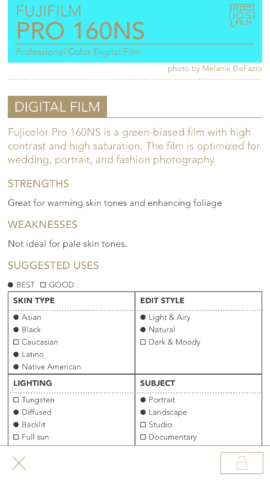Get that classic feel with film stock emulation app Filmborn
Price: Free (IAPs)
Version: 1.1
Size: 130 MB
Developer: Mastin Labs
Platform: iPhone. Compatible with iPad
There are plenty of apps claiming to accurately replicate the look of classic film on digital photos, which makes it easy to dismiss new ones. However, Filmborn deserves our attention because the team behind it has a proven legacy of great film stock emulation.
Filmborn is made by Mastin Labs, which also develops popular collections of LightRoom presets. These allow hybrid photographers an easy route to making digital images look like classic film. You see, Mastin knows its film stock as well as it knows the modern photographer. Though many traditional photographers continue to dismiss any form of digital photography, a growing number take the hybrid approach. Filmborn is a tool primarily aimed at these guys.
The app also includes pages of manuals and descriptions – a crash course for those that’ve either forgotten all about, or never really experienced film. It both supports the digital approach, while encouraging the exploration of traditional photography. It even links you to Amazon pages to buy the actual film stock emulated in the app.
Filmborn is a free app with a series of IAP – none of which severely restrict what a free user can do. On opening, you’re taken straight to the viewfinder and it becomes clear the app is designed to easily replace the main Camera app. It also provides live previews of the film stock and settings you choose to shoot in. There are three sets based around Fujifilm, Ilford and Kodak film. Each of these have a further three options within these sets. Press and hold on any of the options and a card will pop up describing its properties, including what skin tones and environments it’s best for. It’s incredibly useful for film stock beginners.
You can then combine these with a number of options, ranging from the photo’s dimensions, to the lens, which gives you three levels of zoom. If you find yourself a winning combination of settings you don’t have to worry about remembering as a kit can be saved within the settings. You get one slot free but can unlock two more for an IAP of £1.49. Other options from the main screen include adding a grid to the viewfinder and a spirit level. There’s also a Manual focus tool if you wish to use it, and one of the key features for us: Highlight Clipping. If the camera senses any harsh areas of exposure in the image it’ll highlight them in bright red. You can manually reduce the brightness and contrast to remove them even before you take the shot.
The granularity of control here is great, and far simpler to learn than other camera apps. You only need to swipe a finger down gradually on the viewfinder to reduce or increase the exposure, or left to right to control white balance. Filmborn truly is a next level Camera app for Apple’s iPhone 7 devices, which access a wide-color gamut, and operate well in low light. Lowering the exposure in certain situations can really bring out some spectacular shading.
But Filmborn isn’t just a camera, it’s a photo editor too. Even better, it supports batch editing, meaning you can edit a photo to your satisfaction, then apply the same edits to multiple photos. The process is simple: press and hold on an edited photo in the app’s library. Next, select multiple images, then long-press on any of the selections to copy the edits.
Finally, users can enter the ‘Darkroom.’ Images can be cropped, the film stock can be swapped out for another, while hard and soft shadows, white balance and brightness can all be tweaked. It’s all done by simple sliders.
Filmborn has been receiving a lot of praise from professional hybrid photographers. But the app also comes with plenty of interesting features and edit options so that even digital-only folk can give their photos a fresh look.