Put an analog spin on your digital pics using this interesting photo-editing app
Price: $2.99 (£2.99)
Version: 1.2
Size: 103 MB
Developer: BrainFeverMedia
Platform: iPhone & iPad
The iPhone is turning into an increasingly complex point-and-shoot camera — one that we have with us all day, every day. But even Apple’s latest enhancements don’t let users give their pictures the full retro treatment. Thankfully, a number of third-party apps help in this respect, and one of the latest — and most interesting — is Glass Tilt Shift.
Glass Tilt Shift certainly isn’t a fully-featured photo editor; instead, it does one main job, but it does that job really well. Promising to offer users “a complex algorithm to accurately simulate a real glass lens,” Glass Tilt Shift’s main features come in the form of two gestures which allow users to precisely manipulate their digital images.
The first gesture available, a one-finger “tilt,” lets users set the amount at which an image stylistically blurs at the edges. You do this by dragging your finger around the screen: your image will blur in real time, meshing and enhancing the colors in your photograph. Take a look at the side-by-side screenshots below to see how this effect works.

Simply dragging a finger over your digital photograph produces great-looking effects in Glass Tilt Shift.
The second gesture, a two-finger “shift,” allows users to manipulate a focal point for their image — that is, an area in the picture which you want to be the main focus. Through using and experimenting with both of these gestures, iPhone owners will find that they’re able to create some really slick edits. In no time at all, your pictures will look like they’ve been taken with a real, old-fashioned camera!
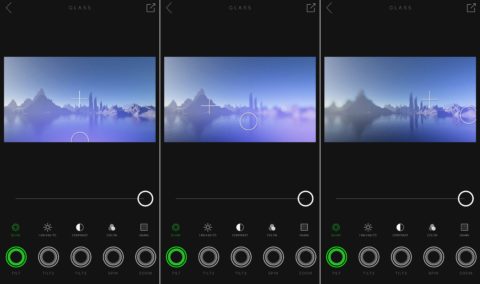
Combining both effects — “Tilt” and “Shift” — make for a pretty slick finished product.
There are five presets available for users to check out, too, in order to allow for speedy edits. Plus, to sweeten the deal further, Glass Tilt Shift also offers iPhone owners some additional low-level editing tools, including sliders for Contrast, Color, Grain, and more.

Presets make it easy to perform a quick edit on the fly.
Your finished photograph can be shared either to the iOS Photos app, to Instagram, or to Tumblr direct from the Glass Tilt Shift application itself. Of course, this makes it easier than ever for users to share their impressive creations with the world!

You can fine-tune more precise aspects of your photograph using Glass Tilt Shift’s sliders.
The bottom line, then, is that Glass Tilt Shift certainly isn’t a full iOS photo editing suite — for that, we’d recommend the likes of Pixelmator or Snapseed. However, Glass Tilt Shift does offer iPhone owners an impressive editing tool that brings a real-life lens-style effect to iOS. The unique kind of image editing available in Glass Tilt Shift isn’t offered elsewhere, and for that reason it should definitely be in your iPhone photo-editing toolbox.

