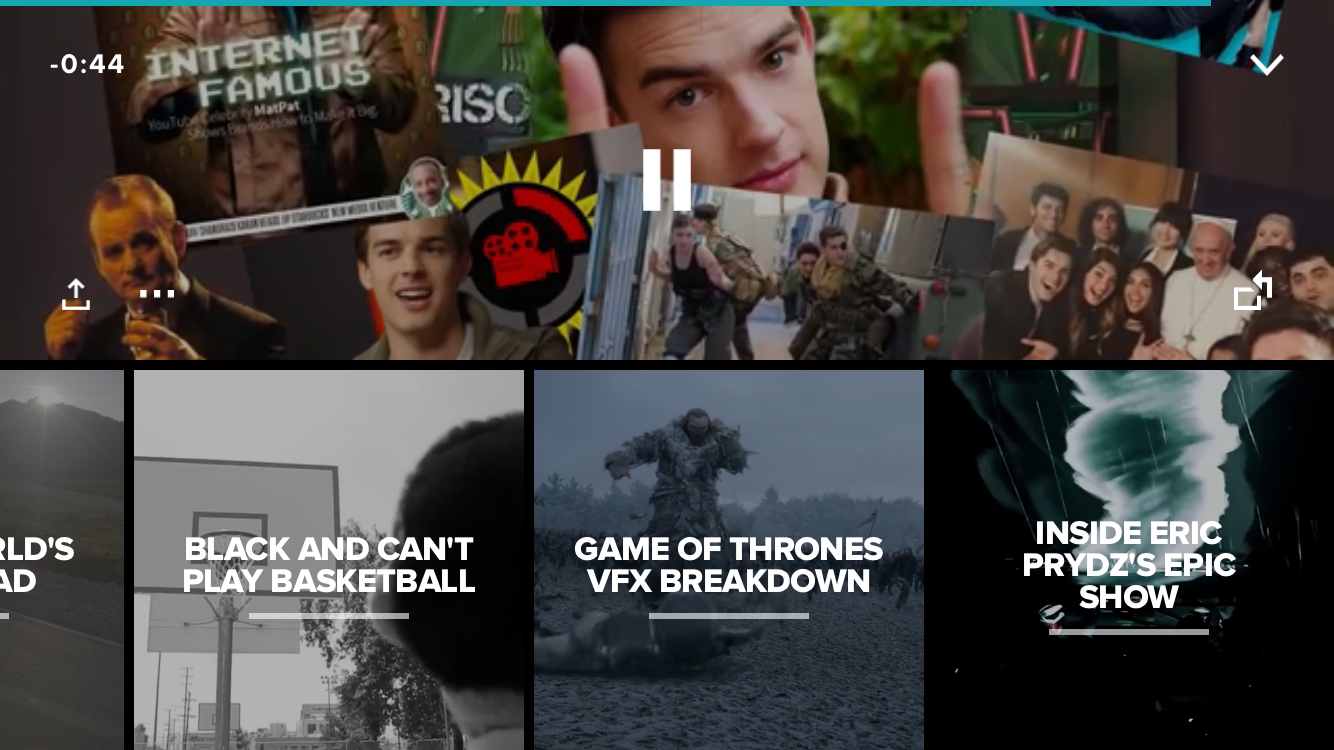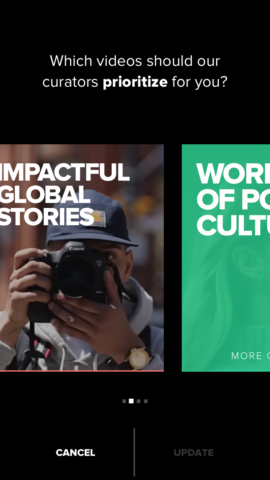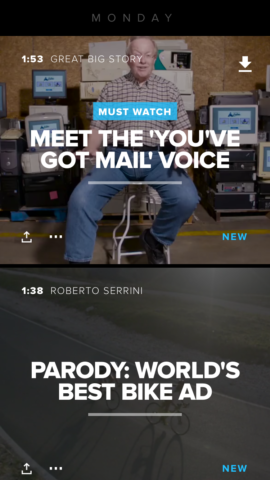Hyper does video curation incredible well – and it’s now on iPhone
Price: Free
Version: 2.0.2
Size: 58.1 MB
Developer: AntiHero
Platform: iPhone and iPad
There’s a trend going on right now that you may have noticed. The internet is full of content; videos, images, GIFs, articles, petitions, blogs etc. etc. and it’s getting harder and harder to find stuff that you actually want to read or watch. Social networks do a fairly decent job of showing you things you’re interested in via a personal feed, but what if you don’t want to rely on algorithms to dictate you consumption habits? The response is the trend: real, human curation.
Hyper is one of the best apps in this field – we have news curation services, but we’ve yet to see a truly functional and user-friendly effort in the video curation field and having launched last year on iPad, the iPhone version has finally landed with version 2.0 – and it’s even better than its iPad edition.
Hyper does a couple of things differently to other curation services – it offers its users solely non-news-based video – that’s longer-form than you might expect. But this works because it doesn’t rely on users having unlimited data – the latest version of Hyper adds an ‘Available Offline’ option, meaning videos will sync overnight while on WiFi (a feature that’s new and only on iPhone. But wait, how many videos are we taking here? That’s Hyper’s other key selling points. It takes another curation trope that so many apps ignore – it limits the number of videos it wants you to watch, making what it does offer you easy to consume in one sitting, and doesn’t spoil you through a false illusion of choice.
So, how do you set it up? It’s simple, and again doesn’t bombard users with too many options. There are just four categories when you start up. These are: ‘Tech & Science’, ‘Impactful Global Stories’, ‘World of Pop Culture’, and ‘Funny, Impressive, Entertaining’. These may seem quite broad and more might get added, but for now this is all the information real, human curators need to deliver ten videos for you each day.
This is how Hyper works. It gives you just a base ten to get going, before you return the next day for ten more videos. It’s a similar approach provided by the Yahoo News Digest app which takes a similar approach and alerts you to ten or so news stories twice a day. Yahoo News isn’t massively well known, but it’s got a loyal audience that prefers not to trawl news sites each time they want to catch up on key events. It might sound restrictive, but it isn’t – videos on Hyper generally range from about two to eight minutes long so you’re unlikely to watch more than a couple in each sitting, meaning you can steadily watch them when you take a break throughout the day – you can even save them for later, or share them across email or social media.
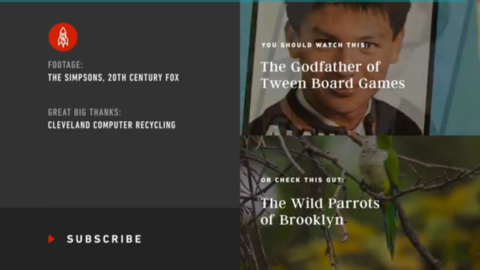
When you’ve finished a video Hyper gives you more suggestions and allows you to subscribe to that video channel
In terms of design, the app is hands-down gorgeous. It takes a square panel approach; each video previewing underneath its title when your choices are laid out. Swipe gestures control everything fluidly, from swiping right to access settings, to opening a video and using swipe gestures to quickly scrub through videos. This was a really impressive surprise – its video player far exceeds the quality of other apps’ built-in efforts. Granularly swiping through the length of the video allows you to easily skip parts, while the lag in starting the video again is almost non-existent.
Hyper’s offline viewing feature is very much in the beta stage at the moment. There’s a definite distinction between a developer releasing a buggy app and one taking the time to ask about bugs, and explaining its approach every step of the way. It very much feels like Hyper wants this app to be around for a very long time. For example, the offline option is currently free, though on signing up it notes it will be available at a cost when everything’s up and running properly. But the idea that this feature is somehow unfinished is also quite amazing – Hyper already served its purpose well by providing users with a handful of great videos each day, but with offline viewing, it now does it near perfectly.