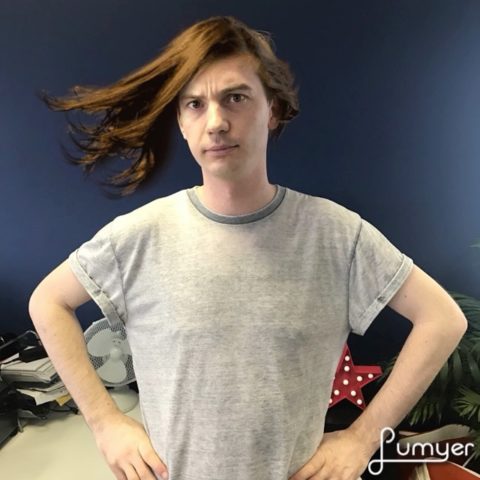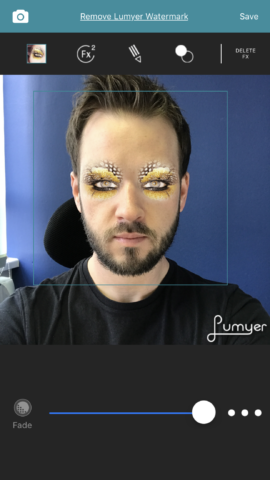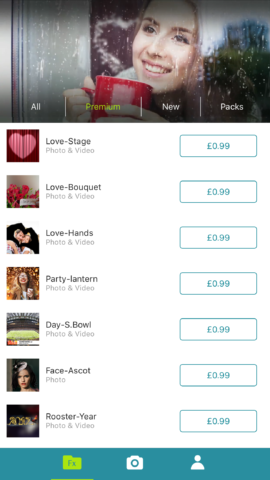Have fun with some crazy photo and video filters
Price: Free
Version: 3.2.0
Size: 118 MB
Developer: Lumyer
Platform: Compatible with iPhone/iPad
When Snapchat began including live selfie and photo filters on its photo-sharing app, these doctored images began appearing everywhere. People love to share photos of themselves with dog ears, fancy sunglasses, and other bits and pieces. But it was the fact that these images could be exported and shared elsewhere that showed there’s a real demand for augmented selfies.
Cue, a race to provide the most ridiculous, insane and imaginative filters and visual effects that has seen some appallingly bad celebrity face overlays (MRRMRR, we’re looking at you,) while others focus on the more cartoony art effects (hello, SNOW.) However, others go all out with their range of effects. Lumyer is one of these, and it’s one of the strongest we’ve seen. Sure, it’s been out for awhile now, but after removing the need for an internet connection to use it, and adding some video touch effects, we figured the app was ready for a proper test.
To use the effects, either snap a photo using the built-in camera, take a video, or pick one from your Camera Roll. With the latter two, you can apply effects in a live preview. All you have to do is tap on one of the effects in the side scrolling menu under the viewfinder. There’s a few at the start, but you can download more on the main menu. Simply tap the FX icon. There’s a huge number of free effects here, including animals – which will overlay a looping video of cats, dogs, birds – a big range – over your still image or video. Elsewhere, there are art effects like lens flare or film grain, weather overlays like clouds, and also a huge range of effects dedicated to selfies. This might include overlaying a new set of eyes that glow red, providing a new hair style, or even a mouth blowing bubble gum. These can be resized and rotated. The resizing tool provided great results, but we found the rotate tool often wouldn’t work.
To download the effects simply tap the download button and it’ll be added to your library. It’s shame that you can’t organize these later, as once you’ve downloaded a bunch of them, they can be a pain to scroll through later.
There is a premium section where individual effects can be bought for $0.99/£0.99 each, but there’s surprisingly few of these. The only other IAP is to remove the watermark on all images which costs $1.99/£1.99. Lumyer seems to have dedicated the premium section to seasonal filters like Xmas, Valentine’s Day, or even the Superbowl. Of course, all of those have now passed so when we were testing the app we didn’t have much call to make an IAP. The library of effects is helpfully laid out with a ‘New’ section so you can see what’s recently been added.
Once you’ve taken your photo or video you’re then taken to the edit screen where you can add your effects (if you didn’t add one during the recording.) You can apply up to two effects at the same time, and you can also write text directly onto the image with your finger, and also add a photo filter – similar to those you’d be used to on Instagram, or any other number of filter apps. Weirdly, Lumyer doesn’t let you save an image without at least one effect on it. Which seems a strange choice – what if we just wanted to write some text or apply a filter? It’s also a shame that Lumyer can’t save the images with effects applied so you can go back and tweak them later. Once you’ve generated a Lumyer, that’s it.
However, share options in Lumyer are great. You can send direct to Facebook, or Messenger, quickly set your Facebook profile picture, share to Instagram, save as a video, or a GIF, and even a Live Photo, which is a nice touch.
Lumyer is a solid video and photo effect app, but it is very rough round the edges. Another complaint we’d have is you can only take square images, with no other ratios available. But for a free app, it’s a great tool to play with.