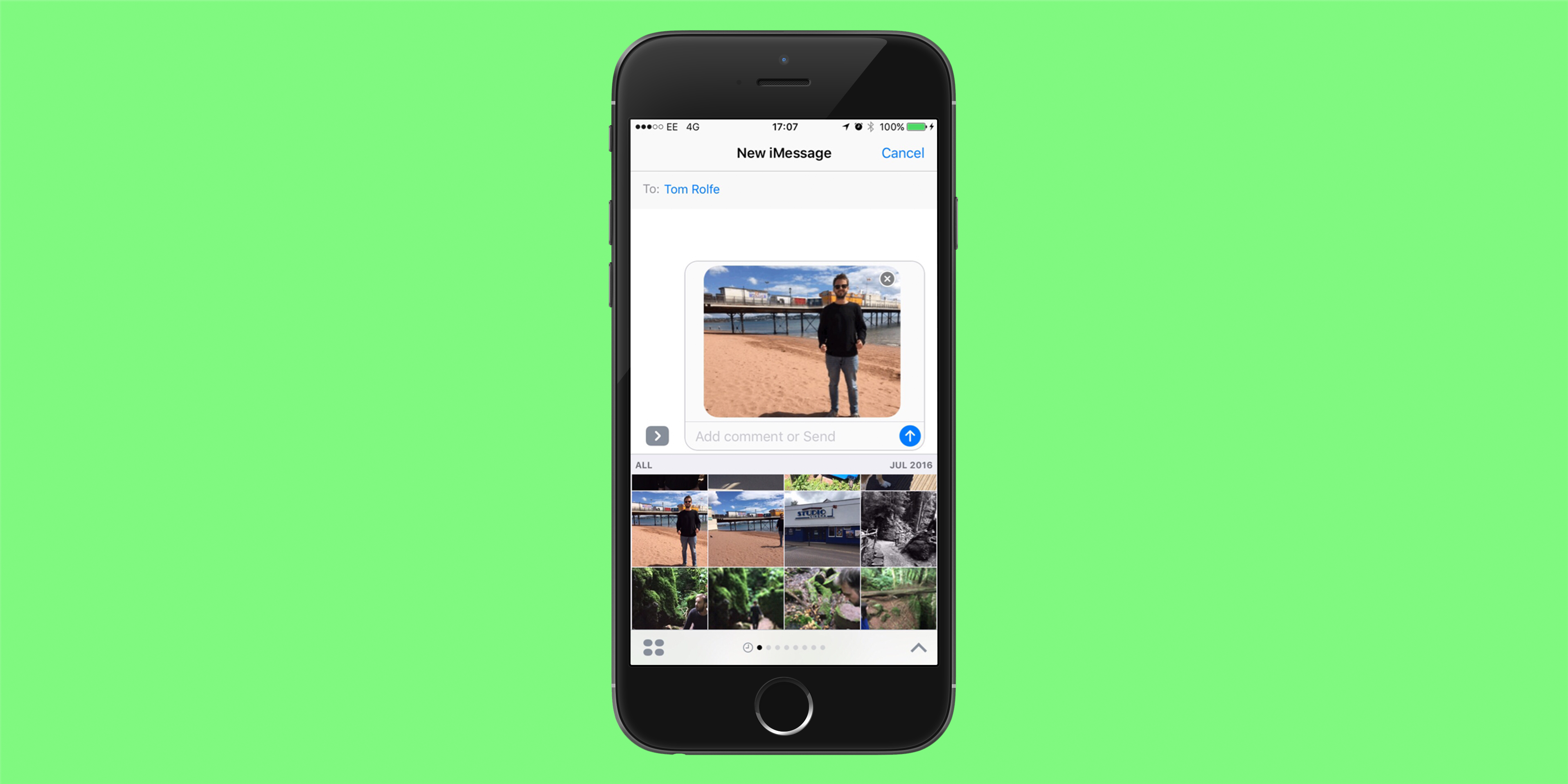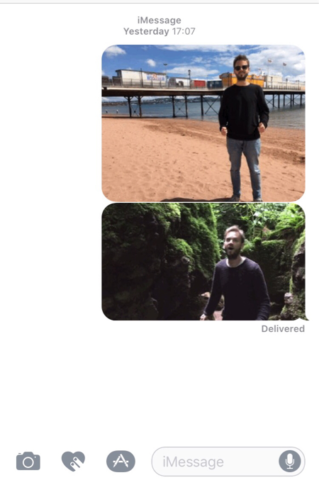It’s one of the few paid-for apps currently in the new Messages App Store. But is it worth it?
Price: $1.99 / £1.49
Version: 1.0.1
Size: 20.7 MB
Platform: iPhone / iPad
Developer: Genady Okrain
Thanks to iOS 10, simple apps now have an easily accessible home in the iMessages App Drawer. Opening up the most used iPhone application means third-party developers can use their know-how to create really useful mini-apps to enhance the messaging experience for users. It’s still early days, but Momento is one of the early adopters, and adds some functionality that could be great. The premise, in a nutshell, is that users can send an animated GIF image of automatically selected sets of photos that are selected based on their proximity in the time that they were taken.
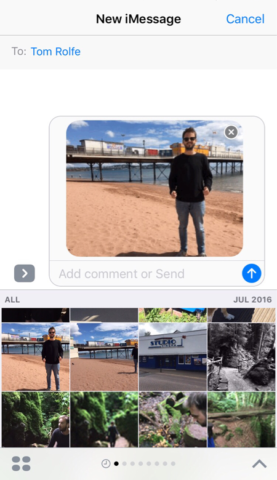
Access the app via Messages and you’ll be shown a number of auto-generated GIF images based on your photos
First, let’s quickly look at how to install the app. You can simply go to the App Store as normal, search for Memento, then tap Install. Once the app has downloaded, rather than offering to ‘Open’ the app from its App Store page, it’ll say ‘Installed’, indicating it’s ready to access via the App Drawer in Messages. Of course, you can also install from directly within the App Drawer. Simply go to Messages, open a new message, and tap the App Store icon next to the message field. Here, tap the + sign with ‘Store’ underneath and find or search from the window that pops up. From now on when you write a message you can find Momento under the App Store icon. Read our simple guide below for step-by-step instructions.
Guide: How to add an app to the App Drawer in Messages
When you open it you’ll see a selection of your photos moving instantly. Helpfully, they’re also set into categories too, including Selfies, Bursts, and All. Although All is simply the selection Momento has chosen to turn into GIFs. It uses an algorithm to note which images you’ve taken at similar times, and puts them together into a shareable GIF. Unfortunately the results aren’t great. The app mostly combines those times where you take a couple of shots of the same thing for safety, and then puts them together to create a juddery image where the objects move just slightly. Sometimes it can’t be fairly amusing, but it’s pure novelty. Otherwise, it’ll stitch together a handful of images that just looks like an internet video that’s stuttering due to a mid-90s era internet connection. Also, its outputted files are teeny. It’s not just that the quality of the image that’s low (though it definitely is), but that it doesn’t even fill a screen edge-to-edge when you tap on it, and if you manually zoom then you really see how teeny the file is.
So, why bother even talking about? Largely, because users don’t know what they’re getting yet from the Messages App Drawer, and many might think they’re getting a high-end or well produced app if they see $1.99 aside the numerous free offerings. Developers should absolutely be able charge for their apps, but at the moment the price tag feels like a calling card for quality that will leave users disappointed.
The developer has stated that the app is for looking back over old memories you may have forgotten, in GIF form. But at the moment there are far better options for creating animated videos and GIFs from your images that don’t sacrifice quality of functionality by sitting within the App Drawer. Message-only apps are an interesting concept and no doubt we’ll see some great apps making their way into the App Drawer, but sadly, Momento isn’t one of them.
Can it improve? Maybe. We get the automation might make it easy for some, and occasionally it might throw up an image that’s worthwhile, but we think you’re better retaining control for yourself with these matters. Check out this roundup of apps for creating animations from photos for apps that provide a much better experience.