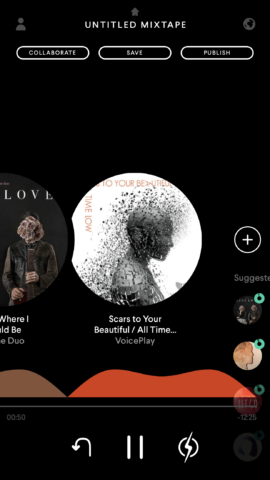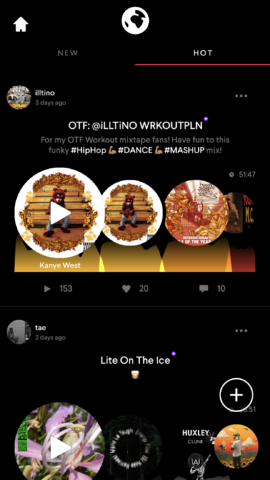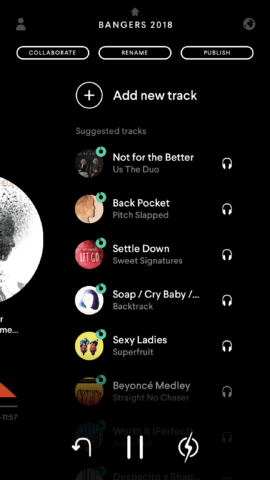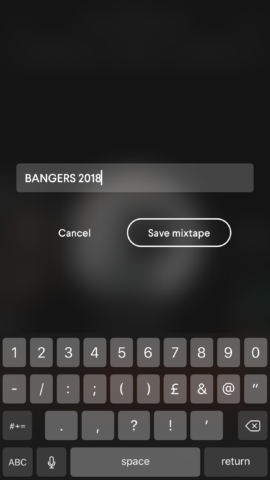Pacemaker lets you make dynamic mixtapes
Price: Free
Version: 2.5.2
Size: 153 MB
Seller: Pacemaker Music
Platform: iPhone / iPad
—–
Our original review, written in September 2018, is presented in its entirety below.
DJ apps on the iPhone have come and gone, but generally they’ve focused on DJs themselves, and how they can make their act more portable. But Pacemaker is different, and at its core, it’s a dynamic music mixer for your everyday mixtape-ist.
The app connects directly to either your Spotify library, or iTunes, and allows you to quickly make playlists that blend and mix between songs. You can either chuck in a bunch of songs from a playlist, play your entire library or search and pick and choose. The app will then pull these songs together and automatically fade them in and out. But its dynamism stems from its ability to suggest songs to drop in here and there if you’re running low or need some inspiration, while its ‘skip’ function will allow you to mix in the next track and avoid the boos from a crowd pulled out of their dancing fever by a dead stop.
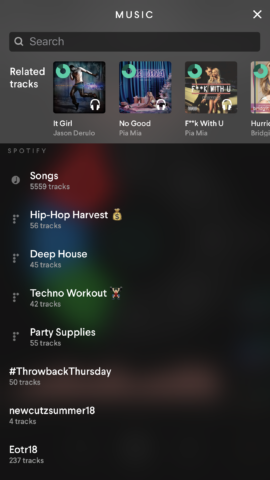
Connect to Spotify and you can access previously made playlist, and suggested tracks based on your choices
Because in reality, Pacemaker is made for the personal user; for the party-thrower that wants to provide its guests with a little more pizzazz. While professional DJs can absolutely use the app, its more ‘pro’ features are well segmented.
If you were to tap on the fx button in the middle of a track while it’s playing, you’re given the option to change the treble, mids, and bass, allowing you to alter the sound of the song on the fly. It’s useful, sure, but a proper DJ might want more effects. The wheel where these effects live has a number of empty spaces, which can be filled by purchasing effects packs. If you’re a DJ you might also want to subscribe to Pacemaker+ which comes with a monthly cost, but allows you to edit the fades to really work an audience.
Because while Pacemaker touts itself as an AI DJ – to really sell it to the passive crowd – a professional turntablist might find themselves infuriated by its distinctly average mixes. Though, in fairness, an experienced DJ probably isn’t going to need this app at all.
But for the regular user, Pacemaker can act as a free, souped-up playlist maker for gatherings or personal use. It’s really easy to use and you can get started simply by hitting the big + button. From here, search and add tracks from Spotify or your iTunes library, then start them playing. You can then add new tracks at your desire, or add suggested ones from the app. Give it a name, and then save it – complete with any bells and whistles you just added. Before long you could have a whole series of (almost) professional DJ mixes for whatever occasion.
Pacemaker also has a surprisingly decent social section. It promotes various mixes from power users in a hot section, and you can find some veritable gems in there. If you feel overwhelmed by the responsibility of being a DJ, Pacemaker also provides numerous others at your disposal.