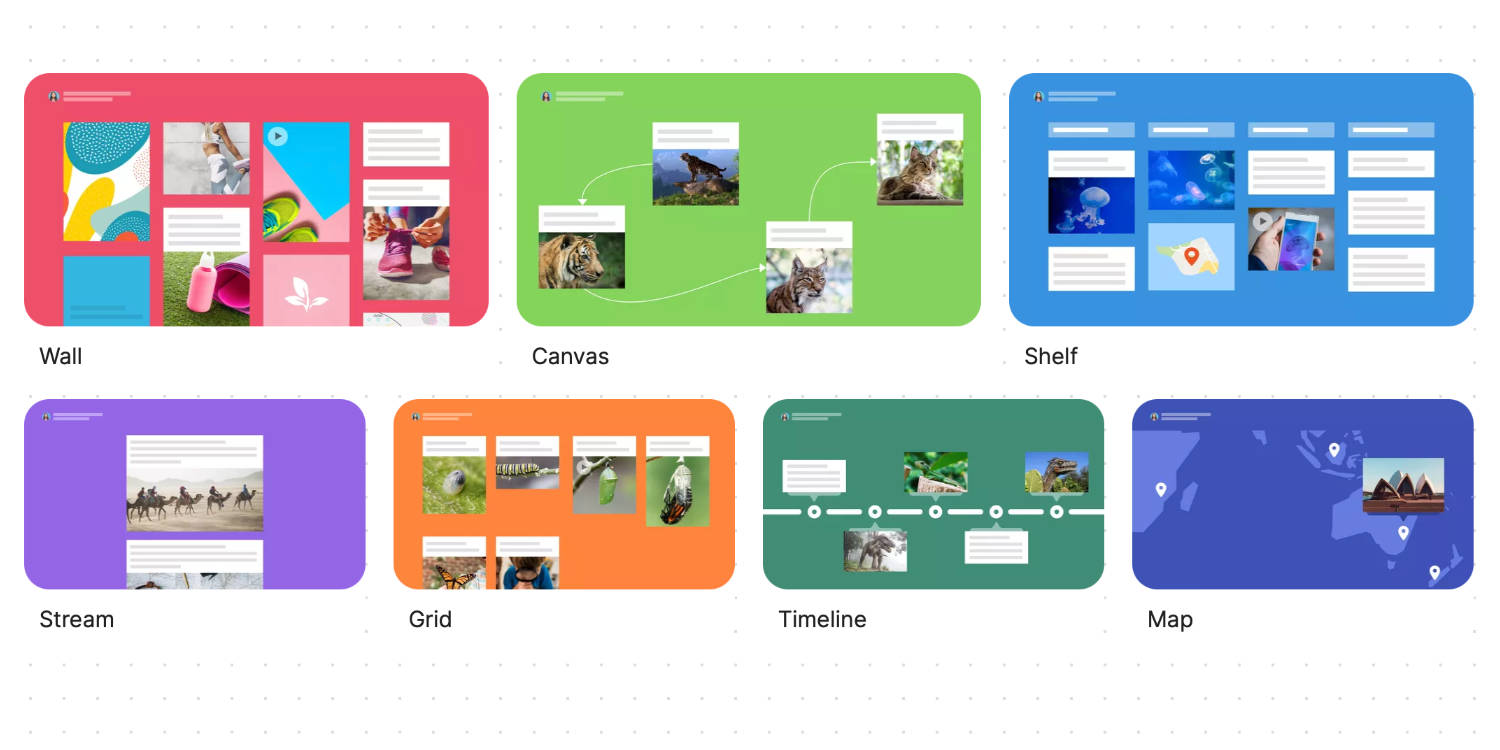Developer: Wallwisher, Inc.
Price: Free [$9.99/£9.99 per month Pro tier]
Size: 78.6 MB
Version: 178.0
Platform: iPhone & iPad
Padlet presents a digital canvas – or more accurately a range of digital canvases – on which to post and share your thoughts with others. It’s a casually collaborative brainstorming app with genuine meat behind its bright and breezy exterior, and it has the potential to host anything from a holiday itinerary with friends to a serious project with colleagues.
The thrust of the app involves posting thoughts, pictures, and other media to a board like a virtual whiteboard or cork board. There are seven core ways in which you can arrange these collaborative efforts.
Wall simply packs your notes into a brick-like layout, for example, while Canvas is a more freeform arrangement that also lets you automatically place arrows in between each entry. Ideal for those company brainstorms.
Shelf is also notable for its column-based structure, which makes it easy to sort notes and other entries into themed groups. Map is perhaps the most distinct from the others, marking out your entries on a stylised map, complete with full location-searching function.

Canvas lets you connect your entries with automated arrows
The entry system is extremely intuitive, and will be familiar to anyone who’s ever taken a digital note in a major app like Apple Notes or Google Keep.
In addition you have the option to perform a Catscan, which means you can point your camera at a literal Post-it note, whiteboard box, or some other scrawling, and Padlet will then create a new padlet based on that. That’s the theory anyway. In practice, we found the detection and lock-on process to be extremely flaky. You may have better mileage with the official Post-it app if you really need a similar feature.

Shelf is great for sorting ideas into categories
On the flip side, the app does a lot of the small things well. For example, we appreciated the fact that the app requests a random four digit code if you want to delete an existing padlet. It’s the sort of thing that makes the app genuinely viable as a starting point for important projects.
Adding members to collaborate on your padlet is a startlingly open process too. Start typing a name, and the app will present an ever morphing list of existing Padlet members – and note that the service is available on loads of different platforms, so your collaborators don’t need to be iPhone users to join in.
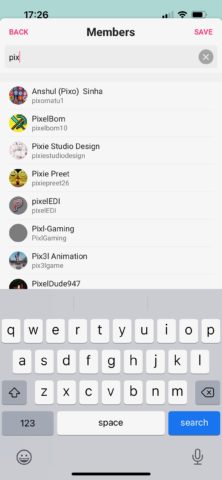
Start adding collaborators and a list of Padlet members will appear
The free tier should only really be treated as a brief demo of the app’s capabilities. It only offers you access to five distinct ‘padlets’. Paying the monthly or yearly subscription fee will take those limitations off, as well as giving you more upload capacity.
All in all, Padlet is an extremely intuitive digital whiteboard, and a great way to collaborate on projects both large and small.