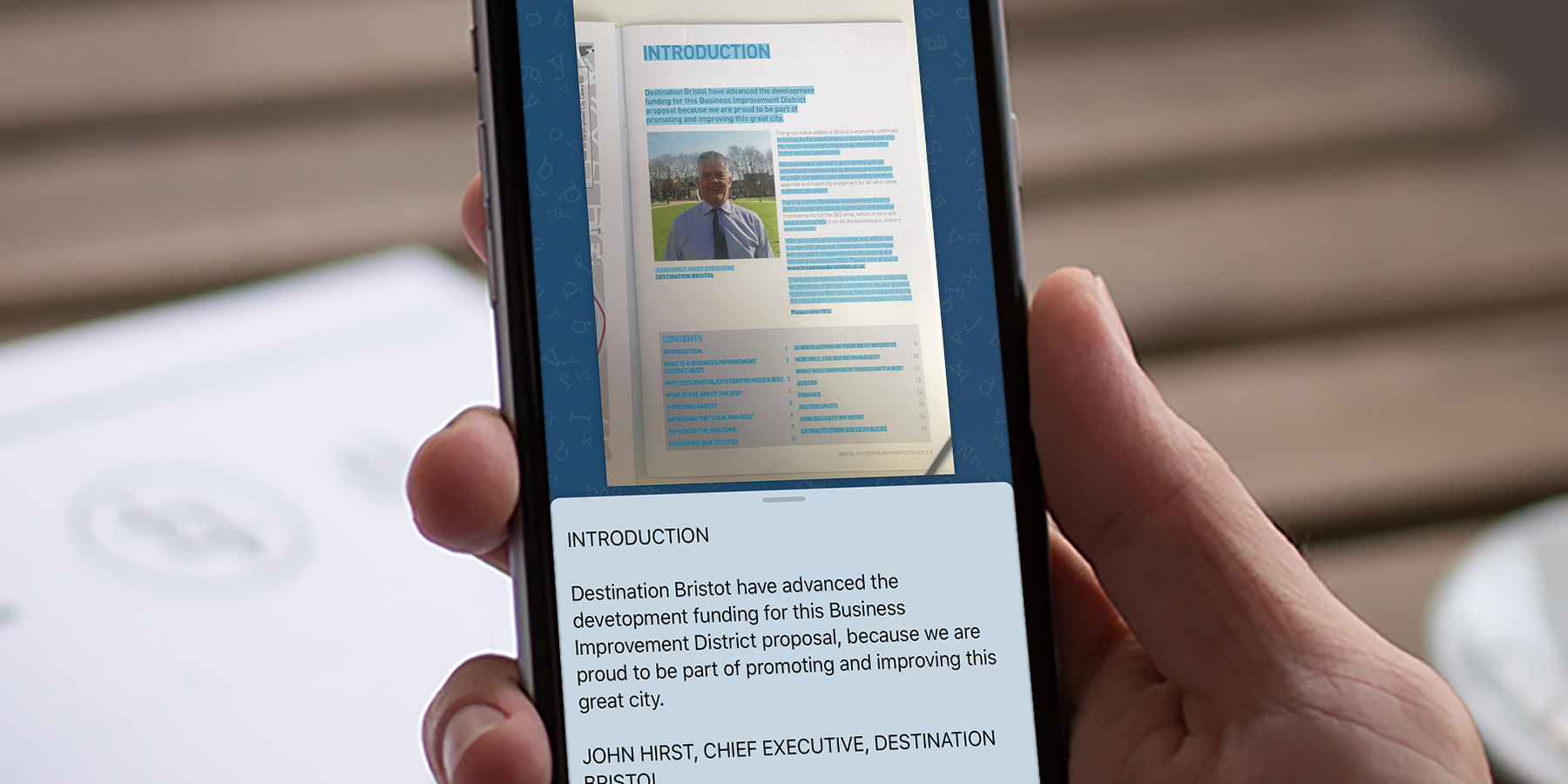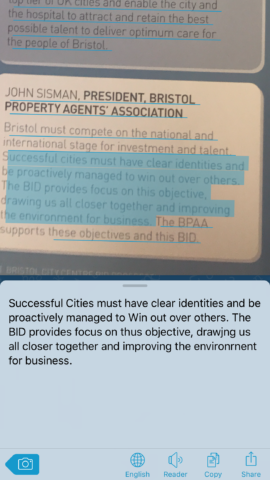Brilliantly smooth text recognition & sharing
Price: Free
Version: 1.0
Size: 58.9 MB
Developer: Creaceed
Platform: iPhone & iPad

Let’s add this one to the pile of apps that can do one thing, and do it incredibly well. Prizmo Go is a free(ish) app that uses your camera to capture text from a page and turn it into digital text, which you can then edit and copy and share to your heart’s content.
Prizmo Go, despite its rather buzzy name, is very accomplished and well-designed. It’s perfect for those that work with a lot of print outs or physical documents that want to digitize. It’s an added tool to help those looking to go paperless too. Apps like Apple’s own Notes, or the much-respected Evernote, are great dumping grounds for images and text, but Prizmo can help you fine-tune that production line.
Sure, Evernote has Optical Character Recognition (OCR), and so does Google Drive – which means users can upload images of text and the technology can recognize the content of these images – but each of these come with their own complications, whether it’s upgrading to a premium account, or finding and managing a tool that’s surrounded by a plethora of other settings and options.
Prizmo is simple – open up the app, use the built-in camera to capture a page of a document, and the app will instantly add the text to an onboard clipboard. This can even then be added directly into Evernote via the Share Sheet menu within Prizmo. We’d wager that it might even be a quicker way of adding this information to Evernote than directly through the app itself.
You can also take a photo of webpages or emails on a desktop computer and have the app grab the text so you can use it on an iOS device. That might even be more reliable and less fiddly than relying on Apple’s Handoff features.
Elsewhere, you can choose what portion of a captured text you want to share. Take a photo of a document, and it’ll recognize everything, but then move your finger over a portion of text, and the app will swiftly highlight only that text and copy that onto the on-screen clip board. It’s great for sharing quick snippets from a newspaper or magazine.
The app also comes with a reader. Capture a bit of text, tap the reader icon, and you can have a Siri-like computerized voice read the text back to you. The app also recognizes a variety of languages automatically. It doesn’t have a handwriting recognition feature.
However, the app doesn’t come without its quirks. And those mostly surround its IAP… which we can’t quite work out the benefit of. Firstly, there’s the ‘Export Pack.’ Priced at $4.99/£4.99, this purports to allow further options including “copy & paste, share and interact with recognized text.” However, we were able to do pretty much all of that before making a purchase. The only thing we did notice after installing the export pack was that when we captured a document with an email or phone number, these would be recognized and we could start a call simply by tapping the number.
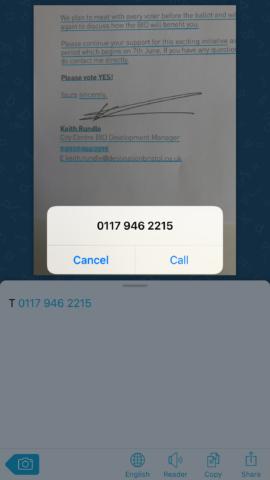
With an IAP you can enable number and email recognition to quickly make calls without manually dialing
Elsewhere is the OCR – which in this case is the Optical Cloud Recognition. This takes the load off your device and onto the developer’s cloud-based servers, which is meant to improve the accuracy of the recognition. We didn’t notice much improvement, if any, and found that on some documents whole paragraphs would be missing whether we used OCR or not. But mostly, accuracy was good across the board. OCR can be trialled 10 times for free before you have to spend either $0.99 for 100 times, or $4.99 for 1,000.
We’d say keep going on the free version until you hit a road block, and then shell out for the IAP if you need it. But overall, Prizmo Go is a brilliant app that offers plenty for free – highly recommended.