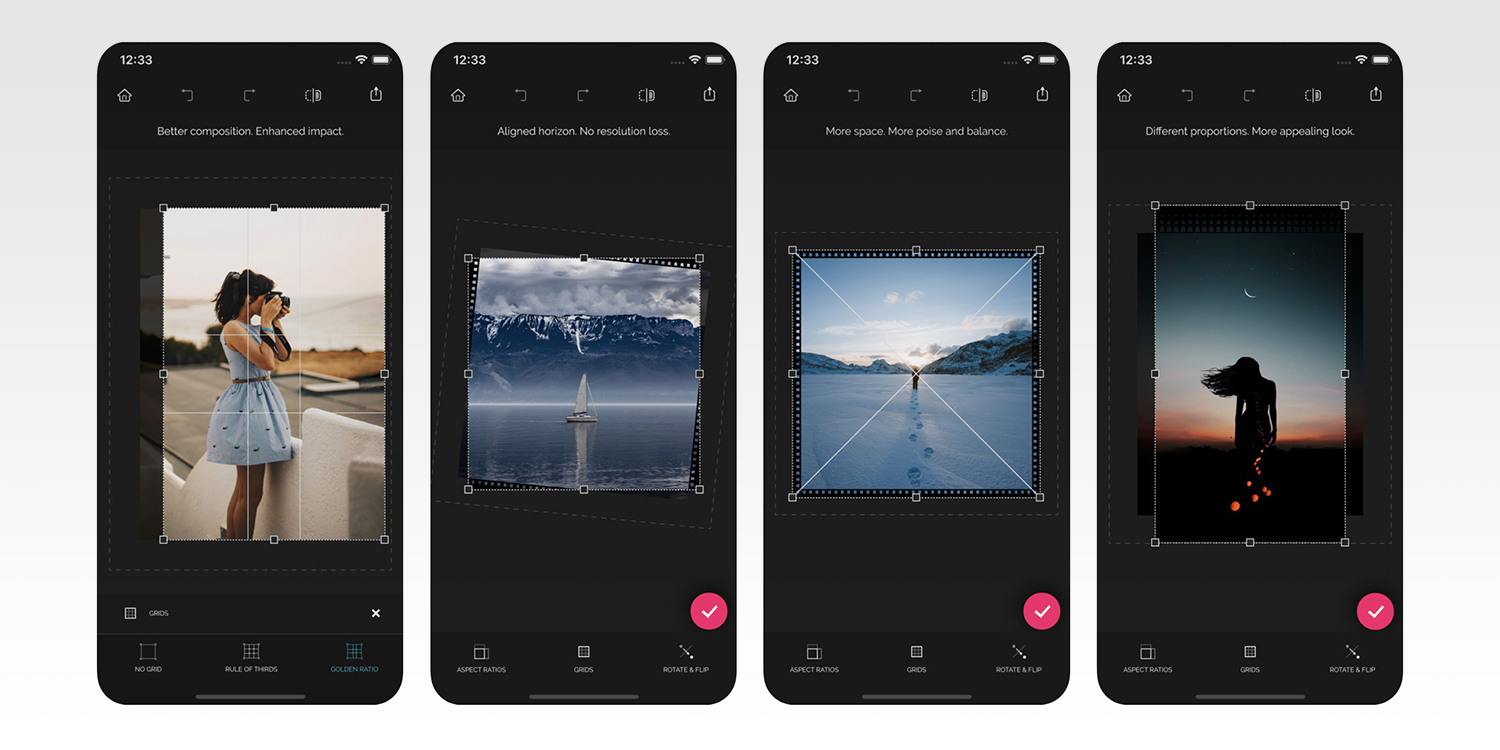We’ve all used crop tools – but have you used an anti-crop tool?
Price: $2/£2
Version: 2.0.0
Size: 18.8 MB
Seller: ADVA Soft
Platform: iPhone / iPad
Update! It’s been a couple years since we reviewed Recrop and while it felt exciting and fresh at the time, we think that maybe the developers could have done more with the time since its last full point update.
So what’s new? Well, great question. The app’s only had one proper update since our version 2.0 review and is now sitting at 2.1 which came with a host of bug fixes and a few software upgrades that take advantage of Apple’s capabilities. But again, we’re talking putting in some peep and pop functionality and a bit of extra stability. In terms of how well the features hold up, image apps have come a long way, and while Recrop remains impressive in its auto-magic functionality we found that on our revisit the app feels far less useful than it once was, not to mention that the cloning repetition looks a little odd unless in very specific situations. Better just to take a wider shot and crop closer later; make those megapixels work for their money, right?
More notably, recent iPhones now have a similar ability built straight into iOS – rendering some of Recrop’s key selling points obsolete.
Revised rating: On second look, this feels like more of a quirky ★★★★ kinda app.
—–
Our original review, written in June 2018, is presented in its entirety below.
Recrop markets itself as an app that can give you a second chance to reframe your photos. But that suggests it’s essentially just a humble cropping tool. Humble it may be, but ‘just a cropping tool’ it is not. Recrop allows you to not only crop freehand or to various ratios, but also extend the edges of your photos, auto-magically.
Generally, it’s a pretty simple tool to use – which is quite a rarity for an app that includes the kind of power that has historically only been available to advanced Photoshop users.
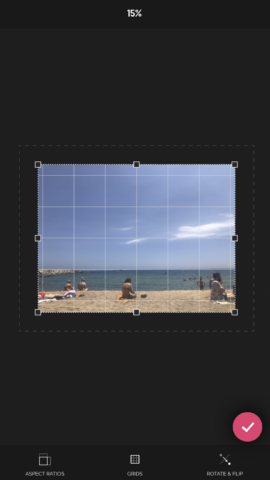
The app at its most basic lets you perform simple crops – freehand or to ratio – and allows you to apply grids to straighten that horizon
But why would you even want to extend your photo? For Recrop developers, it’s all about making an amateur photographer’s iPhone photos the best they can be. You can tell this nod to professionalism through its approach to grids, which you can overlay onto your images while editing to ensure you frame like the pros. The grids include simple overlays such as rule of thirds, to more experimental grids like diagonal or golden spiral.
To ensure you match these eye-pleasing layouts between your subjects and backgrounds, there’s a number of tools within Recrop at your disposal. The most simplistic is to crop – and you can do it all with a single finger. When you open a photo from your Camera Roll, it shows a dot in each corner. If you tap and hold on the dot and pull it in a direction, it will reframe and crop. Of course, pull out again and it will reset.
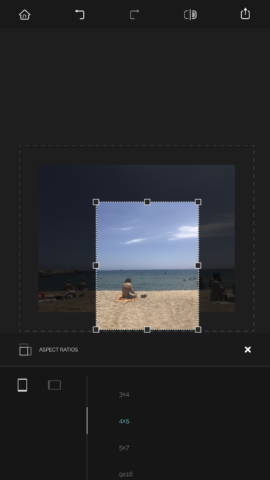
Or you can reframe completely – this individual is now isolated from the other elements and seems to be on a much quieter beach
With a grid in play, it will automatically reshape to match your crop so you can line up your subjects, say, in the right third of the image whereas previously they may have been slap bang in the middle.
While working with grids you can also easily straighten an image. That horizon looking a big wonky? Slide your finger along the bottom of the image and it will respond by turning on its axis.

The automagic space-filling tool allows you to extend the edges of the frame – as you can see, it might not always be useful
Basics aside, the auto-magic tool we mentioned earlier is the app’s neatest tool. Despite it only so often proving useful, when it is, it’s a great tool. We’re talking about the ‘anticrop’ function. As noted above, if you were to manipulate the corners of the image, but instead of moving your finger inwards, if you were to move it out of the original frame, the tool automatically fills in the gap with an approximation from the edge of the original frame.
This works great if you want an extra bit of ocean, sky, or to provide a little more space for a subject in the middle of a beach, but for everything else it’s not particularly useful. However, it remains a neat and pretty powerful proposition. It won’t do as good a job as an expert Photoshopper, but for simple extensions it’s impressive nonetheless.

But in this case – with recurring pattens – we’re able to extend the sky and the paving to create a nice, square, Instagram-worthy image
Recrop is a decent tool – even if you just want a quick cropping or reframing solution, without its sole bell and whistle, it’s worth giving a try. It’s fast, smooth, and a well-designed and simple app. Highly recommended.