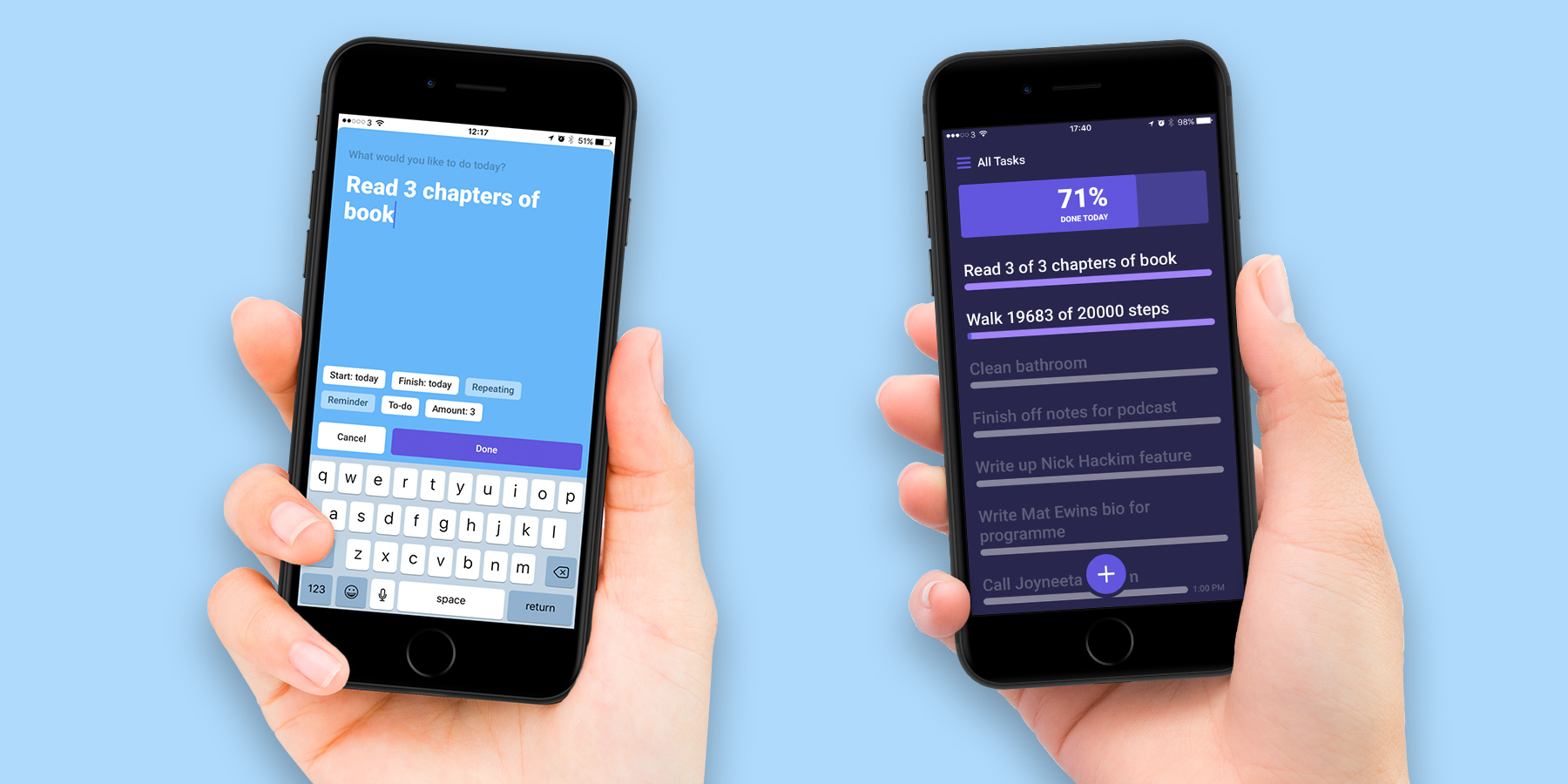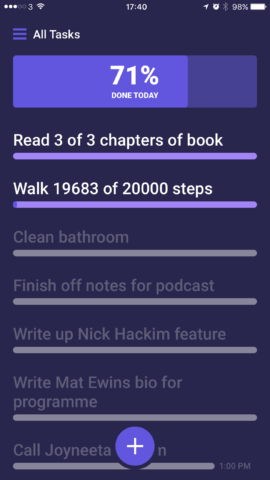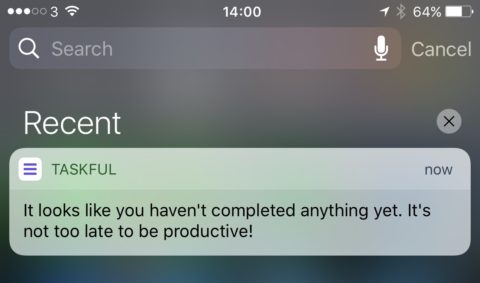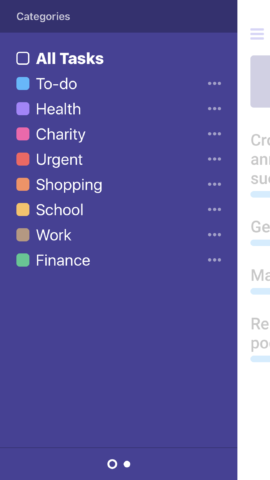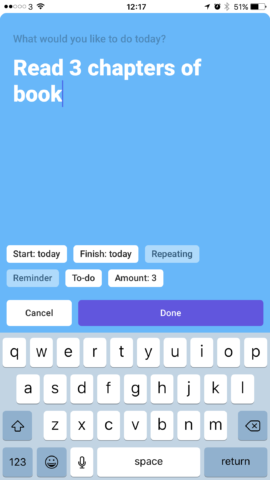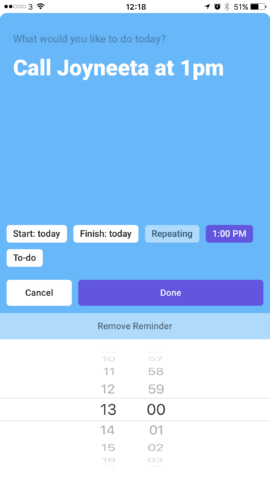Exactly how smart can a smart to-do list be?
Price: Free to download
Subscription: $3/£3 per month
Version: 3.0.6
Size: 36 MB
Developer: Big Bold Company
Platform: iPhone and iPad
Update! It’s been a few years and a couple of full version releases from Taskful. It’s not broken any boundaries but there have been significant changes afoot.
So what’s new? Headline news: it’s now a subscription app, so the major question is: is Taskful worth $3 a month? It’s got some nice new features including connecting to other apps, such as your calendar, so you can easily add appointments as tasks. Furthermore, the revised UI is sleeker and doesn’t require as much swiping. However, there are plenty of other to-do apps out there, including some built into calendar apps – so if you’re already paying a subscription for something like Fantastical, Taskful may struggle to win the battle for your hard-earned dollar. That said, it still has a unique look and feel that might be enough to sway you.
Revised rating: Despite the new pricing, it remains a solid standalone task manger. ★★★★
—–
Our original review, written in July 2017, is presented in its entirety below.
Taskful is a new to-do list app with its key selling feature being that it’s ‘smart.’ We’re not sure how smart it actually is, but it’s certainly more intuitive than your everyday offering. A designers dream, Taskful is uncluttered, and focuses primarily on the task at hand. Its default view is on the current day’s task, even though it’s got the capability to categorize and plan ahead.
It’s easy to set up a to-do – on the basic ‘To-do’ category, simply tap the + icon, and start typing. The main bulk of the screen will fill with your typing, while below you can adjust the details, whether that’s scheduling the start and end dates, asking the task to recur, or simply setting a reminder.
To change the category you can either tap the box on the to-do entry screen that lists the current category, then change it to another. Or, the much nicer and more fluid way is to simply swipe left or right on the screen, which will change the color that represents the category. There are eight categories which include things like Health, Shopping, School etc. These are all customizable and can be changed or added to.
Although the idea is to keep things simple and only show what to do for that day, you can view ‘All Tasks’ by swiping right, and viewing scheduled tasks.
Despite this simplicity, the app is surprisingly integrated and granular. A neat to-do to set up would be to read a certain number of chapters of a book, or to drink a certain amount of water. Put in ‘drink 8 glasses of water’ and the app will recognise the numbered amount and allow you to tick of each one as you go.
In fact, Health integration is an important part of the app. By integrating with the Health app, you can set a steps goal by typing in ‘walk 5000 steps’ and the app will track them via your iPhone.
Where does it fall down? Well, despite its simplicity it takes a bit of getting used to and can be fiddly. The simplicity approach means you only have to tap on the to-do to tick it off. However, we often found we’d create a to-do, then go to edit it, but would invariably or accidentally tap the to-do to completion.
Its smart recognition could also be more consistent. For example if you say ‘Read 3 chapters of a book,’ it’ll recognize the number, but we’d like to see that kind of recognition expand further. Most notably, if you directly type a time into your to-do, it’d be great if the app recognized this as a time-sensitive task, and include this information automatically.
This real-text input features on other to-do list apps and is also present in the calendar app Fantastical. This capability to input everything via natural language would really elevate the app. But overall, we’re big fans of Taskful. Those that don’t wish to get bogged down in details, and want a simple approach to completing tasks will find something quite special here.