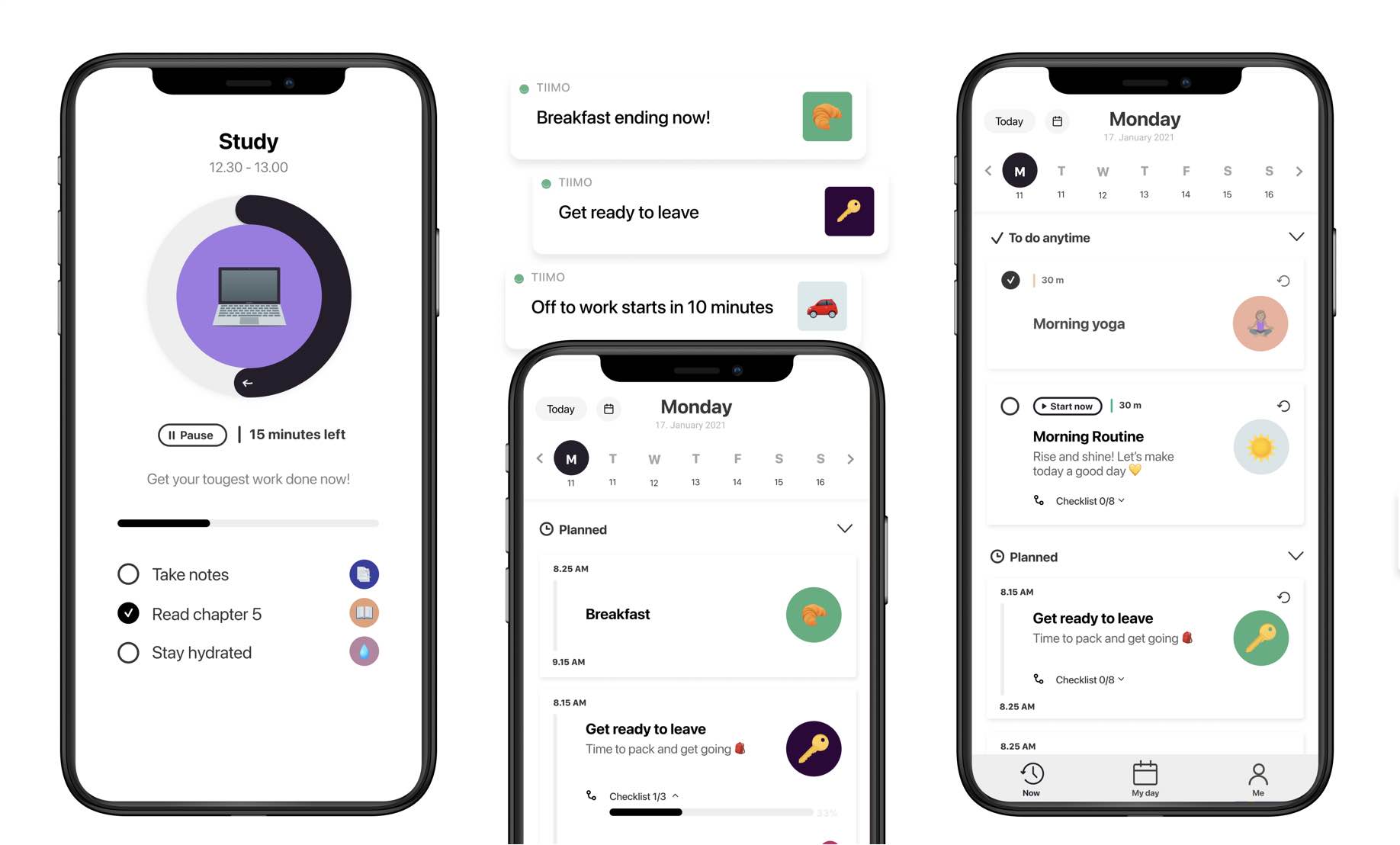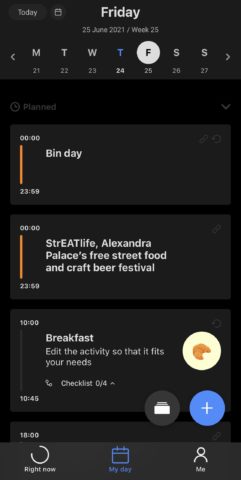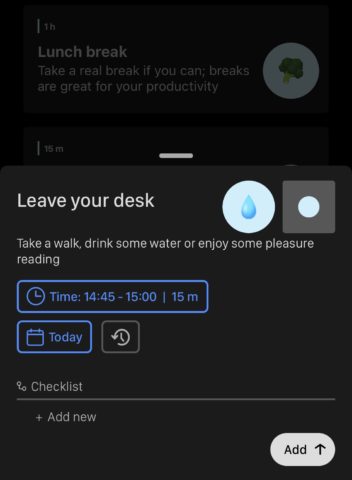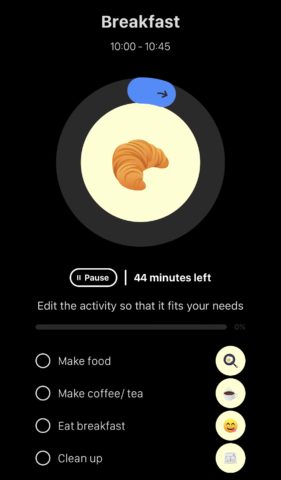A daily planner that focuses on routine
Price: $4.49 monthly/$28.99 annually
Version: 2.4.1
Size: 65 MB
Developer: Tiimo
Platform: iPhone / iPad / Mac
On the surface, Tiimo can feel like any other calendar or organizer, but it’s focus on routine and breaking tasks down, alongside a focus on visual guidance puts it in front of other planners.
Though it’s far more than just a calendar, you can import any existing calendars you have to start populating your planner and then start adding and using it as your go-to task and event manager. When adding items, tasks, meetings, or anything else you want to plan for, you can utilize icons – of which there are thousands – to support the visual nature of your tasks. It’s believed that a visual approach is easier to engage with than words.
Speaking of which, Tiimo puts particular focus on neurodiversity, so users with ADHD or autism, for example, might find its visual and assistive planning approach particularly helpful. It also has joint use functionality which could prove useful for parents assisting their children in a routine.
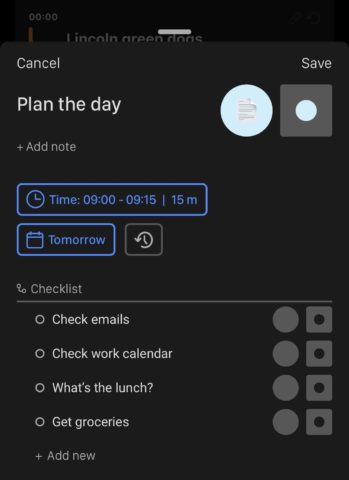
There’s a library of ready made routines – things like ‘plan the day’ gets you off to a good start each morning
It also has routines that you can either create or draw inspiration from, which allows you to break down habits into smaller tasks to be repeated each day – or enlisted as a one-off. An example could be something simple as making breakfast – which is something many of us skip when we’re busy, lazy, or forgetful. But it’s more than just a calendar invite to eat, it breaks it down into prep and washing up and other steps to help it feel more manageable. Small steps.
Of course, many of us may not be ready to break with the familiarity of a notebook, but one of Tiimo’s key strengths is its notification system. An analog planner will not remind you of what’s coming up, and this is especially important for routines. If you get caught in a task, your paper-based planner will sit their happily while you lose yourself and before you know it you haven’t left the house all day. If you set it up in this way, Tiimo can remind you to grab a glass of water or take a screen break. This is particularly helpful if you have an Apple Watch.
Likewise, the Tiimo widget can put your to-dos right on the Home Screen where you’ll have a tough time ignoring them.
Similarly, rather than just blocking out time for work, you can also break that hour you wanted to spend on a particularly daunting task into sub-tasks and set timers to properly manage the way you work. But it’s also far less restrictive than it sounds. You can plan a range of tasks that can be done at any point that day, meaning that if you do lose track of time, your whole day doesn’t have to be ruined.
All this doesn’t come for free, but the annual payment option makes the outlay much more palatable. However, it’s designed for everyday use, and if you find it useful, it’s a fair price to pay. Luckily, you can really delve in with a fairly generous 14 day free trial. Our tip would be to use the first week to set up your routines, tweak them and make sure everything’s synced, and then use the second week see how well it slots in to your daily life.