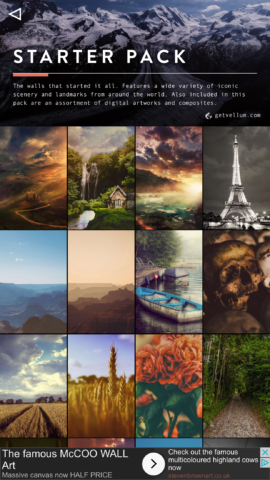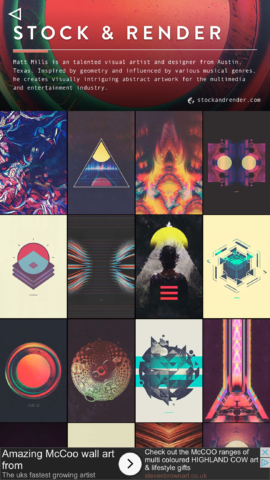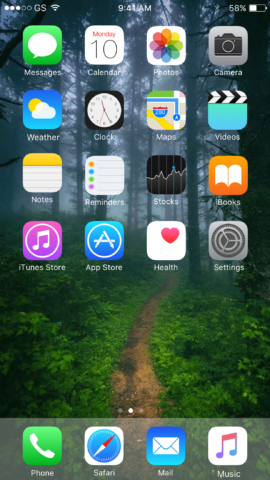A great range of wallpapers to liven up your Home and Lock screens
Price: Free
Version: 1.0.2
Size: 27.4 MB
Platform: iPhone
Developer: Merek Davis
Update! It’s been 3 years since we last looked at Vellum’s delectable wallpapering offering, but is it still worth your time?
So what’s new? Firstly, a premium version was introduced. Thankfully, it’s not subscription-based – instead, for a one-off $2.99 you lose the troublesome ads the app otherwise throws up fairly frequently. Worth it to support the dev, we feel. Secondly, they introduced a daily wallpaper so there’s always new content to check out. While these only stay live for a day for free users, premium users get access to the last 4 weeks’ worth. While the app hasn’t moved on much beyond a few UI tweaks, it’s as decent as ever and much more usable than the majority of wallpaper apps out there.
Revised rating: Still the best way to find a new background for your lock screen. ★★★★½
—–
Our original review, written in April 2017, is presented in its entirety below.
Do you ever get bored of your device’s wallpaper? Though Apple has a series of alternatives, the list is static, and rarely changes. While there are other resources available for wallpapers, few are so well assembled and curated than those offered by Vellum. The brainchild of Merek Davis, the developer has a keen eye for artistic acumen, having previously launched the Mextures app. In fact, the app notes that some of these filters have been edited in that app, which adds unique grain, texture, and light leaks to photos.
In Vellum, wallpapers are split into a series of collections. These include themes as varied as ‘Earth by Google,’ which takes images of interesting geographical structures or locations as pictured from Google Earth, to ‘Stock & Render,’ a collection from visual artist Matt Mills. In fact, alongside stylistic collections like ‘Abstract Paint,’ and other space themes, visual artists have a relatively prominent place in the app. In the settings, there’s also an option to submit your work for featuring – so much of the wallpaper in Vellum is unique.
The process for using these wallpapers is simple too. Simply tap on a collection, then select an image from the thumbnails. From here, you have three menu icons at the bottom. The first is blur, which allows you to add a blur effect with scalable intensity. The next is a simple button for saving the image to your Camera Roll, while the third expands to offer two previews – of what it would look like on a Home Screen, and another for the Lock Screen. The app then overlays a default version of each over the image.
Once you’ve saved an image to the Home Screen, simply head to the iPhone’s stock Photos app, tap the image, tap the share sheets icon (icon in bottom left corner,) scroll to the left on the grey and white icon menu and tap on the ‘Use as Wallpaper’ icon. Easy.
And that’s pretty much all there is to it. Vellum is simple and effective, yet provides truly stunning and understated options for your lock screen – all for free. There’s a small ad along the bottom but that’s it, meaning it provides hundreds of wallpapers at no cost, which new ones frequently added.
The only thing we’d like to see added in the future is a curated section for Live Photos as wallpaper. We’d be intrigued to see what Vellum might dig up in this space.