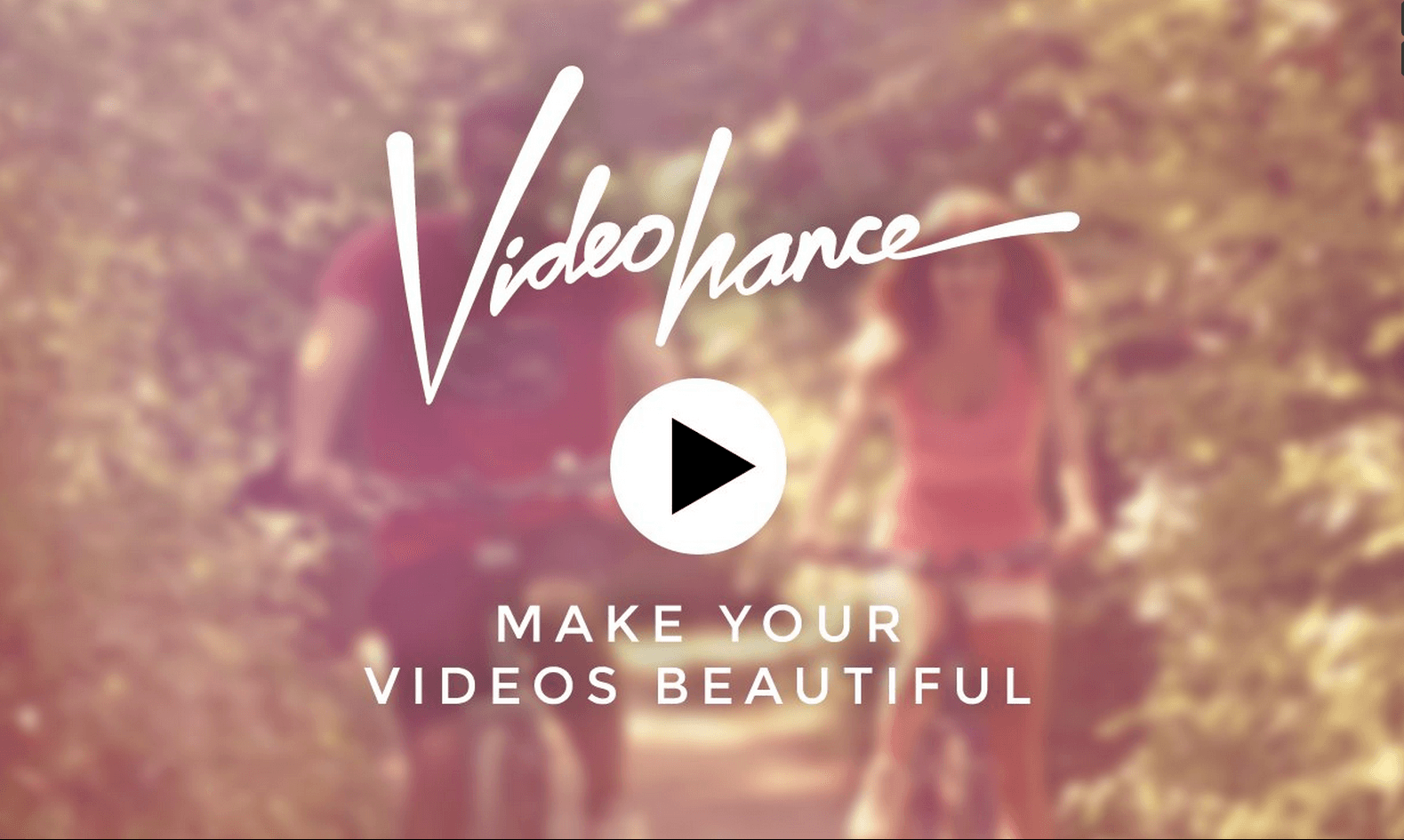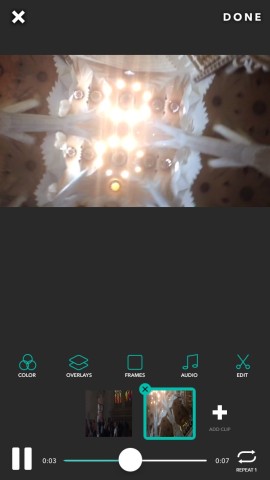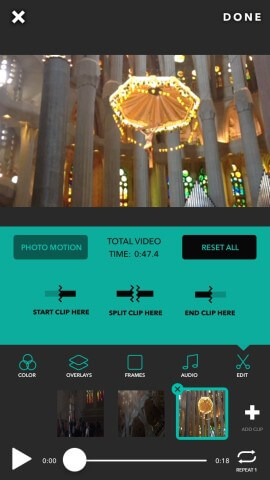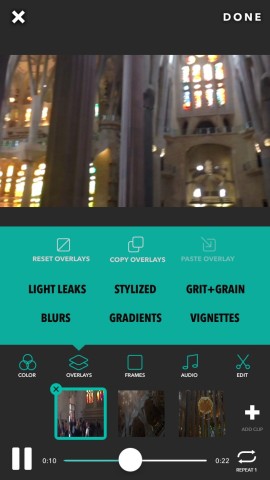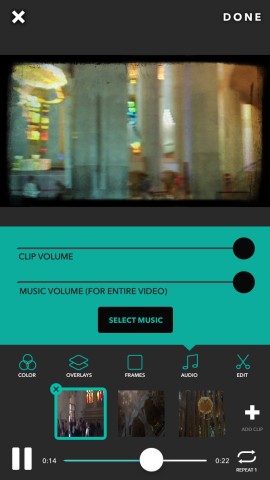Videohance is a multi-functional short video-editing and sharing app, which takes the concept of Cinamatic and gives it a little extra
Recently, we reviewed the just launched Cinamatic app – the video-based version of Hipstamatic. This app allowed you to take quick videos, easily stitch them together, and then chuck on whatever overlay you fancy. Perfect for the Instagram-generation (though we’re sure they’d prefer us to refer to it as the Hipstamatic-generation).
The app was great fun and didn’t require any real knowledge of video editing, or shooting. The only gripe we really had was that sometimes the filters were a little too heavy-handed. Sometimes, we just wanted something a bit plainer.
And, as if the big app-God in the sky had heard our woes, so did Videohance appear.
Videohance is a straight-forward video editing app – on opening, you get a choice of choosing between shooting in 1×1 (think Instagram-style square ratio) and 16×9, which is regular iPhone widescreen. Then, you’re given the option of picking a clip from Camera Roll, which you can then edit, or you can record a new video.
If you choose to take a video, you’re presented with a viewfinder at the top of the screen, with the usual options to switch to the front camera. To shoot a scene, just hold the round red button.
You can stop recording and restart and the video keeps recording long after the progress bar reaches the other side of the screen – the longest scene we shot was over a minute, and the longest video upwards of five, so the flexibility around video length already puts it beyond Cinamatic’s 15 second limit. However, we did find that the restriction in Cinamatic added to the fun of the whole thing.
Once you’ve shot your scene you’re taken to the next window where you can either add further clips – again, either from camera roll, or a fresh scene, and then you can make edits. Options include changing the color; making it brighter, or black and white for example, adding an overlay; such as grain or light bleeds, add frames, and finally, audio. The last one is a great addition that bands might find interesting – why not try and shoot an entire music video within one single app?
There are also editing options. You can trim, split, and move both audio and video which means you truly have full control.
Overall, Videohance is a great little video app which combines the fun of Cinamatic, with some far more advanced editing tools. Despite this, it remains simple and easy to use throughout, and is well worth a go if you wish you had a simple, yet functional video shooting and editing app in your arsenal.
Price: $1.99 / £1.49
Size: 91.8 MB
Version: 1.0.1
Developer: Oringe Photo & Fonts Caption Co.