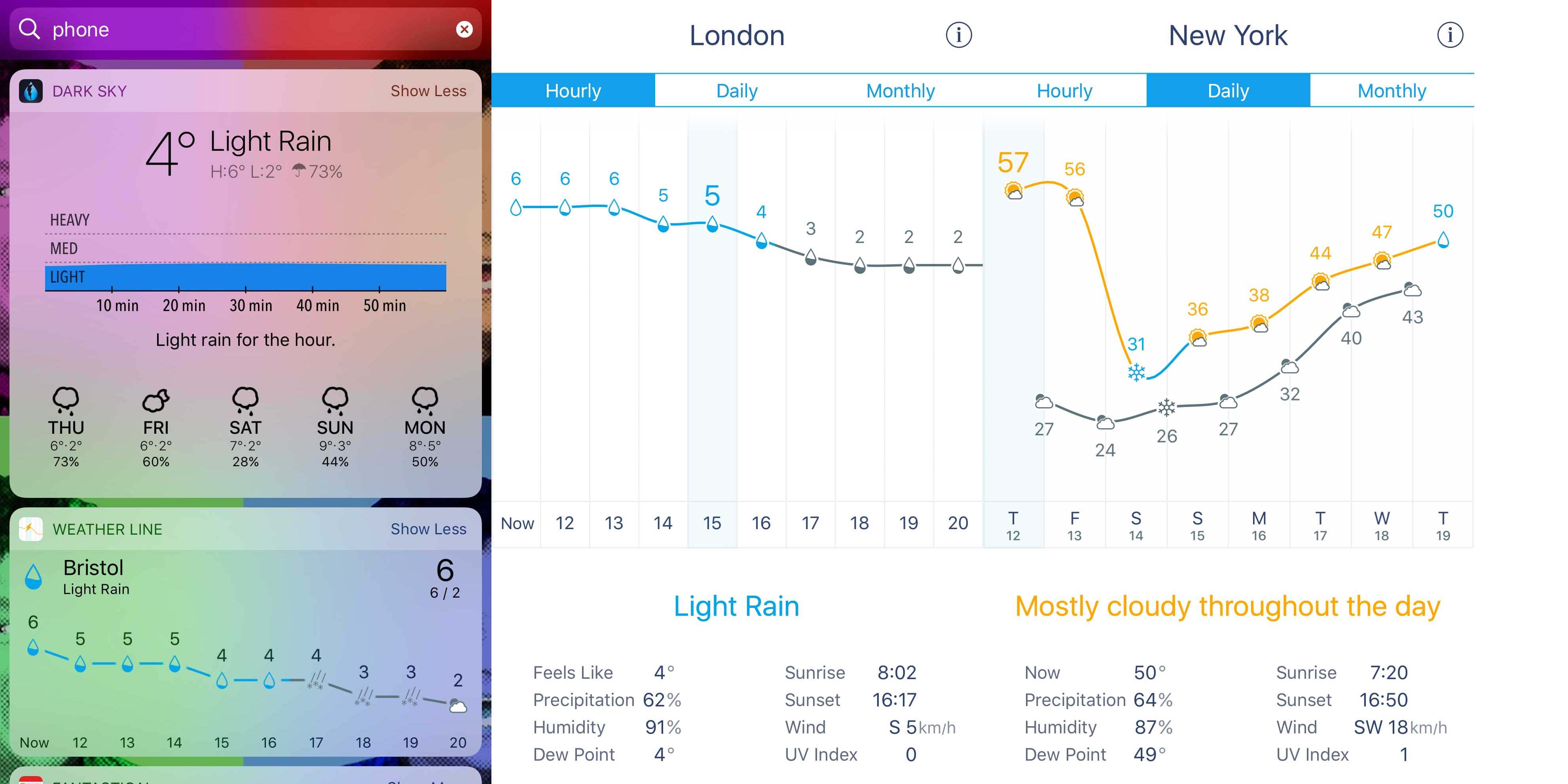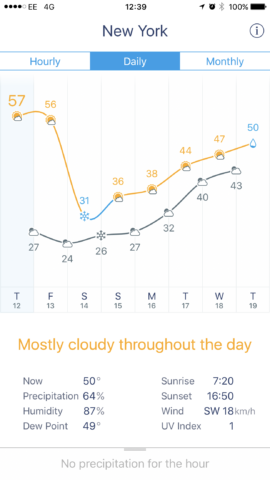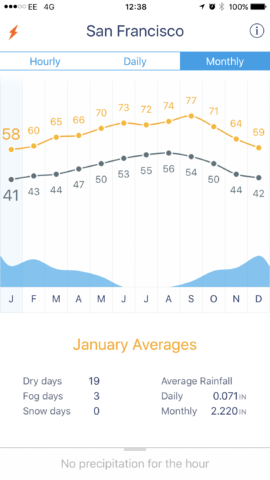Weather Line finally gets iOS 10 update
Price: $2.99 / £2.29
Version: 1.8
Size: 5.6 MB
Developer: Off Coast
Platform: Compatible with iPhone/iPad
Weather apps are a tricky business. There’s hundreds on the App Store and many have become classics for doing different things (take CARROT Weather, as one of the more extreme examples.) But for us, it’s about being able to get the essential information in a quick glanceable way. Dark Sky has provided a benchmark for this for a long time, so we’ll frequently use that as a comparison to Weather Line during this review.
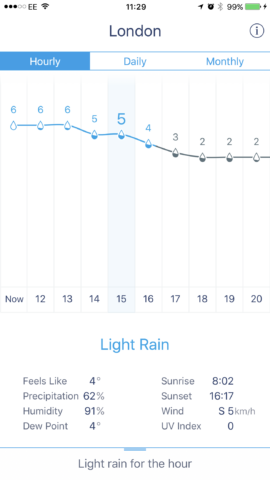
Quickly glance at the local temperature over the next few hours – Weather Line opts for a visual approach
Weather Line’s data is pulled in by the accurate forecast.io, which uses computations to predict when it’ll rain. It’s actually a system that was developed by the Dark Sky developers and used by hundreds of others. But really, weather tracking technology on iOS doesn’t vary that much – especially when so many use the same system. It’s more about getting the information quickly, and easily. That’s why we’re paying more attention to design.
Weather Line has actually been around for a few years, but its development has languished. However, version 1.8 has just been released with iOS 10 updates, including a new widget. Weather Line’s design stays the same but is already solid. It’s a little more straight forward than Dark Sky, which has some inconsistencies. It’s also easier to view more information in one pane. While in Dark Sky you have to swipe left, then right and maybe right again to access wind, humidity and temperature, Weather Line has all this information in one block under the ever present temperature timeline. This frees up space for the app to give more attention to multiple locations which you can add in the app’s settings then swipe left and right on the top menu to switch quickly. Dark Sky’s attention to multiple locations is lacking.
Weather Line’s centerpiece – the timeline – means you’ve always got glanceable information. It’s all about visualizing the weather through a fluctuating temperature line. It’s also just as easy to switch between an hourly, daily, and monthly view. The hourly view has immediacy, the daily gives you a running timeline on what’s coming up over the next few days, and the monthly one looks at the averages for the month. It projects highs and lows, plus how many dry days or snow days there might be, and how much rainfall there usually is based on historic data. This makes it a great weather app for traveling as you can check what the weather is likely to be before you embark on a trip.

Weather Line has a new widget for iOS 10. Here’s it compared to Dark Sky’s in both wider and compact view
The only place it falls down is not being able to give you a week view at a glance. Dark Sky does this very well – a simple swipe to the left gives you the highs and lows for the next seven days and icons for whether it’ll be sunny, rainy or cloudy.
Of course, when it comes to quickly gaining information from apps, Widgets have become a hugely important element in choosing your weather app. So how does Weather Line’s stack up? While the app itself provides more information than Dark Sky without compromising on design or ease of use, its widget isn’t quite as accessible. Below, we show you the two widgets, the first in a smaller view, and the second in the larger. The first especially shows Dark Sky’s simple, glanceable approach, but in a widget, Weather Line’s visual approach isn’t quite as clear.
However, when we look at the pair’s share sheet, Weather Line is clearly far more useful.
In conclusion, Weather Line is a solid app that has a number of benefits over the competition. It manages to pack loads of information into its screen without looking cluttered or complicating the UX. If you’d already ventured beyond iOS’ stock weather app, you might find even more bang for your buck in Weather Line, but in reality, if you’re used to another app’s quirks and operability you might not find much new here. However, if you’ve never used a third-party weather app, Weatherline is a solid place to start.