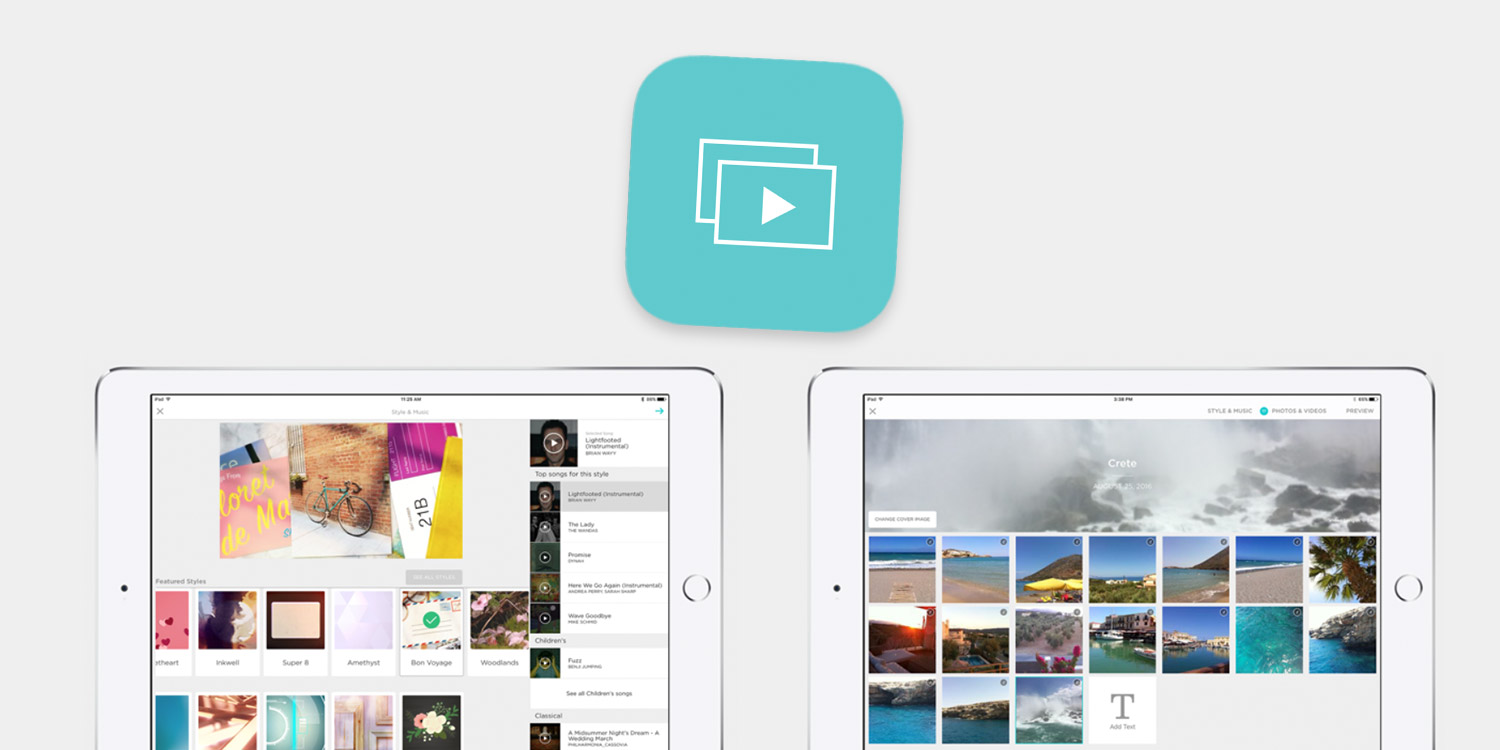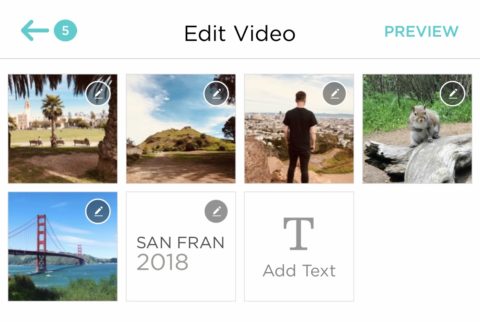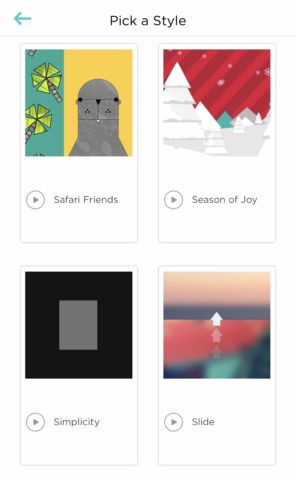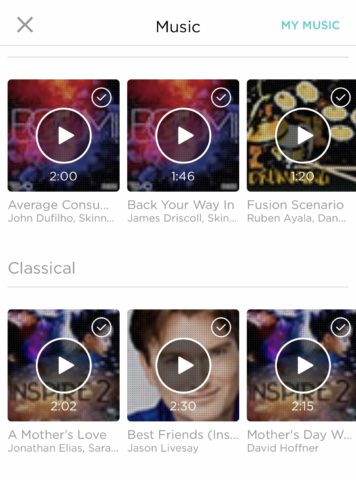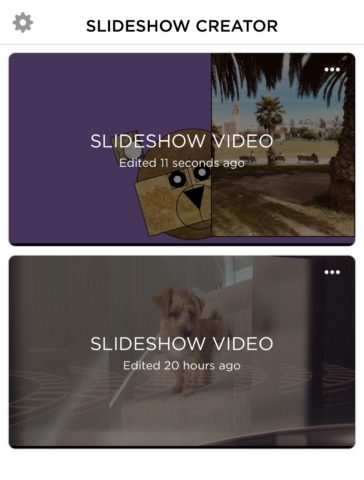Add a little jazz to your photo collections
Price: Free (IAPs)
Version: 9.14.0
Size: 80 MB
Developer: Animoto
Platform: iPhone / iPad
There’s something gloriously retro about Slideshow Creator. And we’re not just talking about the various styles it offers up to display your curated collections of photos within. There’s just something, already, sadly, quite old school about the idea of a slideshow.
These days you’re more likely to find a series of photos in an Instagram carousel rather than watching someone’s bells-and-whistles video montage of holiday snaps.
It actually terrifies us that a digital concept only from the last decade or so feels so vintage, and we think that goes a long way in our feelings that this app kind of misses the mark somewhat.
So, let’s back track a little. Slideshow Creator lets you select a series of photos which it will turn into a fancy video, complete with accompanying music from the app’s stock collection, or your own Apple Music library. It can do this in a range of video styles like Inkwell, which adds an arty washout filter to your videos, or Sweetheart, which adds hearts to the borders of the video, or Instagram-focused styles like Glimmer, which adds a glitchy effect and maintains a square aspect ratio.
You can then export the video to your library and share it to your device or social networks. It does take a little while to render, but the app developers will email you when it’s ready, which doesn’t seem entirely necessary.
The Instagram-focused video styles accept up to 7 photos and don’t allow text, while other styles allow you to add titles and other text to your videos.
And ultimately, that’s it. In terms of the free account, anyhow. If you stump for ‘Basic’ at $4 a month, or ‘Personal’ at $9 per month then you’ll be able to render your videos in 720p which is, well… almost HD. It’s no 1080p or 4k video and for almost ten bucks a month that seems lacking.
Elsewhere, if you pay you can store videos in the cloud, burn your videos to DVD and have longer clips with more photos. Going back to our initial point, we don’t think we’ve heard the words ‘burn’ and ‘DVD’ in the same sentence in a good long while – but for a certain person, this might still be an invaluable option in a scarily-futuristic age of ‘streams’ and ‘clouds’.
Ultimately, Slideshow Creator is a neat little tool which lets you add a little spark to your photos, but really, there’s plenty of other apps out there that do this without the hefty monthly subscription, while many social media apps and platforms also let you jazz things up at the point of posting. If you find the usual App Store fare overwhelmingly modern, this could be the solution – but it does feel a little dated.