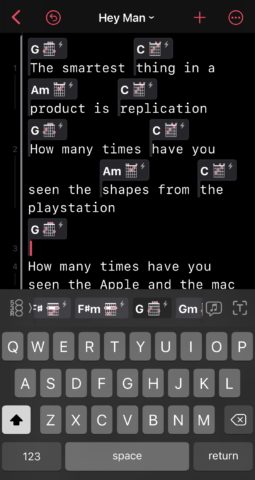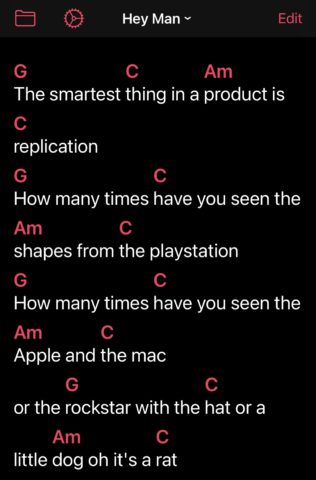An impressive digital songbook for musicians
Price: $10/£10
Version: 1.0.3
Size: 90 MB
Platform: iPhone / iPad
Developer: Thomas Grapperon
The digital world has done wonders for music makers with a huge array of tools out there for effects, loops, and digital audio workstations in general. But for more traditional musicians, it feels like the offering hasn’t always been there. But then we discover apps like Songkit that truly feel like a one stop shop for those looking for a truly feature rich digital songbook.
Songkit, at its heart, is a place for musicians to note down their songs on their device – currently either iPad or iPhone. Unlike other music apps, this isn’t about playback, it’s about form and structure of songs from scratch.
When starting a new project, you can set it up for either piano or stringed, guitar-like instruments, whether that’s your trusty 6-string, bass guitar or ukelele. From here you’re presented with a blank page. The basic idea here is to start forming a song with lyrics and chords and from there, you can pretty much do whatever you want from it.
Because not only is Songkit a passive place to leave your songs so you can revisit them, it also allows you to actively explore what else could they be. For example, you may start out by typing some lyrics and then add some basic chords before falling to the hurdle of inspiration. But Songkit is there to help, allowing you to explore other, more complex chords by tapping on the chord you have in place and tapping on the different chord progressions which the app then shows you on the fretboard (in the guitar view, of course, but the same concept applies to the piano).
There are essentially 2 views in Songkit. The one we’ve just been talking about is the editor view where you can add text and chords, or if you’d prefer, a tablature (or a mix of both). Then there’s the playing view. This is for when you want to play along with your creation (or someone else’s you want to play around with – more on that later). This view gives you plenty of customization, such as displaying chords with just the name – i.e. Am for A minor – or with the full progression on the page in case you need that added support. You can also easily pinch and zoom to make the text bigger or smaller, and you can also add scrolling to it so you can easily read the lyrics as you play if they run off the page.

The app’s transposing tool is powerful and lets you completely shift the key of your songs while maintaining everything you’ve created
At it’s basic level, that’s what Songkit does. It’s not dissimilar in functionality to online resources that provide chords and tabs from popular artists, but where Songkit kicks it up a notch is that, not only can you create your own songs in this kind of format, but you can also import other artists’ material which you can then play around with. You can do this by using the app’s great import tool which you can use via Apple’s share sheets functionality. Songkit converts the material to its own file types and then you can get experimenting.
At this stage, you may want to explore the app’s transposing tools, which allows you to take the entire song or chord sequencing and automatically shift its key. This might also be useful for your own songs to see help transform them.
Ultimately, it’s the app’s breadth that won us over. From jotting down a quick song as it enters your head, to using the app to help you find a not often used chord that might transform your tune – there’s a heck of a lot to this app.