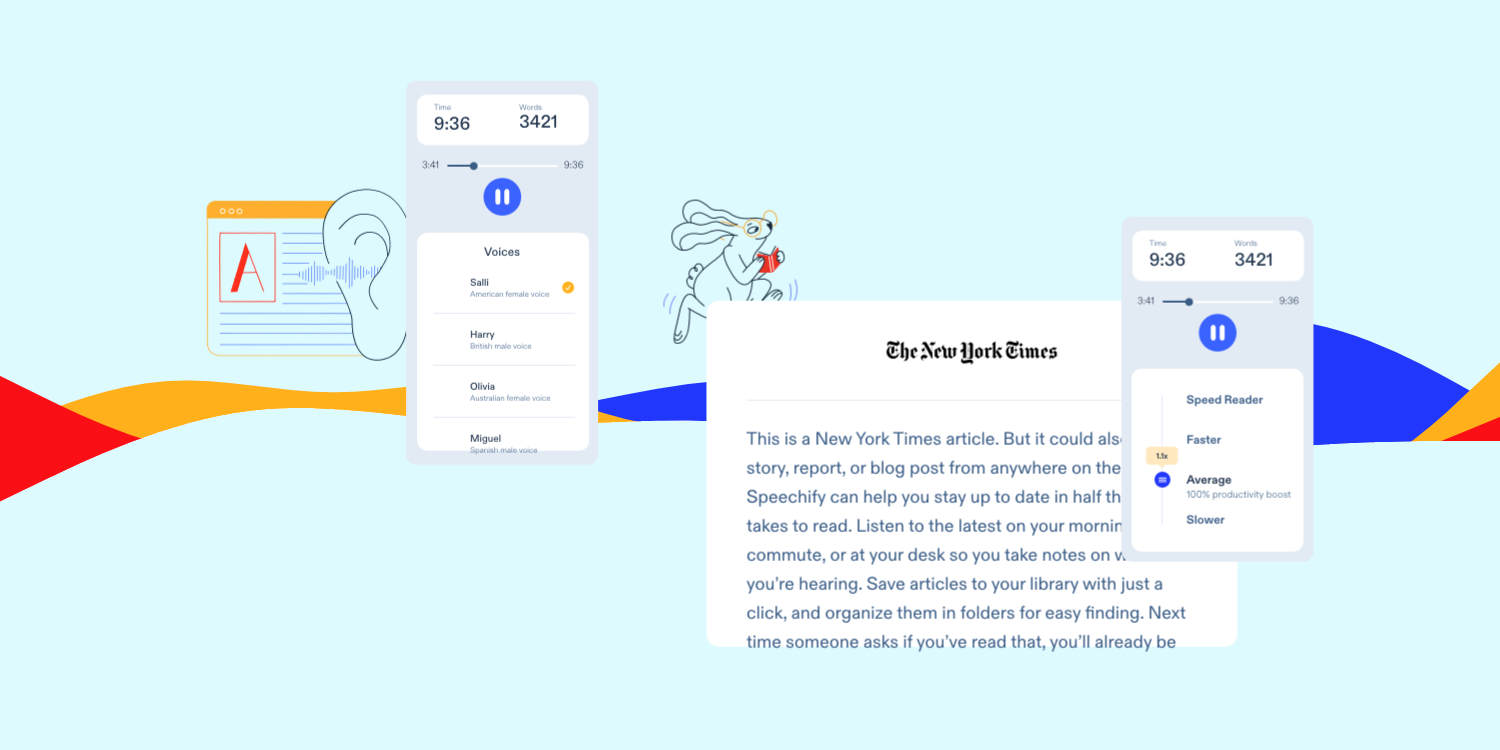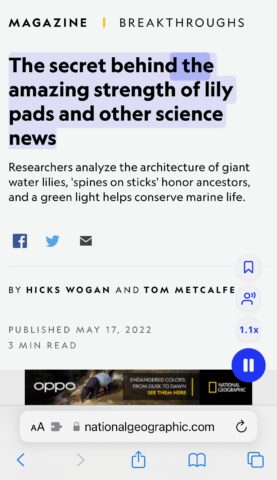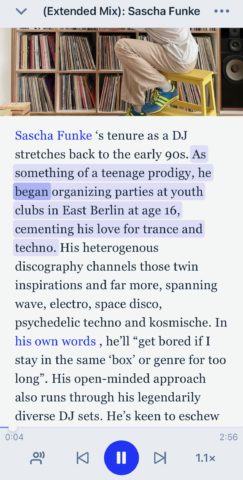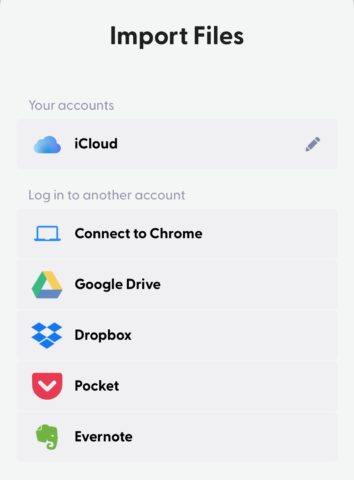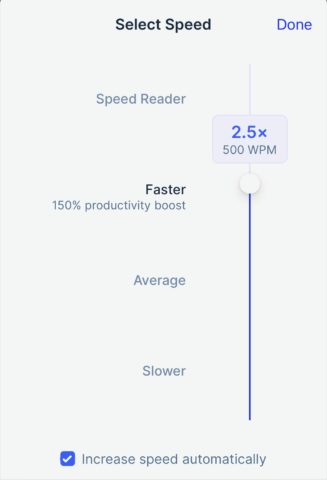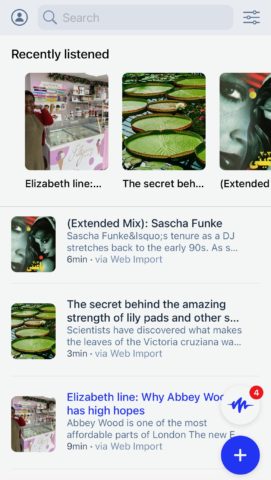Developer: Speechify Inc.
Price: $9.99/£9.99 per month [Free trial]
Size: 436.5 MB
Version: 8.0.23
Platform: iPhone & iPad
For many of us, audiobooks have become a valuable way to absorb knowledge or consume media whilst busying ourselves with other tasks. For those with learning difficulties such as dyslexia, the format has become nothing less than an essential means of learning.
Speechify’s creator, Cliff Weitzman, falls into that latter category. He made the app in response to his own initially misunderstood dyslexia.
In a charmingly instructive move, Weitzman has used his own origin story as an initial demonstration of Speechify’s power. Open up the story in the app’s clean interface, tap play, and Cliff’s story will be narrated to you using a voice of your choosing. We went with Irish-English, but there are a whole heap of options provided you’re signed up to the Premium tier.
But Speechify is much more than an audiobook app. Once you’ve enable the included Safari extension (using the very intuitive set-up tutorial), you can hit the play button in the bottom right corner of a web page and have it read to you. It’s also possible to save web articles to the app, much as you would with a read-later service like Instapaper, and then play them back at your leisure.
With such content being read out to you in the background, it’s possible to focus your attention on other iPhone tasks. You can essentially surf the web whilst catching up on your emails, or whilst tapping out a memo or reminder.
Besides web content, Speechify allows you to import PDFs and other documents from iCloud. You can also link up to Google Drive or Dropbox, as well as adjacent save-for-later services Pocket and Evernote. It’s well connected, but in an unfortunate glitch, however, we were unable to get the Pocket import working during our testing.
Another feature that seems to work a little better is the scanning provision. Using your iPhone’s camera, you can scan in a real document and have Speechify read it back to you. In our experience the process was impressively speedy and accurate, though as ever with such apps, we’d recommend typed over written text.
The playback quality itself is reasonably natural, if occasionally robotic. You can increase the speed of the playback using a handy slider, which has the potential to boost your productivity.
There’s an element of gamification to Speechify, with various arbitrary awards for listening to so many words or sharing the app with others. It’s a handy onboarding system at the very least, but it seems somewhat superfluous given the very clear utility of the app.
Otherwise, everything looks and handles extremely crisply and efficiently. We experienced no instances of lag or delay in uploading and opening documents. It’s a well-polished app and certainly one of the very best tools of its kind.
Indeed, the only major potential drawback for many will be the price. Signing up for the initial three-day free trial will default you onto a seriously hefty $140/£135 yearly payment for the Premium version. Especially when you consider that iOS has its own read-aloud tools built right in, for free.
As for the value of the app, it’s a tricky one. It will come down to your particular needs and circumstances, but there’s no denying that Speechify has the potential to be a huge learning tool for some and a multi-tasking boon for others.