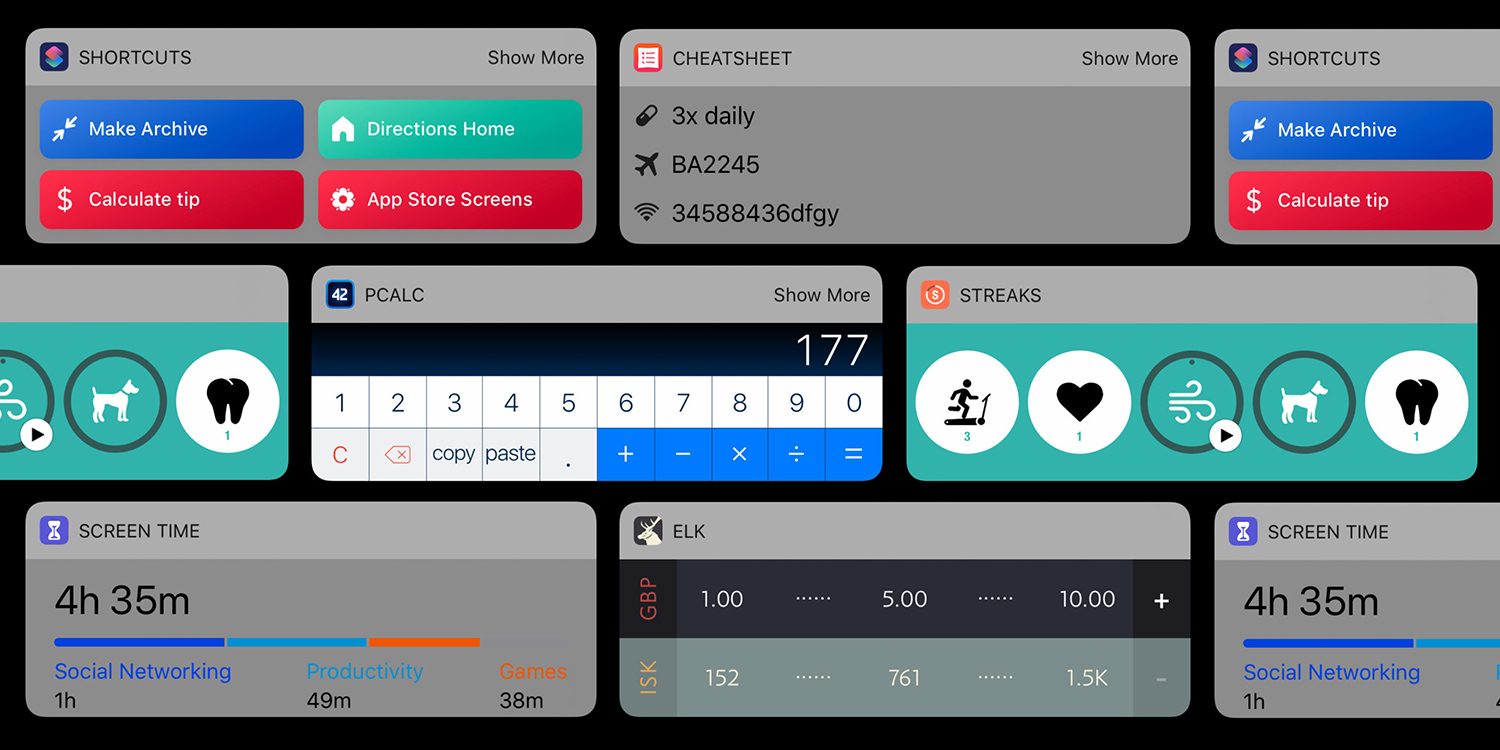Get at actions and information more quickly by using widgets on your Apple devices
Apps fast became the cornerstone of the iOS experience. However, in the name of efficiency, modern iPhones and iPads provide multiple ways to trigger actions and access information. One of the best is Today view.
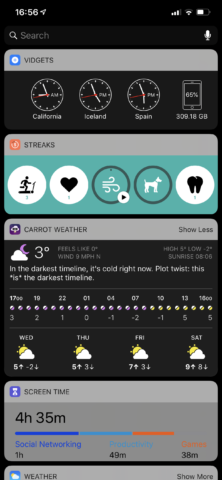
Today view can be accessed by swiping rightwards on your main Home screen, Notification Center, or your Lock screen. It houses ‘widgets’ – compact panes that are effectively extensions of Apple’s own apps or those you download.
This feature outlines how to organize Today view, and then recommends great widgets you can install.
Manage Today view widgets
In Today view, scroll beneath your bottom widget and you’ll see the Edit button. Tap it to access the Add Widgets screen. Here, you’ll see your currently installed widgets, and those you can add.
Add a widget under the More Widgets heading by tapping the + button. Remove an existing widget by tapping its – button and confirming your choice by tapping Remove.
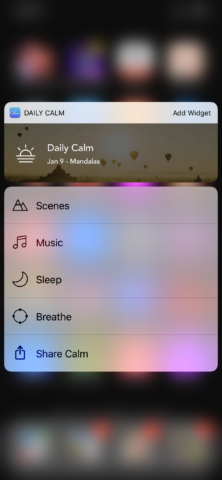
If your device supports 3D Touch, that can also be used to add widgets. Hard press on an app’s Home screen icon and tap Add Widget.
Fine-tune Today view widgets
Widgets are displayed in the order shown in the Add Widgets screen. Use the drag handle to an item’s right to adjust its position. Ideally, you want to place those you use most regularly at the top of the list, and especially those you want to see immediately on opening Today view (such as weather information).
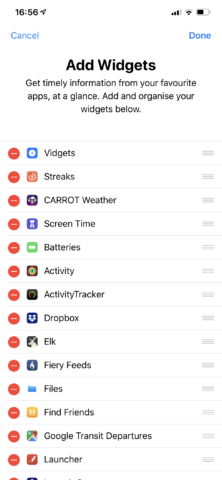
Also, be mindful that Today view is about boosting efficiency. On that basis, keep your selection of widgets trimmed. There’s no sense adding dozens you have to laboriously scroll through, to the point it’d be quicker to find and launch an app rather than interact with its widget. Instead, keep track of those widgets you use, and be ruthless at removing the ones you don’t.
The best iOS widgets for iPhone and iPad
Our list covers 15 of the best iOS widgets, although it’s worth noting a few that bubbled under and didn’t quite make it. Apple’s own Batteries can be handy to track power levels of paired devices (such as an Apple Watch or an Apple Pencil).
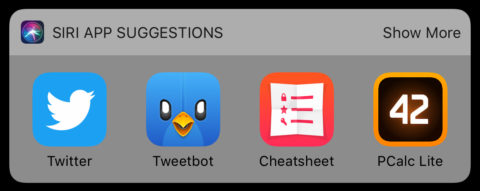
Siri App Suggestions can be a useful launcher for getting at apps – once it’s trained to your habits. And Launch Center Pro (from free) provides a user-friendly take on Launcher, twinning a ‘speed dial’ app with useful quick action and launch widget panes.
Launcher: best all-round widget
Free or $3/£3 • v3.2.1 • 87.4 MB • By Cromulent Labs
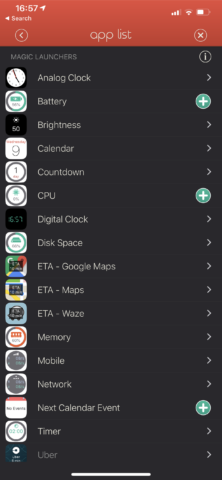
If you want to shove all kinds of functionality into a single widget, Launcher is what you need. You can mix and match app, contact, website and music launchers. These can be augmented by so-called Special launchers, which house anything from clocks and weather reports to disk space information and maps-based ETA triggers. Go pro and you can organize your shortcuts within up to six separate widgets.
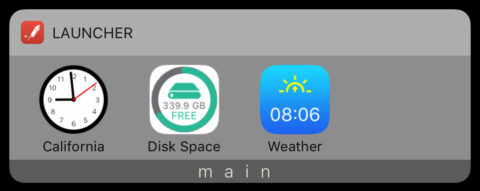
Shortcuts: best actions widget
Free • v2.1.2 • 141.2 MB • By Apple
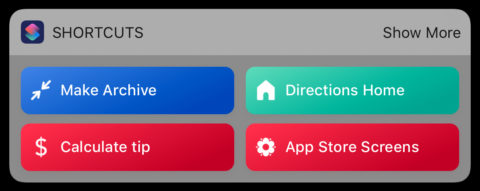
Although Apple’s Shortcuts enables you to trigger workflows using Siri, chances are you don’t always want to bellow at your phone. On such occasions, the Shortcuts widget is what you need. Download some actions from the gallery, assign them to the widget, and you’ll have single-tap buttons for everything from getting directions to the nearest coffee shop to uploading the most recent photo you snapped on your device.
Screen Time: best device usage widget
Free • n/a • n/a • By Apple
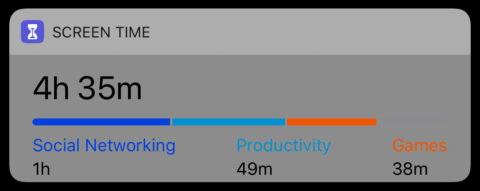
Apple’s Screen Time system is superb for tracking how you spend time on your device, in order to use it in a more mindful manner. However, Screen Time is buried in the Settings app. With the Screen Time widget, you can quickly check in on the day’s stats – how long you’ve used your device for, and which app categories have taken up your time. The entire pane then acts as a button to load up Screen Time.
(Free with iOS)
Streaks: best habit tracker widget
$5/£5 • v4.0.10 • 108.9 MB • By Crunchy Bagel
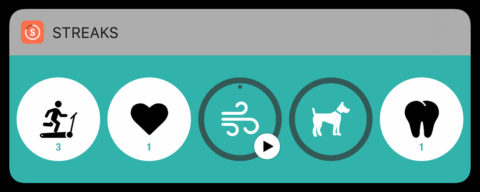
For our money, Streaks is the best habit-tracker on iOS – and an excellent purchase for anyone who wants to isolate building good habits from a more typical calendaring set-up. When you get properly into Streaks, though, it’s useful to not have to open the app to check on the day’s progress and log completed habits – so use the widget instead.
ActivityTracker Pedometer: best steps tracker widget
Free or $3/£3 • v2.7.2 • 36.1 MB • By Bits&Coffee
![]()
Apple of course offers its own Activity widget, which details how much you’ve moved and exercised during the day, and how many times you’ve dutifully stood under the orders of an Apple Watch. But ActivityTracker is a better bet for people who remain dedicated to a certain amount of steps per day. The widget not only shows the day’s steps and distance, but also when you were most active.
Download ActivityTracker Pedometer
CARROT Weather: best weather widget
$5/£5 • v4.9 • 272.3 MB • By Grailr LLC
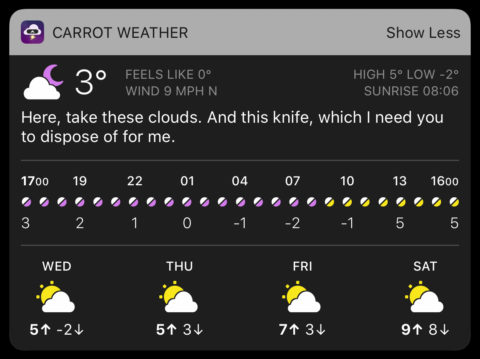
Loads of iOS weather apps have widgets, and many are really good. We’ve gone for CARROT primarily because it packs a ton of data into a small space. The collapsed widget provides information on current conditions, high/low temperatures, and hourly outlooks – along with a slice of snark from CARROT’s human-hating AI. Expand the widget and you also get temperature estimates for the coming 24 hours, and quick forecasts for the next four days.
Night Sky: best stargazing widget
Free • v6.3 • 592.1 MB • iCandi Apps

For weather watchers mostly interested in whether they’ll be able on any given night to gaze at the heavens (rather than thick cloud), Night Sky is an essential widget. The Night Sky For You widget outlines cloud coverage, temperature, sunrise and sunset details; expand it and you gain access to additional data, and a wiggly line graph outlining how good the conditions will be over the coming hours – when you should probably be sleeping.
Elk: best exchange rates widget
Free or $4/£4 • v1.4.1 • 41.1 MB • By Clean Shaven Apps
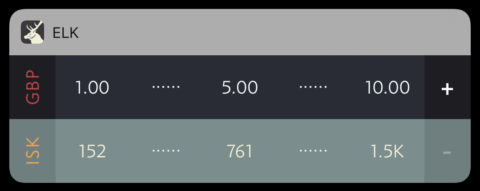
XE Currency is fine if you want a traditional currency convertor widget, but we’d prefer to be armed with Elk when holidaying or working abroad. In a tiny space, it gives you conversions for 1x, 5x and 10x your base currency. Quick taps increment these values or zero in on surrounding ones. When you’re done, everything can be quickly reset. The app’s free for 14 days – just enough for a holiday test drive!
Google Transit Departures: best transit widget
Free • v5.8 • 188.6 MB • By Google LLC
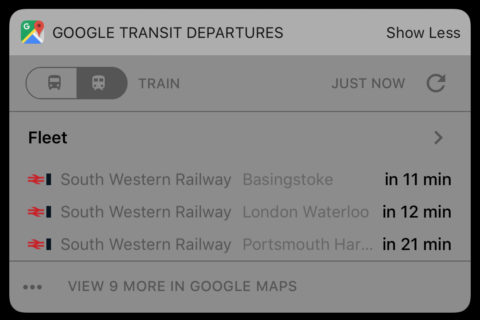
Apple Maps and Google Maps both offer a range of widgets, but Google Transit Departures is the one we want to draw attention to. On allowing it to use your location, it can quickly list when nearby busses or trains are going to leave – and where from. It efficiently uses space, and can quickly get you to extended information in Google Maps itself.
Vidgets: best clock widget
Free or $3/£3 • v1.2.6 • 16.5 MB • By Less Code Ltd
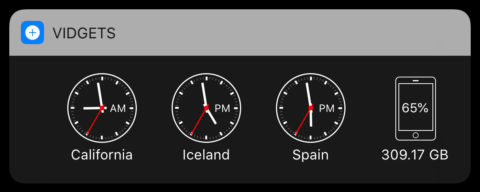
If we’re being brutally honest, Vidgets feels like abandonware, having not been updated since 2015. Even so, it scrapes into our list this year because it’s still really great for adding a world clock to Today view. The minimal visuals suit iOS far better than Launcher’s equivalents, as does the excellent and highly readable free storage icon. Here’s hoping the developer gives it some love soon.
Cheatsheet: best notes widget
Free or $3/£3 • v3.0.6 • 68 MB • By Christopher Adam Overholtzer
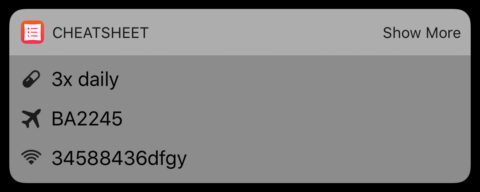
There’s no space in Today view for extensive notes, but it’s ideal for tiny scribbles of the type you might have once scrawled on your hand in pen – luggage and door codes; your work Wi-Fi password; probably not your PIN number. Up to three items can be displayed in the collapsed widget, each with a differentiating icon; this extends to four in the free version, or 16 if you pay for pro.
Files: best documents widget
Free • v1.3.1 • 542.7 KB • By Apple
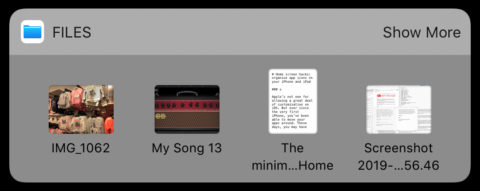
Increasingly, iOS devices are used for productivity and work, not least with iPads replacing laptops. The Files widget is a quick and easy way to get at recently accessed documents on your device. Four are shown by default, and although the thumbnails are small, they’re still just about big enough to recognize photos and the likes of GarageBand compositions. Tapping an item previews it in Files, or loads it in the app the document was created in.
Dropbox: best alternative documents widget
Free • v124.2 • 266.2 MB • By Dropbox
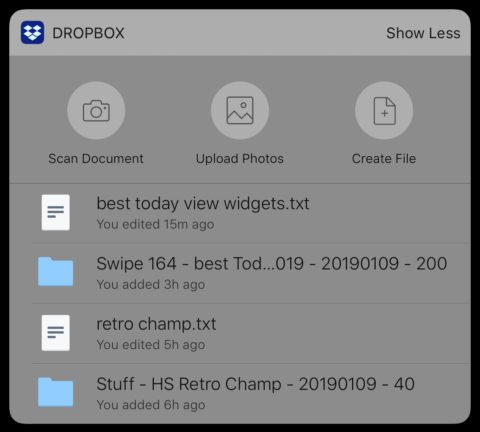
Not everyone uses Files for storing documents in the cloud. Dropbox is a particularly popular alternative, hence us cheating a bit and having a second item for ‘best documents widget’. In fact, Dropbox is rather smart in terms of options – not only do you get a list of recent files (and without the truncated titles of Apple’s equivalent), but also buttons for triggering a scan or upload.
Apple News: best news widget
Free • v4.0 • 918.5 KB • By Apple

It’s fair to say Apple News isn’t the most space-efficient news widget around. When expanded, it takes up most of the screen on even an iPhone XS Max. However, it does cleverly use bold headlines and imagery to get you interested in what’s going on in the world. As ever, a quick tap lets you delve into any given news story.
PCalc: best calculator widget
$10/£10 • v3.8.8 • 102.2 MB • By TLA Systems Ltd.
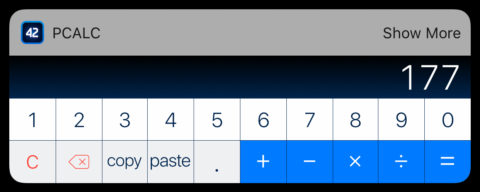
Our final pick puts a fully functioning calculator right in Today view. In its collapsed mode, it requires only a sliver of space, and yet includes all ten number buttons, modifiers, and copy and paste. Tap Show More and you get a rather more finger-friendly interface. Tap your calculation and it opens in the PCalc app. Like the idea but not keen on spending ten big ones? Freebie PCalc Lite has the exact same widget.