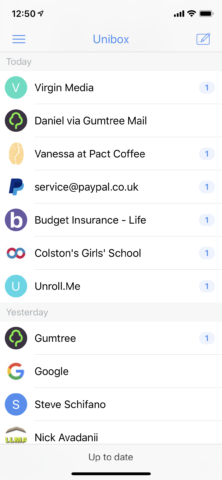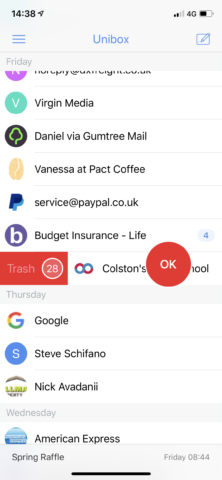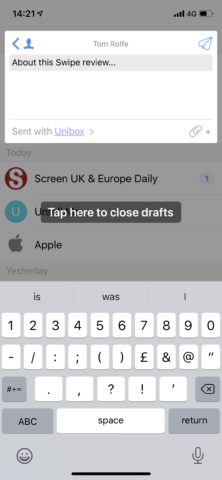Unibox groups by sender, yet keeps things simple
Price: Free ($6/£6 for Pro)
Version: 1.4
Size: 54 MB
Developer: eightloops
Platform: iPhone / iPad / Mac
Despite email being one of the oldest internet technologies, it’s made the transition to mobile and retained relevant without having to compromise too much.
Sure, we now have additional features for marking spam, listing VIPs and the like – but while Unibox breaks the mold to an extent, it largely shuns the bells and whistles that other email apps have embraced.
Where Unibox really sets itself aside is by grouping your emails by sender. Rather than seeing your latest inbox tiered chronologically, with your most recent emails at the top, you see things sorted by your most recent senders. This means that if you find your email often clogged up by multiple Amazon delivery emails, Unibox will group this under one item, allowing you to find that email from Uncle John a little easier.
It’s not really clear who this audience is that want an email app that veers off from the norm. Power users? Someone looking to get on top of their email in a more efficient way? Perhaps. But despite Unibox’s approach, its lack of functionality in regards to marking spam and grouping emails – largely mirroring whatever you’ve already set up in your email client – and slow development cycle means that its App Store page is frequently populated with reviews that start with “This is great, but…”
For us, Unibox just didn’t feel like an email app ready to replace any other key players. There were elements we liked – when you tap on an email from a sender, the app opens all correspondence with them, like the Messages app. And if you swipe right on the sender’s name, it gives you the option to trash all emails, something which is remarkably fiddly to do from the standard Mail app. It’s a neat little tool that you may find useful in addition to your current app, but if you really want to clear your inbox in this way, you’ll have to go premium. The free version only offers syncing of 3 months’ worth of messages, but the $6 pro version might be a little steep if you’re not fully committed to this style of inbox management.
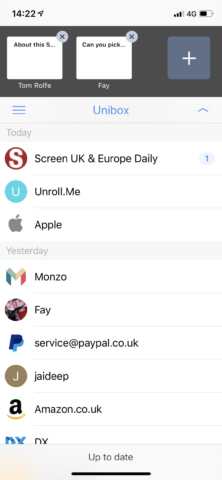
Your email drafts can sit on the top bar making it easy to move between inbox, composing, and existing drafts
There are other areas that might pique users’ interest, though. The app’s composing tools are neat. Start a new message and a small box fills the top of the screen, allowing you to quickly tap back to the inbox if you need to review other emails. When you do, a small bar retains at the top of the screen with the draft and a plus box. Tap the plus icon and you can start another draft. This bar allows you to quickly move between drafts – a useful function when you’re tackling a number of emails and want to dip in and out of them.
Otherwise, the design, while clean, is unremarkable and non-customizable. It pulls in contact’s avatars, but when so few avatars are even attached to email addresses, the grey circles can look a bit messy.
As for the aforementioned pro edition, this provides you access to pulling in multiple email accounts – good for those with personal and professional accounts, and personalized signatures. Annoyingly the free version forces you to use a signature saying you sent the app via Unibox.
With some proper attention and an additional feature set of expected standards, Unibox could be a great app. But you may find the switch leaves you a little short of the entire toolbox.