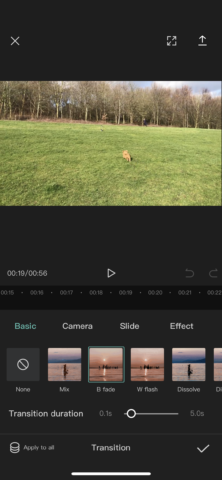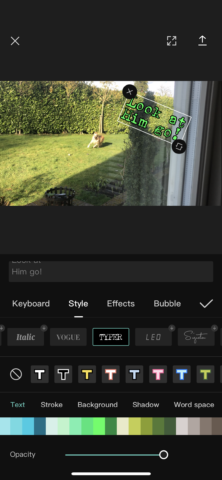Free all-in-one video editor is surprisingly powerful
Price: Free
Size: 124.8 MB
Version: 1.0.2
Developer: Shenzhen Lianmeng Technology Co
Platform: iPhone/iPad
The world of social video is fast-moving and, surprisingly, quite expensive. If you want to go for the influencer vibe, of course. While most of us can slap a few home movies on Facebook by clipping different videos together with iMovie, that’s not always the best choice for quick, powerful video editing.
Enter Viamaker, a breath of fresh air in what is now a market largely filled with paid for and subscription options. While free versions of everything generally exist, it’s difficult to find something of worth that won’t fleece you for IAP halfway through your first edit. Viamaker, however, provides a great little suite of video editing tools entirely free. From adding text to videos, to smooshing together shots, trimming clips, adding slo-mo or filters, it’s actually a pretty comprehensive little tool.
Comprehensive, that is, if your video output is largely based on creating good social content. We’d say that’s its niche, though it’s a pretty big niche. If you’re looking to create more artistic short films you’ll be lacking in good color-changing and grading, while if you’re just trying to do something super simple like upload a short video of your dog, this might be overkill. But for everything in between, it’s a joy – if slightly fiddly.
While it’s easy enough to import videos to the app and add different effects, the layering of menus means you end up down a bit of a rabbit hole trying to find features and then track back through the menus.
Additionally, we found it unnecessarily difficult to remove effects once added. Furthermore, while Apple’s own iMovie app makes moving clips around and trimming super-smooth, it’s quite the task getting Viamaker to recognize where you’re sliding your fingers. This would be easier on an iPad, for sure.
However, once you’ve spent some time getting to grips with the app, you’ll find that you’ve pretty much got all you need for mind-blowing social posts. So whether you’re posting your own content, or you work on behalf of a small brand, this is a good tool to know about. Anything bordering on professional, however, and you’ll need to opt for one of those paid for options because quick additions aside, there’s not a lot of customization.
On the other hand, the great curve tools to edit the speeds of the video and a decent-sized library of stock audio means you can have a great time creating. Interestingly, it also plugs directly into TikTok to allow you to use audio from the app. It makes joining the bandwagon of the latest viral video challenges easy enough, and suggests that’s perhaps the app’s key audience. And in that regard, it’s a great tool for those just starting out with video editing, and those just starting out with the latest social tools.