Finding simple, beautiful backgrounds for your devices has never been easier
Price: Free
Version: 1.0.2
Size: 3.8 MB
Seller: Lumen Digital
Platform: iPhone & iPad
Finding simple but elegant wallpapers that look right on an Apple device should be simple, but that’s not always the case. Many images found online aren’t high-res enough to look good. Other times, good quality backgrounds are covered with watermarks or they don’t quite fit the dimensions of your Home screen. Fortunately, The Wallpaper App is here to deliver an endless supply of elegant, beautiful wallpapers not only for your iPhone and iPad, but for all of your Apple devices.
Like the imagery it houses, The Wallpaper App itself is elegantly designed. When you first launch it, you’re guided through the simple process of using the app: tap right to move onto the next wallpaper variation, or left to go back. Swipe or tap the arrows to move between styles. Then it’s over to you to explore the countless wallpapers on offer.
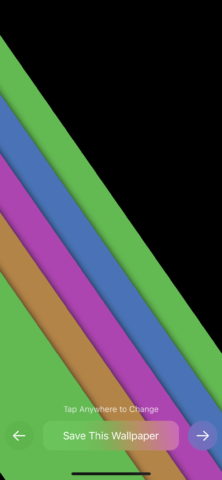
The Wallpaper App.
The wallpapers on offer aren’t photographs. Instead, they’re the type of Apple-esque wallpapers we usually see launch alongside new versions of iOS: simple, colorful designs that serve as the perfect background for a Home screen full of apps.
You can end up spending a lot of time just browsing through these images. But The Wallpaper App goes a step beyond offering a simple collection of images. First, if you swipe up on the wallpaper, you can customize its appearance. This includes darkening or lightening the image. Or, you can use a slider to adjust the color palette, dramatically changing the appearance of the wallpaper to suit your tastes.
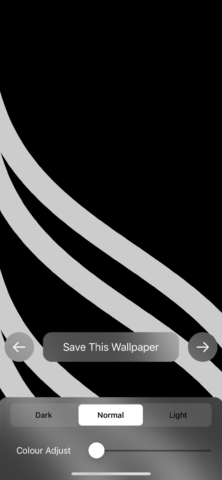
Customize the wallpaper.
Tapping Save This Wallpaper lets you export the image to your Photos app. Then, you can assign it as the background for your Home screen, Lock screen, or both, either from the Photos app or from inside Settings.
(Reminder: to set a wallpaper from Photos, hit the Share button on your chosen image and then Use as Wallpaper.)
Besides offering wallpapers for the iPhone and iPad, The Wallpaper App also lets you export wallpapers rendered for the Apple TV, iMac, and Apple Watch. To do so, long-press on Save This Wallpaper and choose from the pop-up menu. It couldn’t be simpler.
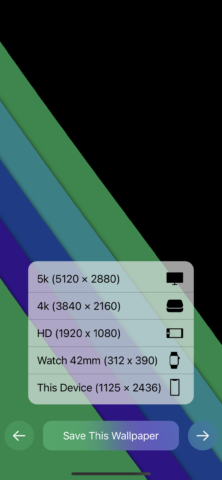
Export options.
While great, it’s worth noting that The Wallpaper App can’t do everything. It doesn’t offer dynamic or live wallpapers, nor do its wallpapers shift color between Dark Mode and Light Mode. For that, you’ll need to choose an official wallpaper from Apple’s far smaller selection. And unlike best-in-class wallpaper app Vellum, it doesn’t offer a preview of what the wallpaper might look like as a Home Screen or Lock Screen background. In this respect, it’s hard to tell whether the wallpaper you choose is going to be the right fit.
But if you’re looking for something a little unique, The Wallpaper App has an endless supply of customizable abstract art to choose from. And best of all, it’s completely free!

