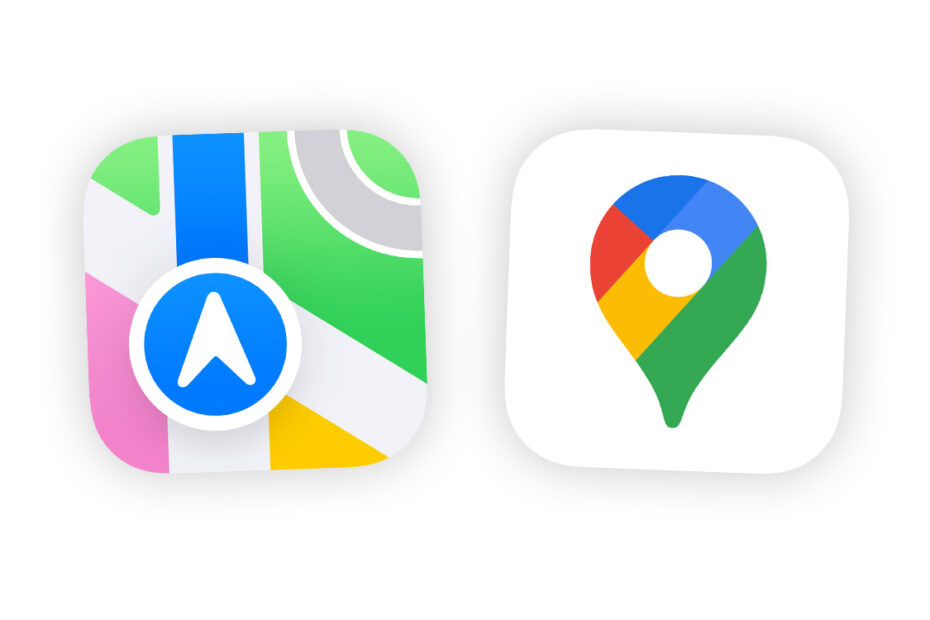In this clash of two mapping titans, we dig into which you should favor on your iPhone
Apple Maps was once so bad Apple felt the need to apologize for it. As part of iOS 6, Apple had decided to replace Google Maps with its own solution. Things didn’t go well. A mix of inaccuracies and missing features in Apple Maps made the company look foolish. It was a rare misstep.
The fallout resulted in Steve Jobs protégé Scott Forstall being ousted from the company, and Apple’s product forever being tainted. But does it remain the inferior option? With Apple (finally) adding offline map downloads in iOS 17, we look into whether Apple Maps is now heading in the right direction – or if it’s still lost.
Offline downloads: pros and cons
Google Maps has long allowed you to download maps for offline use. This means you can find your way even when you lack internet connectivity. Apple’s upcoming solution in iOS 17 echoes Google’s. You tap-hold to plant a pin, tap Download, select an area, and then tap Download again to confirm.
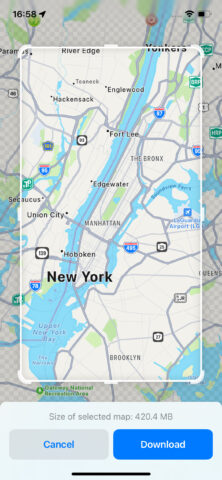
Offline Apple Maps. Finally.
There are key differences, however. The first is that Apple’s downloads are much larger than Google’s. The smallest map we could download of our local area was 240MB on Apple Maps, but a mere 20MB on Google Maps. Central London’s download was three times larger on Apple Maps.
But it appears there’s a reason for this. Offline, Google Maps only gives you driving directions. But we found Apple Maps will provide walking directions and predicted public transport information too. The snag is you’ll need all that extra space to store the maps.
Apple Maps wins for design
The biggest plus Apple has elsewhere is a sense of design. This isn’t about subjective aesthetics as much as clarity. Google Maps has a busy interface, with too many things competing for attention. Apple Maps concentrates on getting you important information more rapidly.
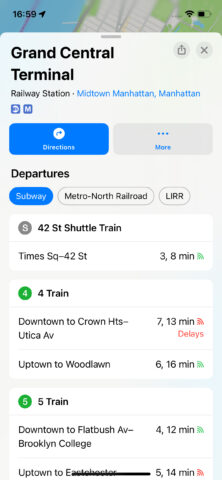
Apple’s sense of focus is clear with transit.
With a point of interest, you’ll immediately be provided with big buttons for accessing directions to it, calling the place, and visiting its website. For subways, Apple Maps rapidly gets you to departure times, whereas Google Maps gets tangled in photos and pointless reviews, forcing you to scroll and tap to get to what you really need.
In the standard 3D map view, Apple similarly excels, with visuals that manage to be more detailed than Google’s but much clearer. (With the animated view – Apple’s Flyover and Google’s Immersive View, the two are evenly matched, inasmuch as both feel broadly superfluous and are reminiscent of video games.)
Also, Apple Maps on iPhone has the distinct advantage of system integration that won’t ever be available to Google Maps. Well, unless Apple is forced by future legislation to allow users to select a default maps provider.
Google Maps leads in features
Where Google Maps wins out is having more of many things. Load a point of interest and it will be packed with information. You’ll see embedded menus for restaurants. Venues – from bars to supermarkets – will outline when they are busy. Reviews are more plentiful. Nearby transit is detailed.
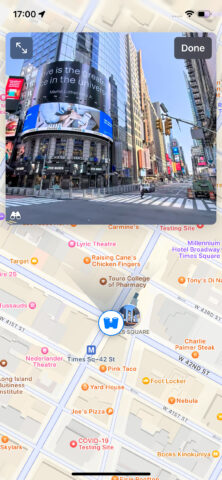
Look Around is great, but coverage is far from complete.
There’s also a sense with Google Maps that it’s a more complete and mature app. It offers cycling directions in many places where Apple does not. True, they are to be used with caution, but at least they exist. And then there’s Street View, where you can virtually explore 360-degree imagery of any locale – even relatively far-flung places. By contrast, Apple’s Look Around coverage is sporadic and doesn’t exist outside of many major cities and conurbations.
For the individual, this doesn’t matter if you don’t care about those features. And Apple Maps is superior when it comes to interface, design, and immediacy. But if you can’t help feeling Apple Maps remains unfinished, don’t hold your breath for that to change. After all, it took eight years to get those offline map downloads.