Transform your photos into paintings, sketches, computer art, abstract shapes, and more
Your iPhone is one of the best cameras around, capable of taking sharp, pristine shots. But sometimes, you want to get more creative with your imagery.
Many iPhone apps emulate film stock, such as Hipstamatic. And the likes of Mextures (depicted below) can add grit, grain, and realistic light leaks.

But this round-up takes photos further – transforming even mundane snaps into works of art. We’ll delve into the best the App Store has to offer when it comes to filter apps that mimic paint, ink, video games, abstract art, and more.
Transform photos into art
When you want an all-in-one creative filters app, these are the best around.
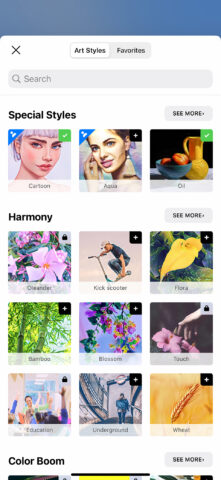
Prisma (free + IAP) had its big moment years ago, but remains impressive. Over 700 styles – from those inspired by famous artists to options resembling comic books – can be managed and applied with a tap or two. There are regular IAP nags, and high-res export is behind the paywall; but as a freebie, the variation on offer makes Prisma hard to beat.
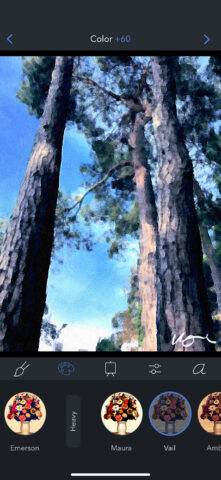
Brushstroke ($4.99/£4.99) is ideal for wannabe painters, who’d sooner use an iPhone as a canvas than accidentally trample paint into the rug. You get single-tap filters for oils and watercolors, palette and canvas textures, and various slide-based adjustments. There’s even a ‘sign’ tool, so you can scribble your name in the corner of your work.

Artomaton (free + IAP) is similar, but with more scope and a bigger art box. Grab the $2.99/£2.99 styles IAP and you can apply one-tap filters for pencils, markers, spray paint, and more. You can then put your own spin on things with plentiful adjustment sliders and a kind of finger-painting interface that applies the filter as you draw.
Make iPhone snaps look like paintings
If you fancy something focused on a specific medium, try these apps.

Oilist ($3.99/£3.99) is a joy. Load a photo, select a style, and Oilist paints in real-time. The effect is hypnotic. Back-seat painters can fiddle with settings on the fly, including ‘chaos,’ which messes things up to the degree you expect the app’s AI painter to yell “I quit” and storm off in a huff.

Waterlogue ($3.99/£3.99) resembles a stripped-back Oilist but for watercolors. Import a photo, choose a style, and the app quickly creates an effective and realistic watercolor. Brush size, border, and lightness can be adjusted, before you share your masterpiece online – and pretend you painted it yourself.
Transform iPhone photos into sketches
Prefer ink over paint? These apps have got you covered. Without, you know, covering your carpet in ink.

Vector Q by Imaengine (free + $5.99/£5.99) includes gorgeous effects, from detailed ink and wash to the scrappy, scribbly ‘Color & Hatch.’ Elsewhere, ‘Hatching’ resembles comic art, and ‘Mosaic’ evokes high-end graphic design. Settings can be adjusted, but tap Go to Editor and you unlock a full vector editor so you can tweak every line – or add new ones.
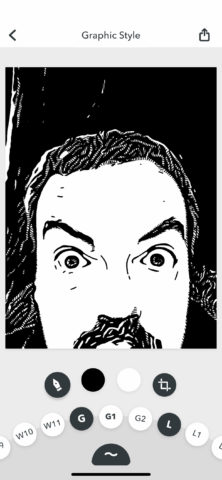
Inkwork ($3.99/£3.99) is for those who want a simpler life when transforming photos into monochrome pen or brush art. Open your photo, spin the dial, and you can happily delve into expressive styles, such as ‘Comic,’ ‘Wash,’ and ‘Graphic.’ Not keen on black and white? Pick two alternate custom colors to make a personalized duotone image.
Make iPhone pics go retro
When people talk about ‘retro’ digital photography, that tends to mean pics that look like they were shot with an ancient camera. But these apps instead explore old-school graphic design and pixel art.

Printed ($1.99/£1.99) styles are all about vintage printmaking – great with photos, and also images with text added using an app like Snapseed. Pre-sets include mis-registered ink plates, over-inked screens, and comic book art. Adjustments are few in number, but can radically change your work’s appearance, through fading color, adding a border, or changing print dot sizes.

Photoshop Camera (free) is more toy than pro-tool, despite its moniker. But it’s fun, with a range of lenses you apply live or to existing photos. Each has multiple variations, and while many are conventional, several are based around pop art, old-school TV effects, and surreal fare that adds giant-sized food and bugs to your photos.
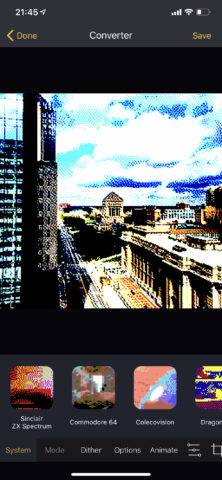
Retrospecs (free + $3.99/£3.99) immerses you in the era of early home computers and gaming consoles. With a tap, you can make a photo look like it was made on a Commodore 64, NES, Atari, or a slew of other systems. Or you can dig deep, experimenting with dither options, adjustment levels, character sets, and animated glitches, to fashion personal custom retro systems that never were.
Turn iPhone photos into abstract art
These iPhone apps warp reality, to the point pictures can be unrecognizable – and yet the results remain arresting.
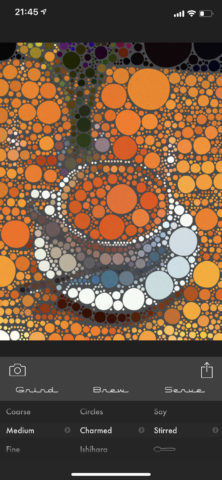
Percolator ($2.99/£2.99) is a whimsical coffee-themed app that has you craft multicolor mosaics. You choose ‘Grind’ (circle size), ‘Brew’ (pattern/blend), and ‘Serve’ (effect/texture) settings, and watch as bubbles float up to create your image. Re-grind and the bubbles disappear, before a new liquid mosaic is formed.

nception (free + $1.99/£1.99) reimagines photos (and videos) by bending reality through the use of symmetry. Landscapes work particularly well. Applying a virtual mirror to almost any snap creates something compelling. Edits are non-destructive, too. This means you can export your work or rework existing nception edits, thereby letting you experiment at leisure with new combinations of symmetry and color overlays.
![]()
Pixel is Data (free) is the most abstract of all. It takes the individual pixels within any image and reorders them by way of criteria you set within the app. The results hint at your original photo, mostly because of its palette, but may resemble anything from an explosion of pixels to a reinterpreted Rothko.
Make your iPhone photos move
This final set of apps is for the GIF-obsessed, helping you bring photos to life through animation.

Animatix ($2.99/£2.99) adds wave and wobble effects to photos. A dozen static visual styles can transform snaps into cartoons or sketches. Dynamic styles then add movement. These range from subtle shimmers through to the likes of ‘Electric,’ where you can ramp up the frequency and tempo settings to make it look like your snap’s got its fingers jammed in the mains.
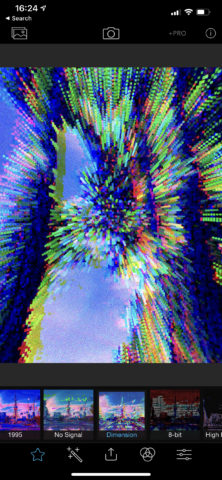
Glitch Art Studio (free + $9.99/£9.99) instead offers effects that mimic aging hardware. You can make a picture look like a still on a paused, broken VCR. There are trippier alternatives too – the appropriately named ‘Hallucination’ filter, and a full-blown kaleidoscope. Each effect can be used as-is, or you can explore its construction, defining custom colors, ripples, and blurs.

Motionleap by Lightricks (free or subscription) affords you the most control over movement within photos. It has canned elements – replacement skies; smoke effects; animated overlays – but the app’s magic mostly lies in using masks and arrows to add subtle movement to your photo, such as billowing clouds, flowing water, or a whirling spiral staircase that rotates into the infinite.

