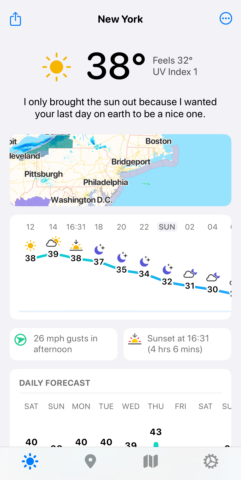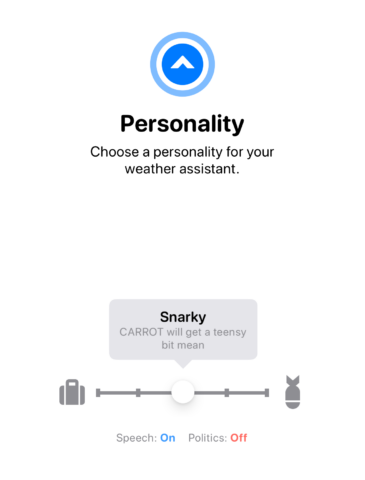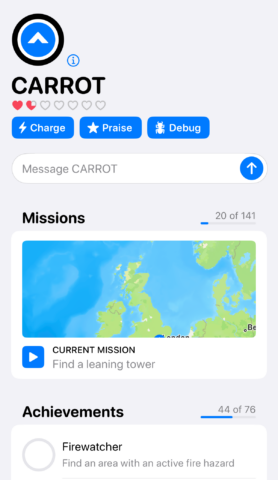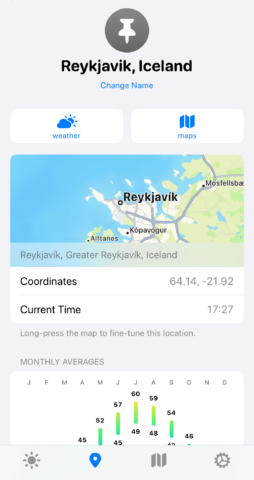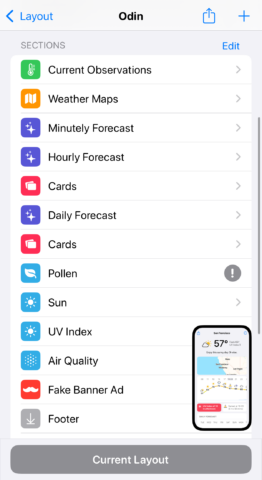In this series, we dig into an app we think you should be using, and explain what it is, why it’s great, and how to get started. This time, we’re covering Carrot Weather.
What is Carrot Weather?
A weather app that happens to be helmed by a human-hating AI. So along with dishing out weather forecasts, Carrot can’t help but hurl snark your way, such as noting that it “sucks to be you” when it’s pouring down with rain.
What makes Carrot Weather great?
It’s fun. Weather apps are often useful, but this one is entertaining. You’ll be glad to spend time with it, even if the forecast is terrible. And the app has come a long way since its debut, adding a slew of top-notch features, including powerful customization for subscribers.
How can I get started with Carrot Weather?
Carrot has a wide range of features and also premium tiers. Our tips begin by recommending how to best use the free version before exploring extras you can access when taking out a subscription.
Dial up the snark: During setup, Carrot asks which personality level you’d prefer. This can be changed later in Settings > General > Personality, whereupon you can also activate political comments if you wish. (The default is ‘Apolitical’, which disables political outbursts and ensures Carrot hates all of humanity equally.)
Dig into the details: In the Weather tab, scroll down to see hourly and daily forecasts, daylight info, and news. Tap any pane and then any parameter to explore it further. In the details view, tap the calendar buttons to see a forecast for your selection for a specific day or the coming week.
Play some games: Tap the Carrot tab and you can opt to charge, praise (by talking) and debug (by shaking) Carrot. Beware that the messaging option needs payment (since it uses ChatGPT). The missions are free, though, and have you use clues to find locations on a map. But don’t poke Carrot’s ocular sensor – she really doesn’t like that.
Share the love/misery: When someone asks what the weather’s going to be like, you could just tell them. But with Carrot, you can instead share a screenshot. Or a daily scripted video with you playing weather forecaster (no, we are not kidding), until they beg you to stop.
Save locations: Use the Locations tab’s search to find and explore weather conditions around the world. Tap Edit and drag places from Recents to the top group to pin them. With premium, you can peruse monthly averages for a location (tap the info button), view forecasts for pinned locations within the Locations screen, and tap-hold the tab bar’s Locations button for quick switching.
Get notifications: Paying for Carrot Weather unlocks notifications. Access them in settings. In each case, tap the notification type to define fine-grained options – for example, the threshold and delivery interval for precipitation warnings. You can even build notifications based on custom data points and ranges. If that sounds like too much work, just turn on the daily summary.
Make Carrot your own: Even for free, there’s a certain amount to customize in Carrot Weather. In Settings > General, select different units and personal temperature thresholds. In Display, swap fonts. But the real prize for customization fans is found in Carrot’s layouts, for which you need premium…
Select and design layouts: In Settings > Layout, use the gallery to choose from dozens of layout options. Under My Layouts, tap an option and you can add and tweak sections to taste. Smart Layouts lets you automatically switch layouts at nighttime or when it rains. And the Tab Bar section allows you to rearrange icons and hide titles.
Get Carrot everywhere: You’ll again need premium for Carrot’s widgets, but they are superb, providing an excellent mix of data and snark. On Apple Watch, however, the Carrot app will work for free, and is more readable and usable than Apple’s. However. you’ll need premium to add complications to a watch face.
Visit the Carrot Weather website or get Carrot Weather (free + IAP) from the App Store. Also learn more – including why a premium subscription exists – from Carrot’s support page.