From stashing videos to gorgeous screensavers, these Apple TV downloads will make your TV appy
The App Store revolutionized the iPhone. Not so much Apple TV, whose app view now comes second to Apple’s preferred ‘Home’ view. Yet there are gems in the App Store to tempt you back to a grid of apps and vastly improve your Apple TV experience.
We’re not covering streaming apps – just download whatever you subscribe to. Nor are we covering sort-of TV channels like TED and NASA. Instead, our ten apps are all about expanding and augmenting Apple TV, whether that’s by finding you things to watch, making more of your TV screen, or helping you get fit.
Infuse (free or $12.99/£12.99 per year)
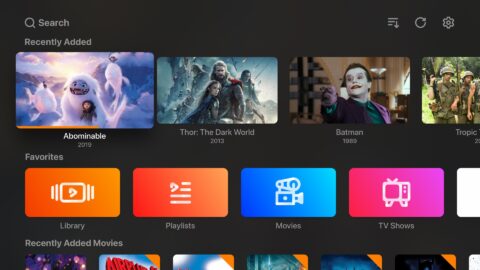
If one app sets Apple TV apart from similar hardware, it’s Infuse. Created by a company with a long history of getting the most from Apple TV, Infuse lets you easily access and view video collections.
Point the app at local network storage and it will swiftly catalog files it finds. It supports a wide range of formats, including MKV, VOB and ISO. And should your collection include movies or TV shows, Infuse can grab cover art and subtitles.
Amazingly, you get all this for free. Pay and Infuse adds yet more features, including cloud storage and cross-device library and watch history sync.
Play (from $2.99/£2.99)
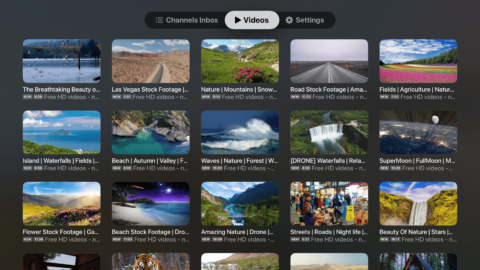
This app’s full name – Play: Save Videos Watch Later – provides a better idea of its purpose. In short, it’s a place to stash online videos to watch later. It supports a range of sources, such as YouTube, Letterboxd and Apple Music, and handily lets you organize larger collections by using tags.
The Apple TV app is essentially just a player – which is fine, because you won’t want to fiddle with tags using a Siri Remote. But you can still use Play’s settings to filter videos by various categories.
You get all this for three bucks. Take out a Premium subscription and the app will also automatically send your YouTube subscriptions to the Channels Inbox, free from distractions and algorithms.
JustWatch (free)
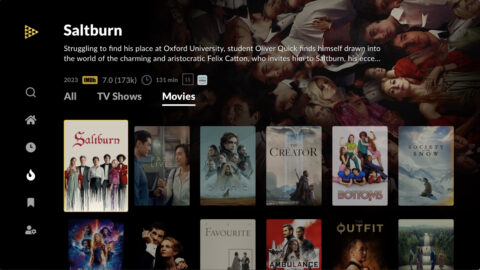
With an ever-increasing number of streaming services fighting for your attention and money, the problem these days isn’t finding out when to watch something – it’s where. With JustWatch, you outline services you have access to, and it suggests where you can check out movies and shows you search for.
On Apple TV, the app’s geared around speed. For each item, it pushes you to the best of your selected services, a single click readying you for viewing pleasure. Naturally, your watchlist syncs between devices if you sign into your account, and the app offers recommendations when you’re not sure what to watch next.
Radio – Receiver ($3.99/£3.99)
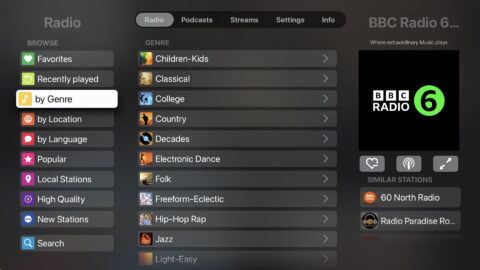
The idea of a physical radio might seem quaint, but radio as a medium has seen a resurgence in recent years, due to stations streaming online. With the suitably named Radio – Receiver, your Apple TV can turn your TV into a massive radio, with access to over 40,000 radio stations.
The interface is straightforward – you can search for stations via various means, including genre, audio quality and locale. Ones you like can be saved as favorites. And if you’re keen on podcasts, they can be accessed from the app too, appearing in a separate tab.
Streaks Workout ($3.99/£3.99)

Given how perfect Streaks Workout is for iPhone, we were surprised to discover it was originally designed for Apple TV. But fire it up on Apple’s little black box and it all makes sense. This is a personal fitness trainer with zero distractions – but plenty of customization.
Right away, you can fire off quick workouts of specific durations. On the screen, large animated icons outline what to do – and what’s still to come. But the best bit is the app’s flexible nature. Streaks Workouts makes no assumptions about ability and equipment, making it a cinch to fine-tune exercise sessions to whatever works best for you.
Chaise Longue to 5K ($3.99/£3.99)
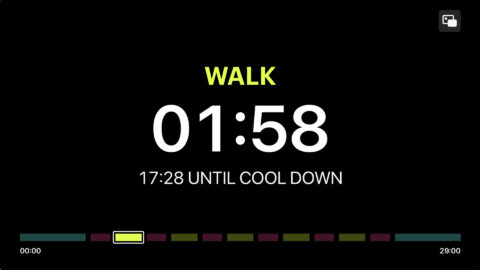
You’ve heard of Couch to 5K. This app is basically the same thing. At which point, you might ask how you’re supposed to run 5km in front of your TV, without crashing into your furniture and terrifying the cat.
The idea is you’d use a treadmill. And as you exercise, Chaise Longue’s colorful displays provide a clear indication of when to warm up, walk or run. Smartly, it also supports picture-in-picture mode, so you can keep an eye on your progress while using the rest of your TV screen to keep you entertained while working your way to a fitter you.
Earthlapse 4K ($1.99/£1.99)

It’s common to use Apple TV for playing music. But for something more interesting than cover art on the screen, try Earthlapse 4K. It turns your TV into a window from the International Space Station, giving you 20 different views of the Earth from space.
Unlike a real window from the ISS, this one can be adjusted. There are settings to change the on-screen clock, color filters, and playback speed. And if you run out of music to play, eight soundtracks are included.
Interested in the idea but not in space? Jetson Creative LLC has other apps to explore, featuring beaches, fireplaces, landscapes, and digital art.
Brian Eno Reflection ($30.99/£29.99)

There’s no getting away from Reflection’s hefty price tag. But what you get is infinite Brian Eno – an endlessly evolving mix of art and music from one of ambient music’s true pioneers.
Eno has described the piece as being like a river – always the same but always changing. And you do get that impression on firing up the app. Snippets of audio and visuals reappear over time – but they’re never quite the same.
Across the seasons, Reflection also subtly changes. And while it suits any device, the extra screen space and powerful speakers of a typical home cinema show the experience off at its best.
Artcast (from free)

This app provides a more conventional take on art than Eno’s. It draws from over 100,000 works of art across a range of genres, presenting them as slideshows on your TV, optionally backed by classical or ambient music.
Beyond the sheer choice provided, Artcast provides further means to fine-tune your experience, by setting durations between new images and selecting from a range of frames. There are ‘art loops’ too, should you prefer watching something animated.
Galleries can be accessed in ad-supported fashion. Should ads prove intrusive, you can ‘rent’ single galleries for a one-off payment, or subscribe to the entire service for $3.99/£3.99 per month.
Lumy ($6.99/£6.99)
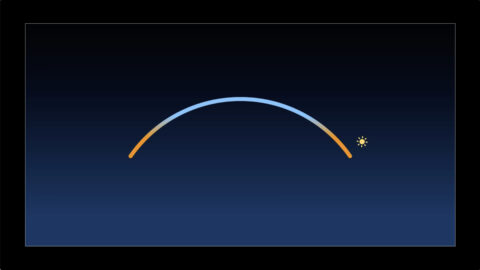
Our final ‘art’ entry is something of a wild card, having previously featured in our round-up of daylight trackers. Lumy is a visually stunning, user-friendly app in that field, helping you to easily explore what the sun and moon are up to.
However, there’s a hidden gem in the ‘…’ menu. Select the frame button to start Frame Mode, where you swipe up/down to choose a virtual frame and left/right to pick a visual. The result won’t replace movie night, but Lumy’s dynamic art adds soothing ambience to your screen and is ideal for moments of relaxation when playing calming music.

