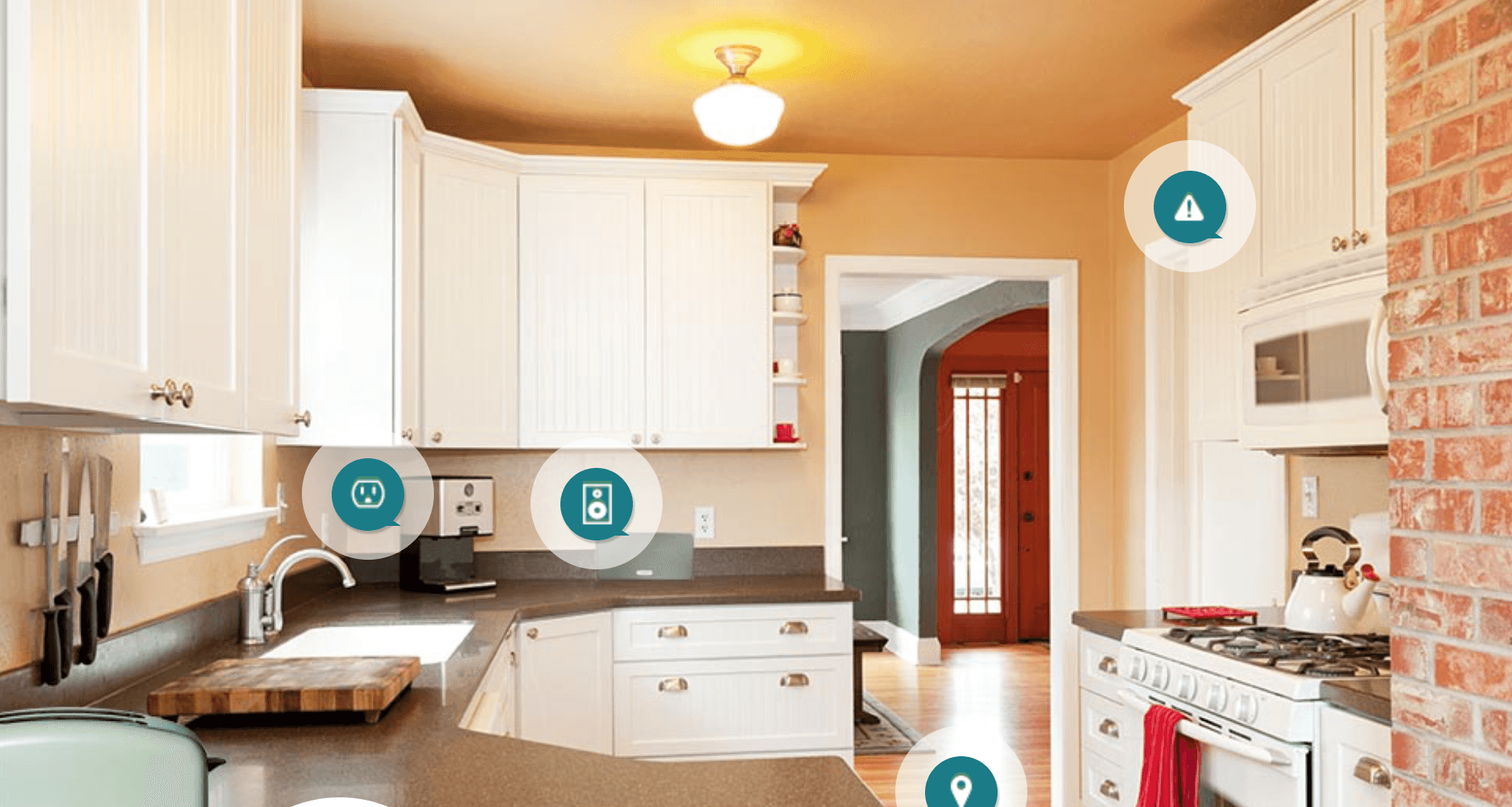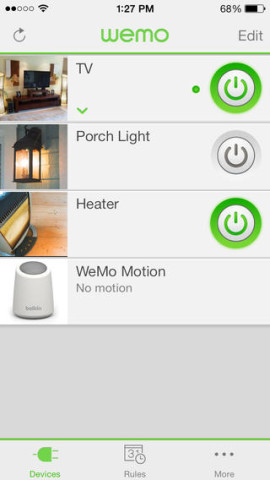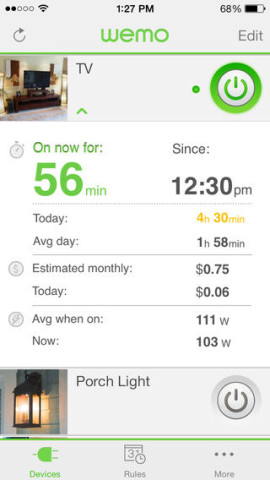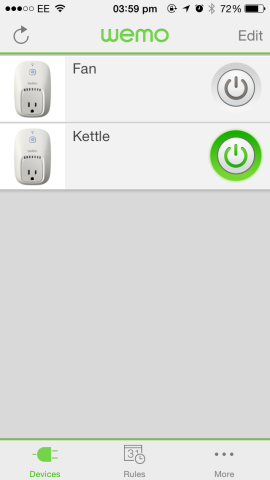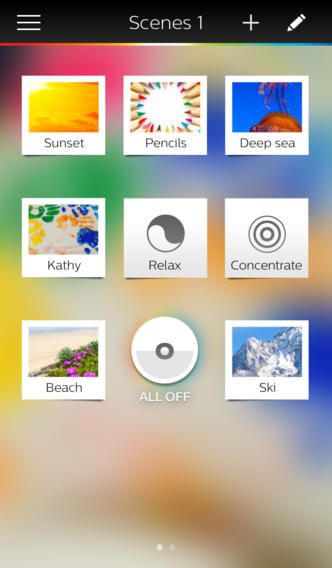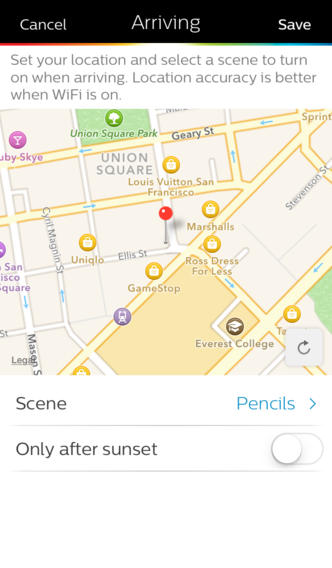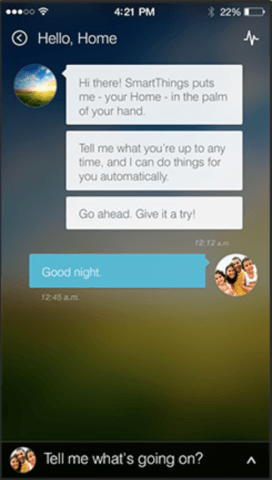Apple might be launching its “HomeKit” protocol later this year, but how does home automation currently stand on iOS?
With a few carefully-made purchases, you could have your iPhone switch on the lights, lock the doors, and even brew your morning coffee. In this article, we introduce and discuss three of the best home automation solutions for iOS.
1. Belkin’s WeMo
Belkin’s line of WeMo products offers one of the cheapest home automation systems out there, and it’s a great place to start. In particular, we’re going to be talking about the WeMo Switch, which users can pick up for $49.99/£40.00 direct from Belkin. The price might be right, but the nature of WeMo means it can also be used in a number of different ways, making it an essential product for the would-be home automator.
The WeMo Switch plugs into a power socket and is designed to connect up to a mains-powered appliance (like a lamp, a curling iron, a kettle, or anything else that plugs directly into the wall). Once your device is connected to a wall outlet through the WeMo Switch, Belkin’s companion WeMo iPhone app allows users to switch their appliance on or off and even create schedules for when the device is activated.
For example, you can set a WeMo-connected lamp to switch on at 6 p.m., or you can configure your coffee machine to have brewed a fresh pot in time with your morning alarm. Schedules can be specified for particular days of the week, and usefully, IFTTT support [Read: Beginner’s Guide to IFTTT] also allows users to trigger WeMo actions using a variety of services.
Our favorite recipe can have all your WeMo-connected devices at home automatically switch off when you leave the house, though with supported channels ranging from Facebook and Twitter to Instapaper and Pocket, there’s no limit to what users can achieve with WeMo and IFTTT.
Best of all, if you like what WeMo has to offer, it’s simple to purchase another WeMo Switch in order to automate further appliances in your home. Belkin also offers a WeMo motion sensor, a baby monitor, a security camera, and even an Internet-connected crock-pot in its WeMo product line, and each one can be configured from inside Belkin’s free WeMo iPhone app.
2. Philips Hue
Philips Hue, on the other hand, is all about indoor lighting: using a Hue “bridge” alongside a selection of dedicated bulbs, users can precisely control and program their Hue-powered lights in order to create the exact kind of ambiance they’re looking for.
Unlike WeMo, which can offer simple on-off functionality for mains-connected lighting, Philips allows users to adjust both the color and intensity of its internet-connected bulbs, all from a dedicated Hue iPhone app.
From here, you can create ‘scenes’ made up of your own individual color and brightness patterns, and these can be saved as “Light Recipes” from inside the Hue application. Hue owners can have their recipes activate or deactivate at specific times, and fade elements allow home automators to help Hue ease them into (or out of) the day.
Philips also allows developers to create iOS apps for Hue. One such app, Hue Disco, uses the iPhone’s microphone to turn Philips Hue into disco bulbs which pulse in time with playing music; another, iConnect Hue, automatically switches on a selection of your Hue bulbs when your iPhone connects to your home Wi-Fi network. Of course, you can also choose to automate aspects of Hue’s feature set using IFTTT, too.
If there’s one problem with Hue, however, it’s the product’s price. Unlike Belkin’s relatively affordable WeMo Switch, a Philips Hue Starter Kit (which includes the required Hue bridge plus three bulbs) retails for the handsome price of $199.95/£179.95; from here, individual bulbs will set you back $59.95/£49.95 apiece.
It’ll be expensive to kit out your entire home in Hue bulbs, but even purchasing a Starter Pack alone is costly. Price aside, Philips’ product is clearly impressive, but the plunge is nevertheless a big one to take.
3. SmartThings
Borne out of a successful Kickstarter campaign, the SmartThings platform really does cover all the bases when it comes to iPhone-powered home automation. This is because the product is compatible with switches, lights, doors, and lock sensors from a range of different manufacturers; everything can be controlled from within a single SmartThings iOS application that promises to learn your schedule and adapt accordingly.
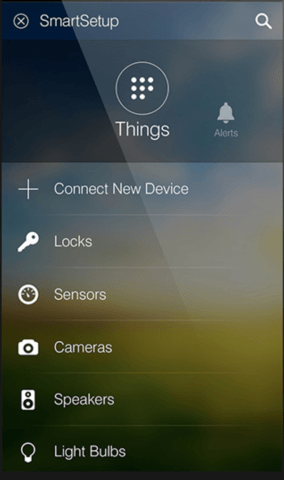
Provided you’ve already purchased the kit, SmartThings offers an all-in-one place for all your home-automating needs.
For example, SmartThings can figure out when to brew your morning coffee, it can play music through your speakers when you arrive home from work, and it can make sure the front door is locked when you leave the house. If windows open unexpectedly, SmartThings can send out an alert, and the platform can link up with home security cameras in order to keep an eye on your property.
Of course, everything can be controlled from within the iOS app; much like WeMo and Hue, rules can be configured in order to achieve automation europhoria with SmartThings.
The beauty of the product, however, is that it’s an open platform that’s already partnered with a range of manufacturers. More — including Belkin and Philips — are supported in beta, too.
If you’re looking to take home automation to the next level, SmartThings is definitely an option worth considering. Right now, it’s edging closer towards maturation — more partners are being added, and the range of connected products is increasing. We’re hoping to see international shipping reach SmartThings further down the line, too (right now, it’s limited to the U.S. and Canada).
In time, SmartThings could easily become the all-in-one home automation solution we’ve been waiting for. Prices for Starter Kits begin at $199.00, and so the product isn’t cheap; in terms of its feature set, however, SmartThings is a platform that’s difficult to beat.
Those are our three picks, so what are you waiting for? Go forth and automate!