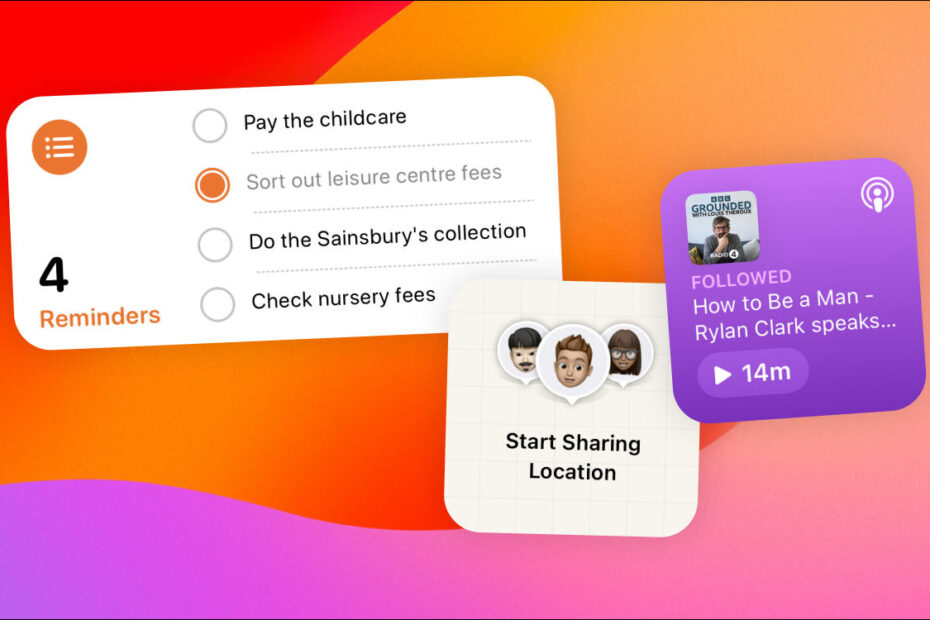Widgets are designed to save people time, but there are questions whether this approach will allow you to ever fully switch off
Convenience and immediacy have long been fundamentals of the iPhone experience. The device was never merely a phone in your pocket. It was instead a powerful computer with access to a wealth of human knowledge (and endless cat GIFs) by way of the internet. At any given time, you could get the information you needed.
When the App Store arrived, apps provided filters and context. Each app was a repository for a specific type of information. If you needed to know current exchange rates, you’d tap an icon and within seconds be viewing whether the US dollar was giving the Euro a thorough kicking. On wanting to take in news headlines, you could fire up a newspaper app, or an RSS client. Or you could use Shazam to discover what racket/amazing beat was playing in your locale.
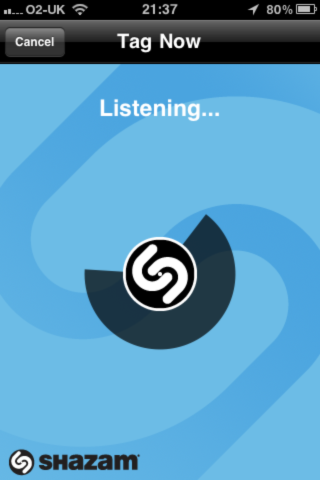
But technology never stands still. Trained on diets of social media and bite-sized experiences, people now demand more information, faster. Apps are not enough. And that’s perhaps why in this year’s upcoming operating systems we’re seeing a shift away from the app model that has sustained the iPhone from almost its earliest days. It’s not that Apple’s ditching the notion of ‘there’s an app for that’. It’s more that you won’t need the app itself so often.
Info at a glance
Apple’s refinement of Home Screen widgets took us part-way on this journey. The theory was that by allowing app developers to surface key information on your Home Screen, you could glance at what mattered, and only explore the app itself when you needed to. Elsewhere, the small screen on the Apple Watch left no place for inefficiency, hence succinct info-bites existing as complications, or as part of the Siri face, which aimed to surface information such as events at the time it was most useful to you.
With iOS 17 and iPadOS 17, Apple evolves its Home Screen widgets in two ways. The first brings back a measure of interactivity. We’re told they still won’t be full apps – there’s no widget calculator on the horizon yet, say. But you will be able to pause and play podcasts, check off to-dos, and similar basic tasks, without entering a full app.
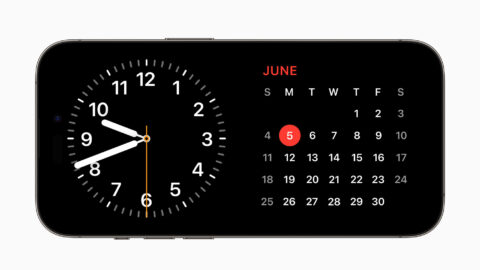
Meanwhile, flip a charging iPhone into landscape and StandBy provides an alternate take on widgets, attempting to serve information that’s relevant while your device would otherwise be idle. The iPad won’t get that feature until next year, but in the meantime catches up with Lock Screen widgets. Elsewhere, the Mac gets its own interactive desktop widgets (which can be ‘borrowed’ from your iPhone), and the Apple Watch expands the context-sensitive cards system from the Siri watch face to whichever face you’re using.
The future of home screens
If this trend continues, years to come might see the end of idle Apple devices with blank screens or the occasional Mac screensaver swooshing around. Instead, everything from an iMac to an iPhone will be trying to keep you well informed 24/7, by way of selections of widgets you’ve carefully chosen yourself, or that you’ve let the system select on your behalf.
That might suggest a benefit in people using apps less often, and therefore regaining precious time. However, the reality is they won’t necessarily get – or at least feel like they get – more downtime. After all, a positive aspect of a blank screen is it’s blank. It’s not asking anything of you. It’s switched off and so can you.

But in a world where you can’t escape at least one grid of widgets being somewhere in your field of view, there’s the potential for added stress. Apple needs to be aware of this and implement wellbeing controls into the likes of Downtime accordingly. Similarly, app developers will have to cope with this big change in user access, and ensure the increasingly brief interactions people do make with their apps and widgets are as meaningful as possible.