Apple should make widgets be more than just glorified links
Apple was slow to embrace widgets. But they were there from day one on Android, back in 2008, with support for third party apps arriving the following year. By 2011, Android widgets were flexible, allowing people to scroll and resize them, and to use interactive components.
By contrast, Apple’s first attempt at widgets didn’t show up until 2014, and was hidden away in iOS 8’s Today View. In 2020, iOS 14 introduced widgets that could be fully integrated into iPhone Home Screens. (It was another year before iPads got the same.) But these widgets were diminished in functionality.
Instead of expanding on what Apple had – and providing the same scope afforded to widgets on Android – iOS 14’s widgets were a regression. Although visually superior to their predecessors, they do less. Today’s iOS and iPadOS widgets are purely about monitoring, rather than doing.
“Right now, the only form of interaction available to developers is marking certain areas of a widget to trigger different URLs when tapped on,” explains James Thomson, creator of calculator app PCalc and also Dice. “Those URLs can be used to control the parent app, to make it perform an action or open at a specific place.”
This results in awkward user flows. Instead of being able to directly use a widget to play or pause a podcast, or to check off a reminder or streak, a tap opens the app to then have you perform that function. Rather than you being able to switch locations in a weather app widget, you need to tap-hold to edit it and then adjust what it displays. In both cases, direct interaction by way of taps and swipes would be far more efficient.
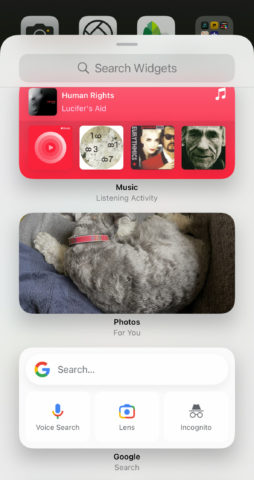
Widgets on iPhone and iPad have potential for interaction, but every tap right now merely opens a parent app.
Some widgets do more: Apple’s Shortcuts can run shortcuts directly, but James says this functionality is not available to third-party developers. He’s hopeful things will change, allowing for more interactive widgets in the future: “The first thing I’d do is build a calculator widget for PCalc.” In fact, PCalc did have a widget back in 2014, which caused some drama at the time, with Apple unhappy at James pushing the system too far. “I can understand Apple didn’t expect people to squeeze mini-apps into widgets back then, but today’s devices are far more powerful. Something like a PCalc widget would be trivial now,” he explains.
Elsewhere, James enthuses about a Dice widget that would let you roll a dice without leaving the Home Screen, and widgets in other apps to directly start and stop timers. “With the advent of widgets on the Lock Screen, it would be even more interesting to add useful functionality that’s so readily available,” he says. “I have to hope it’s something Apple is considering for iOS 17, at least!”


