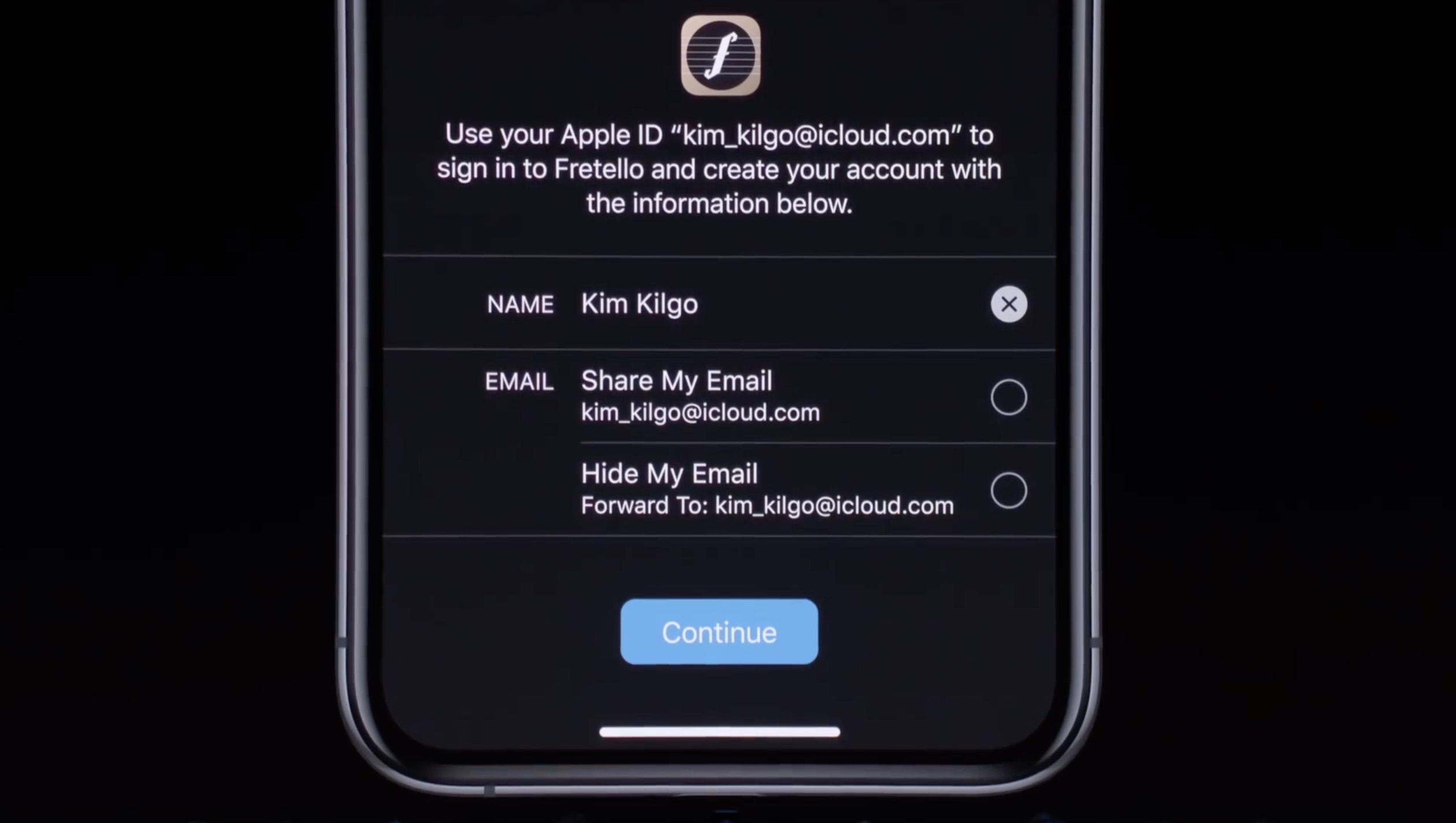Get ready to keep things private using Apple’s latest iOS innovation
Of the new iOS 13 features announced at WWDC 2019, Sign in with Apple probably won’t strike you as the most exciting. Next to a slew of revamped apps, a terrifyingly human-sounding Siri, and so many iPad updates that iOS for Apple’s tablet was renamed iPadOS, you might have missed – or not really cared – that you’ll soon be able to sign into apps and games using your Apple ID.
However, what may seem like a trivial, uninteresting update to iOS has profound implications for how you use your iPhone and iPad, privacy, and the technology industry as a whole.
Locked out
Sign in with Apple is a single sign-on (SSO) service. An SSO enables you to authenticate with an app or game using existing credentials. For the app or game creator, this means they needn’t craft their own system. For you, it means convenience, speed, and not having to remember about a billion passwords. Great.
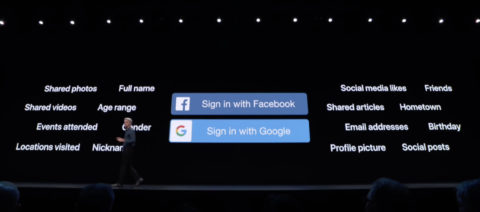
Except it’s not, because – as Apple notes – sign-in systems often start tracking what you do as soon as you’ve signed in. The really big players in this space would argue they’re extremely well behaved, of course; but increasingly there’s the feeling you can trust the likes of Facebook and Google with your data about as far as you can throw their head offices. And as for some random developer you’ve never heard of, do you really trust them with your details?
Privacy to the core
Apple thinks different, in part because its business model is different. It doesn’t give two hoots about what you do. It just wants to sell you shiny new devices, and the services that run on them. In differentiating itself from the competition when it comes to privacy, Apple adds value in a manner rivals cannot match.
Sign on with Apple will as of iOS 13 be a requirement for apps using SSO. When you tap the button, you’ll confirm whether you want to send your email address to the app/game creator. If you like, you can instead use a randomized obfuscated address that nonetheless routes to your inbox (so the developer can still contact you), but that you can subsequently disable (if you no longer want them to).
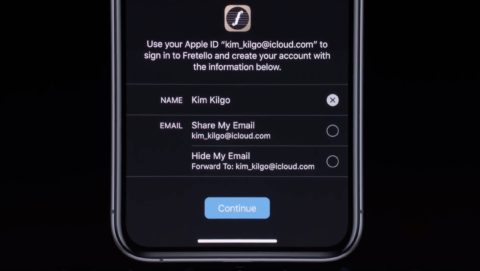
There’s cross-device and cross-platform support, but no messing about clicking links in emails to prove your identity, or bouncing to website login pages and back again.
Big Brother isn’t Watching You
Apple’s solution is ingenious and audacious. It’s attractive to those who want to remove themselves from Facebook and Google’s tendrils, but it also limits the information you’re sending to the competition, assuming you quit using Facebook and the like for sign-ins.
It’s seamless for Apple users, and works with iCloud Keychain for existing sign-ins. There’s no tracking and no privacy violations, and the system takes advantage of Touch ID and Face ID where possible – and sends six-digit codes to a trusted device when those features aren’t available (such as on Android).
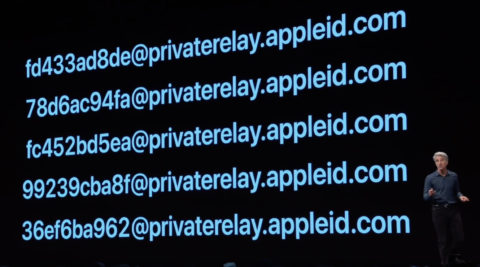
This all points to a future where Big Brother might well want to watch you, but Apple will shield you from its gaze. For all of Apple’s quality hardware, software, usability, and polish, it’s this commitment to securing your privacy, and enabling you to control your data, that may prove to be the best value of all.
iOS 13 is available this fall. View a preview on Apple’s website. A public beta will be available in July.