Turn your phone into everything from a photo lab to a VR headset
When the first iPhone made its debut, much of the magic was in seeing it transform into something new every time you used an app. Unlike rival devices, which back then had physical keyboards attached, your entire iPhone display could instantly become a clock, calculator or music player.
The App Store ramped up the iPhone’s scope in this manner, with apps to turn your device into everything from a video editing suite to an interactive multitouch art canvas, but hardware takes things further. And that’s what this article’s all about – ten things you can near-instantly transform your iPhone into, by way of add-on gadgets.
1. A point-and-shoot camera
Your iPhone has a great camera, but it doesn’t make a great camera. It can easily slip from your hands to a hard surface below, turning your attempt to capture a cherished moment into one you’d sooner forget.

ShutterGrip 2 ($50/£40) will soon be up for pre-order on Indiegogo. It looks like someone sawed off the end of a traditional camera. You shove your iPhone into its side, and then get all clicky with the shutter button, safe in the knowledge your phone won’t go tumbling. And that’s not all: ShutterGrip 2 also has a video grip, a tripod mount, and a built-in extendable selfie stick.
2. A pro camera
Modern iPhones have powerful camera lenses, but you still might want more. Scour Amazon, and you may well be tempted by various cheap telescopic lenses. Don’t be, because they tend to be poor in terms of quality. (If you do buy one, lower your expectations accordingly.)

Instead, take a look at olloclip (ElitePack: $130/£105). This modular system can significantly boost the capabilities of your iPhone’s camera, by way of macro and telephoto lenses, some of which are available in ‘pro’ form. Those still won’t match what you’d shoot using a DSLR, but they’re about the best you’ll get when armed with just your iPhone rather than a full-on professional camera set-up.
3. An art canvas
As inferred earlier, one of the big benefits of the iPhone has always been its ability to be a ‘blank canvas’. With painting and sketching apps, you can take that rather more literally – but scribbling with a finger lacks precision.

With a Wacom Bamboo Sketch, using sketching apps and the like feels a lot more like working with paper. Accuracy is ramped up, and it feels natural to draw or paint with a stylus, even if the media you’re working with happen to be virtual. (Naturally, if you have an iPad, also consider Apple Pencil.)
4. A really tiny PC
There’s nothing to stop you using a full-size Apple Bluetooth keyboard with your iPhone, aside from the fact you’d look a bit daft, such a keyboard isn’t especially pocketable, and you’d still need something to prop up your phone while typing.

With a folding keyboard and stand ($27), most of those issues are deftly dealt with. Admittedly, you’ll still look a bit weird, tapping at a dinky traditional keyboard while words fill your phone’s display, but at least everything will fold neatly away into your pocket when you’re done.
5. A guitar amp
If you’ve had a good rummage around GarageBand, you’ll have noticed its wide range of customizable guitar set-ups. Tonebridge, BIAS FX, and AmpliTube go further, catering specifically for guitarists. Within minutes, you can concoct the kind of set-up that would make Hendrix, Clapton, Page and Slash green with envy.

However, you’ll need to connect your guitar to your iPhone to actually use such virtual amps, and that’s where iRig (depicted; from $40/£40) and Apogee Jam+ ($160/£150) come in. With this kind of no-nonsense plug-and-play hardware interface, you can be in axe bliss in no time – with the added advantage of not annoying the neighbors if you also don headphones.
6. A VR headset
You might like the idea of VR, but be less enamored in spending money on a VR headset. And no wonder – the likes of an Oculus Quest will set you back close to $400.
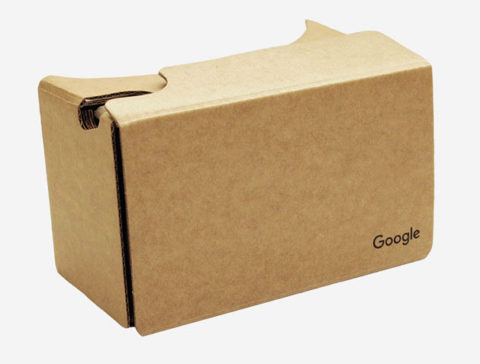
Google Cardboard is different – and you can probably tell why from the name. These no-frills viewers are quite literally flat-pack card-based kits with a couple of lenses.
However, although you can buy one for under 20 bucks, the experience you get on sliding in your phone and holding it up to your face can be pretty intense with the right material.
7. A handheld console
Apple mandates that games released for iPhone must work with the touchscreen. But that doesn’t mean touch input is the best way to play all of them. Some iPhone games – complex shooters; twitch-oriented platformers; simulation racers – are better with a physical controller.

With a Gamevice ($40), you can quickly turn your iPhone into something that resembles a PSP or a shrunk-down Nintendo Switch. However, if you’ve an iPhone 11, you’ll need to hang on for the depicted Razer Kishi ($TBC), which, unlike Gamevice, offers compatibility with Apple’s latest and greatest smartphones.
8. A sat nav system
Trying to recommend car mounts is a bit of a minefield, and so we’re not going to. Get one for your iPhone that’s based on the model of Apple device you own (not only its size, but also its weight), and where you want to attach it on your car. (The depicted robust example is by Spigen.)

Once that’s all done, you can pop in your phone and use it as a sat-nav (assuming doing so is legal in your region). Obviously, never fiddle with your phone while driving, but Waze, Apple Maps and Google Maps will all attempt to route you around bad traffic, and Google Maps even works offline if you download a map before you set off.
9. A personal photo lab
Any iPhone can take pictures, but with Polaroid Lab ($130/£120), you can make them. The process is simple: place your iPhone face-down on the Polaroid Lab’s plate, and prod a large red button. The device does various clever things and will then spit out an instant snap you can cherish or share.

Of course, plenty of services will turn your digital iPhone snaps into real-world photos, but Polaroid Lab’s immediacy sets it apart, mirroring instant cameras of old. It’ll also let you craft collages, when you want to get creative – or are feeling cheap and aim to squeeze nine pics on to a single photo.
10. A movie projector
It’s reasonable to say that the Smartphone Projector 2.0 ($27/£20) isn’t going to have your local multiplex quaking in its boots. It does, after all, cost under 30 bucks.

Still, with the right source material and a suitably dark room, this really can beam your favorite flicks on to the wall, for a homemade grand cinematic event – or be an amusingly over-the-top way of working through YouTube playlists.

