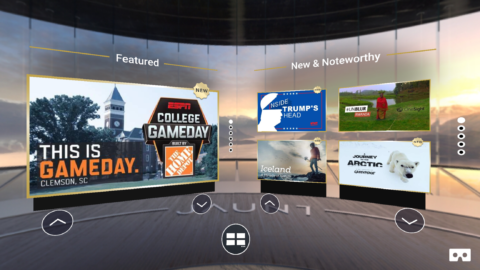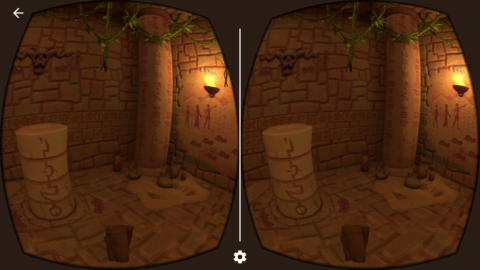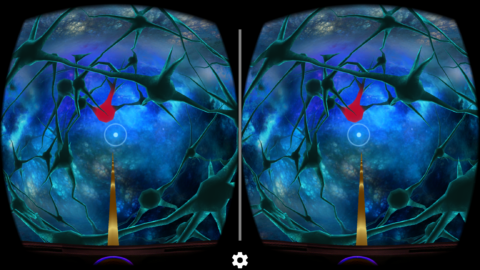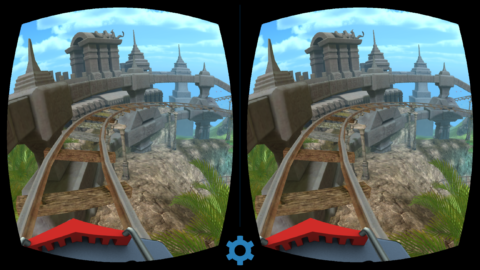Virtual reality is the stuff of science fiction, right? Not anymore – the future is now, and you can dip your toes into the exciting waters of VR with little more than an iPhone
Virtual reality as a technology has been quietly bubbling away for a while, but 2016 will be remembered as the year it landed in a big way. It was the year we saw the launch of Facebook’s Oculus Rift, HTC’s Vive, and Sony’s PlayStation VR – all of which have continued to grow ever since.
Those projects are all high-end gaming systems that rely on connecting to a powerful computer or games console (sold separately, of course) to run. And they’re not cheap! But that doesn’t mean VR is just for hardcore gamers with money to burn. Luckily for us, there’s a way to give VR a try without breaking the bank.
Mobile VR is a great entry point into this world, with all the heavy lifting handled by a little smartphone rather than a beefy computer. Google and Samsung are already making their own VR hardware, and though Apple has yet to officially support the technology the App Store is starting to fill up with apps and games designed for virtual reality experiences. All you need to take part is an iPhone and a viewer in which to put it. They’re pretty affordable – some places literally give them away – and later on we’ll provide tips for choosing a good, low-cost virtual reality viewer.
If you don’t plan to buy a viewer, rest assured that many of the apps, games, and movies mentioned in this feature are also playable without any extra hardware at all, though the experience will of course be much less immersive without a headset. Stick around!
What is VR?
Let’s back up a bit. What exactly do we mean by virtual reality, anyway?
Virtual reality (VR) is all about giving the user the feeling of being somewhere else. VR headsets hide the real world from view, instead presenting each eye with a slightly different image feed to give an impression of depth. The result, when it’s done well, is that you see a realistic 3D representation of a simulated world – or perhaps just somewhere more interesting than your living room. Head movements are tracked via the iPhone’s gyroscope and accelerometer, meaning if you look to the left or right the simulation follows suit. It’s an immersive way to inhabit a virtual world of your choosing – what’s not to like?
Virtual reality is not to be confused with augmented reality (AR) which overlays imagery onto live footage of the real world – like the monsters in Pokémon GO, or the IKEA app’s live furniture previews. AR is pretty cool stuff, but not the focus of this piece.
Many people believe a mix of virtual and augmented reality will eventually form a part of our everyday lives, even creeping into the workplace. Imagine conference calls, marketing presentations or product prototyping in a virtual space. Even today, virtual reality is sophisticated enough to allow users to witness breathtaking panoramic vistas, see the world through the eyes of a plummeting skydiver, or wander around the surface of the moon, all viewed as if really there. Potentially it could take you courtside at the NBA or to the front row of a Broadway show. It’s cool stuff, and the barrier to entry is low. VR is for everyone!
Choosing the right viewer
At its most basic, a VR headset – or viewer – is basically a box with a couple of eyeholes and a sealed compartment to encase a smartphone. The most well-known viewer is Google Cardboard, designed with the intent of making VR accessible to all. It’s literally a cardboard box with two glass lenses and a capacitive button for basic interactions – but it works, and you can generally pick one up for less than $10 (£8).
More expensive viewers tend to be made of plastic instead of cardboard, and generally improve on comfort and durability. Beyond that, though, the basic experience is more or less the same no matter which viewer you get, so don’t be afraid to go cheap. You can get a pretty reasonable plastic headset for around $20 (£16).
Anything on the market will do the trick, but for the best experience there are three questions you’ll want to bear in mind when choosing the right viewer:
1) Does it have a head strap? Most lightweight cardboard viewers are strap-free, designed to be held up to your face during use. If you’re planning slightly longer VR sessions, you may wish to give your arm a rest and pick something that attaches to your head.
2) Does it have a capacitive button? All official Google Cardboard viewers come with an exterior button that uses a special capacitive material to tap the screen, so you can interact with it even while it’s in the viewer. Most plastic viewers don’t include this button, however, which is fine for most movies and games but will slightly limit your choice of compatible apps.
3) Are the lenses adjustable? This is an important one. Some cheaper viewers have the lenses fixed in place, which can result in unfocused imagery if your eyes don’t exactly match their placement. We’d recommend you find a viewer with adjustable lenses, allowing you to find the optimal focus. Whizzing around in blurry VR is a recipe for an instant headache!
Most viewers have at least one of the three points covered; for full flexibility you’ll want to seek a headset that covers the lot. Equally, most viewers are one-size-fits-all, but if you have a Plus-model iPhone with a 5.5-inch screen you may wish to double check the viewer is big enough before buying. Amazon is a good place to start looking – tap this link or simply search for VR headset on your regional Amazon site.
Once you’re all set up, it’s time to get some apps!
Getting started
Using a VR headset is pretty simple. For the most part it’s just a case of loading up a compatible app and slotting it into the viewer when prompted. It might take a while to get used to the weight of the viewer on your head, and you’ll likely need to make some adjustments to the focus.
If you’ve picked a headset that includes a button, the Google Cardboard app is a great place to start. It features a great introductory adventure called Arctic Journey, in which you fly alongside a flock of birds, as well as several other demos to give a taste of what’s possible with this technology.
For the most immersive experience we’d definitely recommend using headphones – and it might sound obvious, but don’t forget to move your head to look around!
Immersive video experiences
Much of the best virtual reality video content can be found in a small handful of apps which curate high-quality 360-degree movies. It’s a whole new way to absorb media, in which you’re free to look around and focus on whatever draws your attention. Scan the skies, examine the edges of your vision or spin around to see what’s behind you. It can be hard to keep track of your surroundings at times! These apps are all free, and all well worth checking out.
Google Spotlight Stories is a platform for VR storytelling, focused mainly on animation and interactivity. It’s where you can see the Simpsons celebrate their 600th episode with a couch gag made just for VR, full of hidden jokes and characters who speak when you look at them. It might be a throwaway cartoon joke, but it offers a glimpse of the future of virtual storytelling.
The New York Times also has an app, NYTVR, stuffed full of amazing original content in the form of short documentaries. Learn about topics ranging from bees to the olympics, or engage in guided VR meditation on the beaches of California. Lovely stuff.
Jaunt VR aims for the cinematic, with its smart hands-free interface giving the feeling of sitting in a home theatre. Here you’ll find dozens of VR experiences, which can transport you into Disneyland’s anniversary celebrations or on stage with Jack White. There’s also a whole section simply titled “horror experiences” for the more adventurous among us!
Lastly, Within is a video network that publishes a lot of great VR music videos from bands including OneRepublic, Muse and Squarepusher. It also has immersive content from Saturday Night Live, TED Talks, and a special virtual reality Mr. Robot experience for fans of the TV show.
Virtual reality gaming
Playing games seems like a great fit for such an immersive technology, and though the range of options on iOS is relatively sparse there are some really cool things around already, with plenty more on the horizon.
Hidden Temple Adventure is a 3D adventure game in which you must escape an ancient tomb by solving environmental puzzles. It features an ingenious buttonless control scheme, with objects and menus activated just by staring at them – it’s an intuitive system and it works surprisingly well. This one requires a lot of turning around, and is best played on a swivel chair or sat in the middle of the floor with room to maneuver. It’s one of the few VR experiences on iOS with a price tag ($3.99/£2.99) but it’s also one of the best.
Meanwhile, InMind VR and InCell VR combine light science with action gaming as they shrink you down to delve into the inner workings of the human body. Exploring the inside of a human brain or fighting viruses in a virtual micro-world is as weird as it sounds, but these are well-polished and vibrant games with just enough shooting and racing elements to dispel any fears of accidentally learning something. Lots of fun to be had here!
Halloween may have been and gone, but if you’re into spookiness all year round then its worth checking out Sisters, a pant-wettingly scary horror experience for VR. Horror is a genre that benefits greatly from the immersion of virtual reality, and this is a prime example. You can’t run, you can’t look away. A great experience but not one for the faint-hearted!
Miscellaneous apps
Where would a virtual reality roundup be without at least one rollercoaster simulator? Our favorite is the aptly named Roller Coaster VR by FIBRUM, a company responsible for publishing many of the best VR apps for iOS. A slow, dramatic incline gives way to a super-fast array of twists and turns, including track-jumping maneuvers that would never be possible in real life. If the thrill ride doesn’t make you feel too sick, it’s worth checking out their full lineup of apps for plenty more VR goodness.
It would also be remiss of us to leave out Orbulus, a curated selection of amazing user-generated 360-degree panoramic “photospheres.” The pyramids, the northern lights, Paris at night, even the surface of Mars – all represented as tantalizing floating planetoids, ready to transport you to their location when looked at.
Is VR the future?
It’s rumored Apple has a team working on a secret virtual reality project. It’s bought up a series of companies in related fields over the last few years, and has hired several VR experts to boot. It even patented a headset concept a couple of years ago. Some people are even claiming the iPhone 8’s big thing will be focused on VR and AR. We’re not convinced about that just yet, but it’s safe to say Apple is at the very least exploring the world of virtual reality.
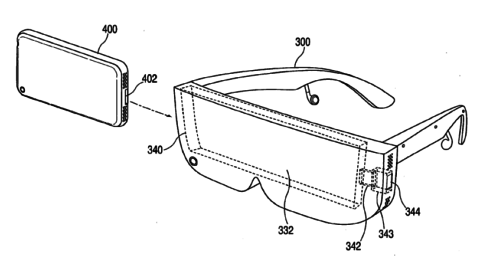
An early headset design patented by Apple
Time will tell whether today’s virtual reality will be a fleeting fad or a sign of our increasingly digital future, but heavy investment from so many of the world’s biggest tech companies suggests VR is here to stay. Don’t let it pass you by – grab yourself a headset and get on board today!