All you ever wanted to know about VPNs but were afraid to ask
VPN stands for virtual private network. These things are oft-claimed panaceas for all tech ills surrounding online privacy and anonymity – along with being a surefire way to access online services that have been geographically blocked.
As you might expect, things aren’t that simple. Pick the wrong VPN and you could put yourself at risk of hacking and identity theft. Even if such horrors don’t occur, you might find a VPN doesn’t solve the problems you installed it for.
This guide aims to help you through the basics of what VPNs are, why you might consider using one, and how to go about picking a VPN to install on your iPhone or iPad.
What is a VPN?
When you install and activate a VPN, it creates a secure tunnel – connection – between your device and a remote server. All internet data you send/receive is then encrypted, theoretically ensuring your identity and activities cannot be monitored by a third party. Additionally, you can fake your existing location, enabling you access to content that is geographically restricted.
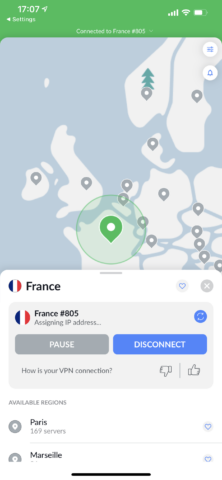
Thanks to the magic of NordVPN, we’re in France. Honest!
Do I need a VPN when using public Wi-Fi?
It depends. We hear a lot of hyperbolic claims about how you need a VPN when using any public Wi-Fi, because bad actors are always lurking to scoop up passwords and credit card details. But the ubiquity of secure (https) websites means bad actors are more likely to know where you’ve visited, not what you’ve actually done. Phishing scams are arguably a bigger modern-day concern.
So why should I bother with a VPN, then?
When you want certainty about privacy and anonymity, while using the internet – on public Wi-Fi or otherwise. In some countries, social networks are blocked and activists are in danger of severe repercussions for speaking out. VPN use means their online activity cannot be easily traced back to them. A more common use in countries with fewer restrictions is accessing blocked content, such as another country’s video streaming services catalog. Additionally, some ISPs slow your connection when you perform certain tasks – but your ISP cannot do that when it has no idea what you’re up to.
Some of this sounds a bit dodgy. Are VPNs even legal?
In most countries, yes – but that’s not the case everywhere. A handful of countries, including North Korea and Belarus, ban them. Others, including China, Russia and Iran, place restrictions on VPN use. It’s likely VPNs will be further curtailed as countries increase government surveillance and censorship. You should also be mindful VPNs don’t free you from the consequences of your actions, whether attempting to anonymize traffic while doing something unlawful online or basic terms and conditions breaches for streaming content from overseas that you don’t have rights to access.
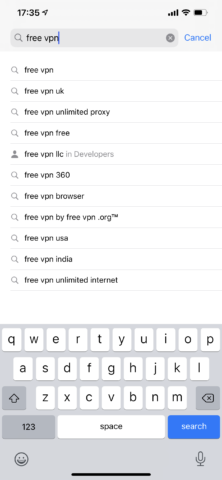
VPNs are rarely free. Free VPNs are rarely good. So, er, don’t do this search.
OK, but are VPNs at least safe?
That depends what you mean by safe. VPNs in and of themselves can secure your internet traffic, but they won’t work with SMS/cellular calls. They also won’t protect you from things like social media tracking, nor phishing and other exploits. Additionally, not all VPNs are equal. Free ones can be especially dodgy, but even some relatively reputable premium players log connections and leak data.
Are there any other issues with VPNs I need to be aware of?
The main one is that they tend to use more data than a standard connection. On Wi-Fi, that won’t make any difference. But if you often find yourself at the limit of a monthly cellular data package, be careful how often you use a VPN. The other main issue is speed: with a VPN, your connection will be slower, even if connecting to a server located in your country. This likely won’t matter for streaming media or visiting standard websites, but you probably won’t want to play multiplayer games that demand low latency over a VPN.
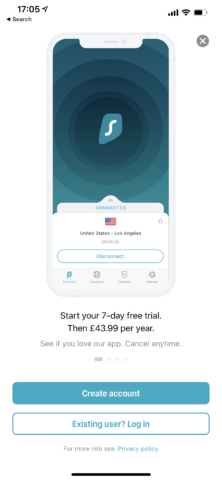
Or subscribe on Surfshark’s website and save 50%. (The same’s true for most other VPNs.)
How do I pick a VPN?
In short, avoid free VPNs, but do make use of free trials to see whether a VPN works for you. If one appears to work, sign up for a single month and see if it’s good over a longer period of time. Beyond that, sign up for lengthier terms on the VPN’s own website rather than through IAP, because you’ll get much better deals. As for specifically which VPNs to try, there are reputable guides online, including those at VPNExpert and Top10VPN. But on iPhone/iPad, you can’t go wrong with one of NordVPN, ExpressVPN, Surfshark VPN or VPN by CyberGhost.

