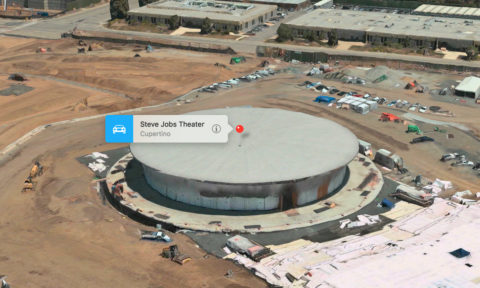Apple’s new campus can now be virtually toured – from the outside, at least – using Apple’s own Maps app.
3D imagery has been added to Apple Maps to show the new “spaceship” campus that employees are just starting to move into, as well as the accompanying Steve Jobs Theatre on the same patch of land. It’s an impressive sight, and fun to explore in 3D.
To see the new building in full 3D, open the Maps app on your iPhone or iPad and search for “Apple Park.” When you find the campus – which is in Cupertino, California – you’ll need to perform a little trick to see the new imagery. Press the i button in the top right and select Satellite to switch from an illustrated map one built up with satellite photos. You’ll then see a new 3D button on the right. Tap this to move into 3D mode. You can then swipe to pan as usual, or use two fingers simultaneously to rotate or change the camera angle up and down.
It’s fun to explore the campus, though these images are a little out of date already as it’s clearly still quite unfinished in these shots. We’d expect Apple to update Maps again when the finishing touches are perfected, and meanwhile it’s worth knowing how to launch the 3D satellite mode to explore other parts of the world. Not everywhere is covered, but big cities and famous landmarks are worth a look.
You can also use the Maps app on a Mac computer for even more detail, and for more of a look at Apple’s new campus take a look at this amazing drone footage.