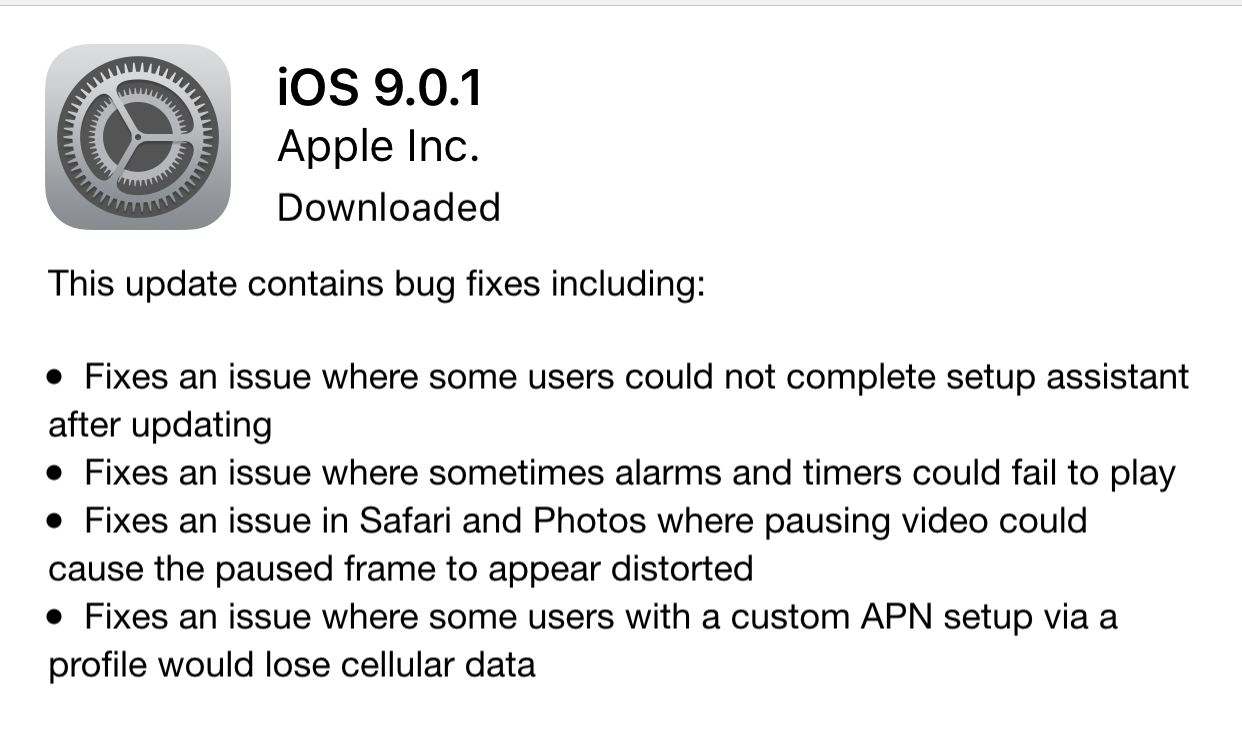iOS 9 was a big occasion for many users, finding the upgrade and resulting operating system a much smoother progression that last year’s iOS 8.
However, a small number of iOS users found themselves stuck when trying to upgrade – once iOS 9 was downloaded and they reached the Slide to Upgrade screen, some were unable to progress unless they restored their device as new, or rolled back to iOS 8. This has now been fixed with the release of iOS 9.0.1.
Apple has released some instructions for those that faced the Slide to Upgrade issue.
It’s essentially in two parts. For those that still face this screen, Apple recommends plugging the device into a computer and opening iTunes. From here, users should press and hold the Sleep/Wake and Home buttons until they see the Connect to iTunes screen, effectively putting the device into restore mode.
From there, the computer will prompt users to update, and then restore, bringing their device back to normal.
For those that already restored their phone as new and found that a lot of data has been removed, or can’t restore via a backup, they can go to Settings > General > Reset > Erase all Content and Settings, then set up the device again. From here they’ll find they can now successfully restore from a backup via either iCloud of iTunes.
The update has also given Apple the opportunity to tweak a couple of other bits and pieces including an issue where alarms and timers might fail.