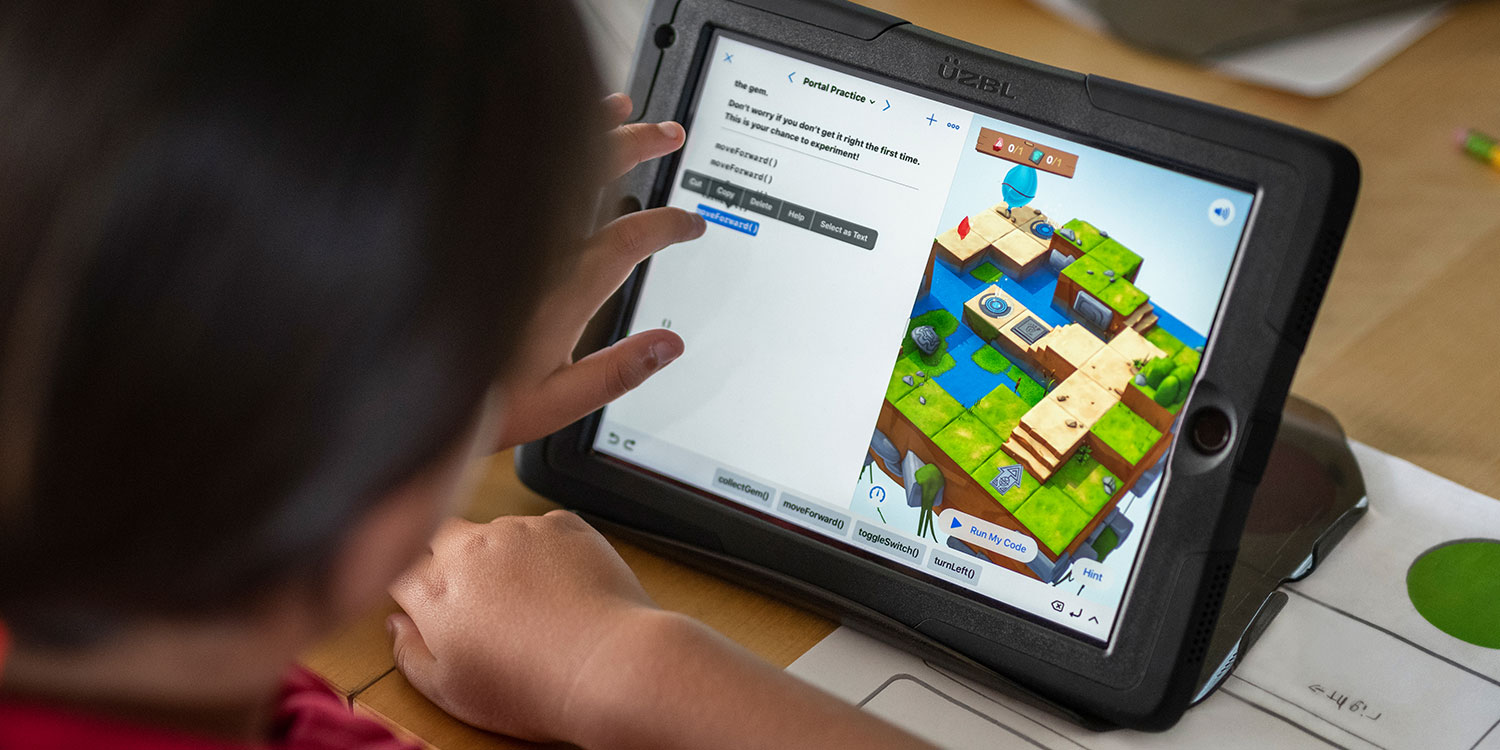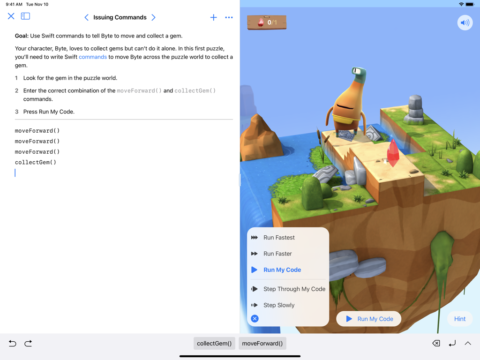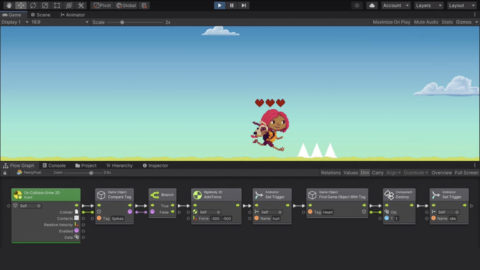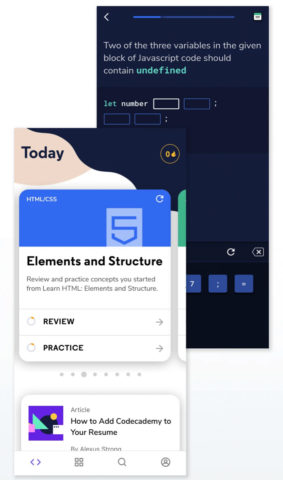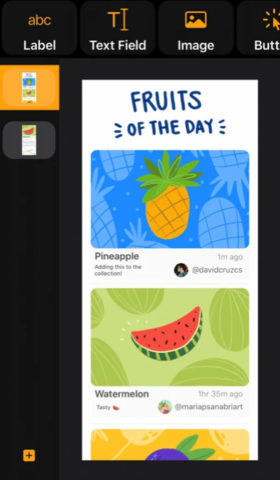Coding is one of the most valuable skills you can pick up these days, as evidenced by the effort Apple puts into training and inspiring developers every year at WWDC.
But if you want to start a career in development, make your own iPhone app, or even dabble in making games, you’ll need to learn a programming language.
There are dozens of languages out there and even more ways to learn – starting your code journey can be so intimidating plenty of people never even try!
This quick guide will help you figure out which language to learn and where to start. If you’re serious about starting your dev journey, see our premium Learn to Code feature for even more tips!
If you want to make iOS apps
Got a great idea for an app just bursting to get out? You could pay a studio thousands to make it for you, or learn to do it yourself…
iOS apps are written either with a language called Objective-C, or increasingly with Apple’s home-grown language, Swift. Plenty of websites and apps offer training in these skills (including some of the apps above) but Unwrap is an excellent Swift-specific choice that allows you to learn in chunks right from your iPhone.
Apple also provides several Swift Fundamentals ebooks if you’d rather eschew the app-based approach and simply dig into a textbook.
When iOS 15 comes out, you’ll be able to build and release apps entirely from the Swift Playgrounds app on an iPad – and that app is also a good place to start learning if you’re a complete beginner to the world of code. Until then, you’ll need to use Apple’s tried and true Xcode software on a Mac if you want to build apps for iOS.
If you want to make iOS games
There are plenty of engines out there for creating videogames, but the most popular for mobile development is Unity, available for Mac and PC. It’s free while your game earns less than $100k in revenue and can build games for almost every platform – including iPhone and iPad.
If making games with Unity is your dream, you’ll need to learn how the C# language works. (You could also try Visual Scripting for a drag-and-drop alternative to writing the code yourself).
We advise you start with Unity Learn and check out some YouTube tutorials to pad out your knowledge base – no matter your interests, Unity is so popular you’re bound to find someone teaching what you want to know.
If you want to get a nice dev job
Maybe you want to learn to code simply to expand your career opportunities. If that’s the case, we’d recommend you start by learning Javascript. It’s currently the most-used coding language in the world, and also the most sought-after by employers in the US. Javascript is versatile and is used for all kinds of user experience stuff when building websites.
If you see yourself as more of a back-end, data-crunching kind of coder, consider learning Python instead. This skill, like Javascript, is massively in demand at the moment and it’s known as a language that’s easier to learn than most.
Both Javascript and Python can be picked up from any of the great code-learning apps on the App Store: take a look at Mimo, Py, and Codeacademy Go and pick the one that you gel with best.
If you can’t be bothered with any of that
Maybe all this learning business just feels like too much effort. After all, your big app idea is so simple! If that’s the case, give Pineapple a try. Though it’s fairly limited in scope, it allows you to create an entire app from the comfort of your iPhone using simple UI controls.
If you run a business that just wants to put some blog posts, a photo gallery, or a dinner menu into a simple app, this is likely the easiest way to do it. But do reconsider learning to code when your ambitions grow!