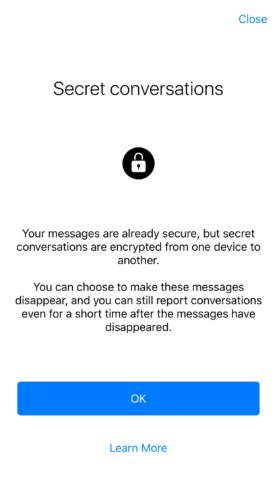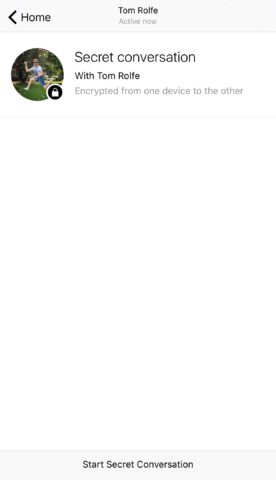Concerned about privacy on your device? There’s good news for users of Facebook’s Messenger app across iOS. The social network has just rolled out end-to-end encryption for every conversation, bringing it inline with Apple’s iMessages, and WhatsApp (which happens to be owned by Facebook).
This means users’ conversations will remain secret and inaccessible by the site, removing access to information relaid by hundreds of millions of users. Of course, it isn’t enabled by default – but by turning on ‘Secret Conversations’ in Messenger, you can encrypt messages.
Note: Not all messages. Past messages can’t be encrypted and new messages are unencrypted by default. To the point of frustration, it looks like users will have to enable it for each and every new conversation.
But, that aside, here’s how to do it:
1. Ensure you have the latest version of Messenger (if you’ve automatic updates turned on you should already have it) then open the app. Note that Facebook hasn’t listed the feature in its update notes.
2. On the ‘Home’ tab, tap the ‘New Message’ icon in the top right hand corner.
3. On the next screen, tap the word ‘Secret’ in the top right hand corner before selecting the contact you wish to message.
4. This takes you to the ‘Secret Message’ screen. Tap ‘Start Secret Conversation.’ A screen might pop up that quickly explains what the feature is, while another pop-up might ask you to confirm using the ‘Secret’ feature on that device; accept both.
That’s it! Though Facebook hasn’t made a big splash about the feature, it’s not necessarily a nefarious decision on their part. End-to-end encryption can frustrate authorities – something Apple has plenty of experience with – that may wish to access conversations during a case. Facebook’s approach may be seen as a compromise, even if it does take awhile for its 900 million users to notice the feature exist.
So, if you want your Facebook conversations to remain inaccessible on your iPhone or iPad to authorities, governments and, of course, Facebook itself; ensure you tap ‘Secret’ every time you start a new message.