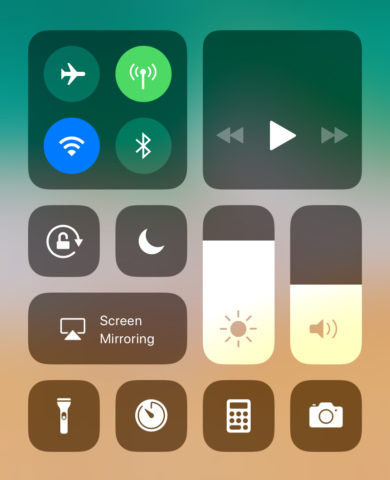So the first beta version of iOS 11 is in the hands of developers, and one of the most striking things about it is the complete redesign Apple has given to Control Center. You know, the little page of shortcuts that appears when you swipe from the bottom of the screen? It got an unpopular update last year, in which the controls were spread out over multiple pages – iOS 11 reverts to a one-page setup while adding some cool new features.
Firstly, for devices that use it, 3D Touch is getting more of a look-in here with lots of extra settings hidden just a hard press away. For everyone else, long-pressing the buttons should do the trick.
Perhaps the biggest change to Control Center is a very welcome one – the layout of shortcuts is now somewhat customizable, and lots of new buttons can be toggled on/off from Settings.
For a deep dive into the new design, it’s worth checking out the hands-on article published by iPhoneHacks. They do a good job of showcasing all the new features of Control Center in iOS 11, along with some criticism that will hopefully be taken on board before the beta testing period is over.
For more details on iOS 11, which will be released to the public this Fall around the same time as the iPhone 8 is announced, take a look at our roundup of all the important new features that were showcased at WWDC.