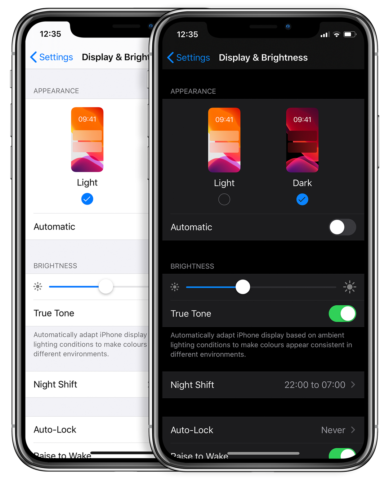Apple has just publicly released the latest version of iOS, meaning users can update their iPhones for free to take advantage of all the latest software features and security improvements of iOS 13.
For the first time, iPad users are not able to update to the latest iOS. Instead, a new operating system called iPadOS will take over – though it’s not due for release until the end of the month.
iOS 13 is compatible with the iPhone 6s and newer, plus the latest iPod touch.
What’s new
There are a bunch of new features this year to keep track of, but the most notable is the inclusion of a long-awaited Dark Mode. You can try this out after the update from Settings > Display & Brightness.
Beyond that, it’s worth checking our guide to the new typing gestures in iOS 13 alongside some of our favorite easy-to-miss additions included this year.
We’ll be posting much more on iOS 13 in due course, but we’ve already updated all the Tips in our app for the new software. If you’re reading Tips & Tricks for iPhone, head to the settings section of the app and choose Update Tips Content from the Content Update menu.
Then check out What’s New in iOS 13 in the Introduction chapter for an overview.
How to update
To get iOS 13, open the Settings app and tap General followed by Software Update. Then simply follow the instructions to download and install iOS 13.
These days, you don’t need much storage space free to update – your device will intelligently offload apps while it installs iOS 13 and then put them right back again when its finished.
It’s generally a good idea to back up your device before a big iOS update, to ensure your data is safe in case anything goes wrong – the easiest way to do this is using iCloud Backup in Settings.