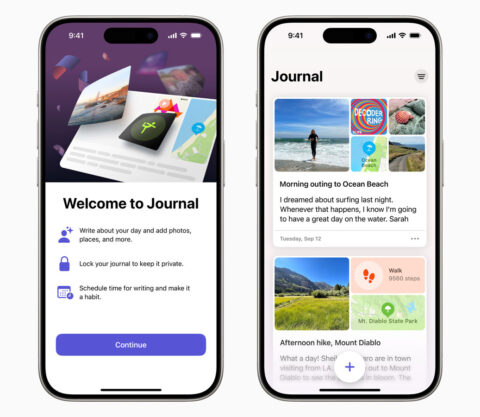Apple has released iOS 17.2 to the public, bringing with it a series of new features. Most notably that includes Journal, an all-new app designed to help you reflect on life’s most memorable moments.
That’s not the only new thing in iOS 17.2, with plenty of quality-of-life improvements that make this an essential upgrade. Let’s take a look at everything added in this latest release.
Journal
Apple’s new Journal app offers a free and secure way to keep a rich personal diary, using everything your device knows about you to lower the barrier to entry for people who have maybe struggled to consistently keep a journal in the past.
Auto-generated prompts, rich media attachments, and daily reminders combine to make it easier than ever to keep a daily diary, something that is widely considered to have significant mental health benefits.
For whatever reason, Journal isn’t available for iPad yet – just iPhone.
“We are excited to bring the benefits of journaling to more people,” said Bob Borchers, Apple’s vice president of Worldwide Product Marketing. “Journal makes it easy to preserve rich and powerful memories, and practice gratitude by intelligently curating information that is personal to the user, right from their iPhone. And we’re making it possible for other journaling apps to offer the same personalised suggestions while maintaining the highest level of privacy.”
Check out our guide to the Journal app for more on how it works.
Apple Music
iOs 17.2 brings a series of small changes that should please Apple Music subscribers. Favoriting songs now automatically adds them to both your library and a ‘favorites’ playlist. You can turn off the former behavior in Settings > Music to exclusively add tracks to your library manually.
Apple also created a very welcome solution for anyone who uses their account to play music at work, at parties, or for young kids. Users can now create a focus filter which will disable Apple Music’s listening history, meaning songs played won’t be remembered by the app’s taste algorithm or counted towards your listening stats. Simply create or edit a focus mode from Settings > Focus and toggle off Use Listening History under Focus Filters. Now all you have to do is remember to turn that focus mode on before letting anyone else play music from your account!
Spatial Video
Ahead of the launch of Apple Vision Pro next year, iOS 17.2 adds the ability to capture “spatial video,” a three-dimensional format only viewable on the upcoming headset. Those of you with an iPhone 15 Pro or Pro Max will find a new Spatial Video option under Settings > Camera > Formats, but note that these clips take up a lot of storage space and look like normal videos when played back on anything other Apple Vision Pro.
Action Translate
The new Action button on iPhone 15 Pro and Pro Max just got a new function, allowing users to Translate speech to a predefined language at the touch of a button. This can be configured from Settings > Action Button. It’s a fantastic way to quickly converse in another language, but don’t forget there’s a huge wealth of things the Action Button can do if you get creative with Shortcuts.
Lots more
There are a ton of smaller changes in iOS 17.2, too. Here are some of our favorites:
• Users can now react to an iMessage with a sticker, not just the predefined reactions
• Inline typing predictions can be disabled from Settings > General > Keyboard
• The Weather app shows more detailed rain forecasts and adds several new widgets
• Users can customize their Memoji’s body type
• AirDrop can now share tickets and passes from the Wallet app
• Users can finally change the default alert sound from Settings > Sounds & Haptics
• Siri can now access data from the Health app
• Focus time is improved on the iPhone 15 Pro and Pro Max telephoto camera
How to get iOS 17.2
Note that even with Automatic Updates switched on in Settings, it’s often faster to manually trigger the update process. Go to Settings > General > Software Update to check for the latest version of iOS, and App Store > Account to see which apps are due an update.