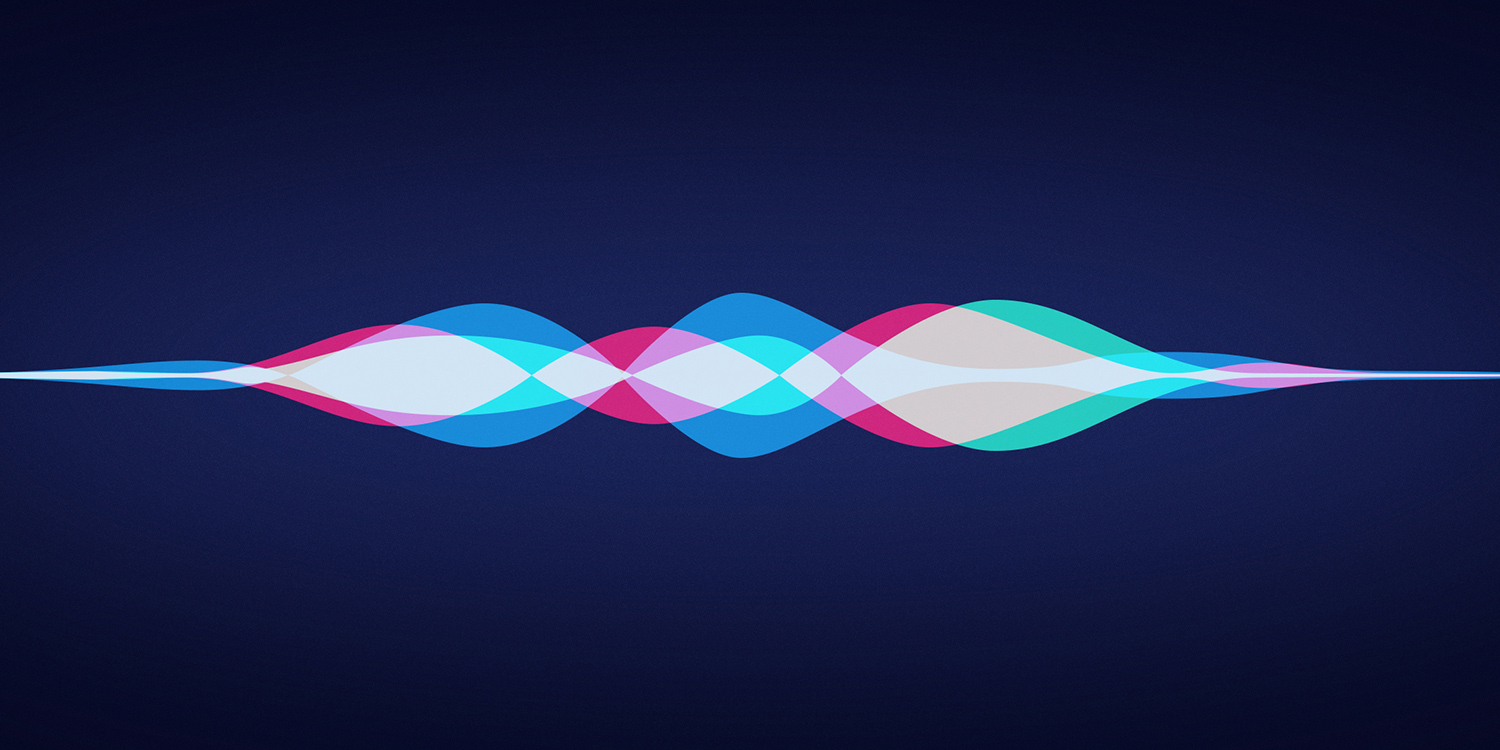Apple announced a bunch of new features for iOS 12 at WWDC earlier this month, but one of the most exciting was the reveal that Siri would become more useful thanks to Siri Shortcuts.
These shortcuts will allow Siri to integrate with third-party apps, something that’s been lacking in previous versions of iOS. There are three main elements to how shortcuts will work.
Firstly, an Add to Siri button will be available in any apps that decide to add one. This button will automatically teach Siri a new phrase, which can trigger a particular action from the app in question. That way you can perform common actions without manually opening up an app and finding it yourself.
Secondly, a dedicated Shortcuts app will allow users to create their own shortcuts using a drag-and-drop interface. You can string together multiple actions from multiple apps and define your own trigger phrase. For example, “I’m going home” could prompt Siri to get directions in Maps, text your other half using Messages, and play your favorite driving tunes in Music.
Finally, a third improvement will benefit those who don’t actively use Siri very often, and don’t intend on setting up their own shortcuts. A new Suggestions interface built right into the Lock screen will learn your habits and suggest actions based on your location or the time of day. They’ll pop up alongside your notifications and can trigger actions with a single tap.
iOS 12 will be released to the public this September, after Apple’s announcement of 2018’s new iPhones. If you want to know more about Siri Shortcuts in the meantime, check out this detailed explainer from the guys at Mashable.