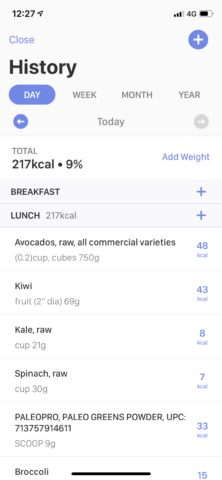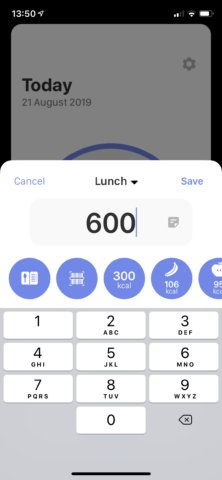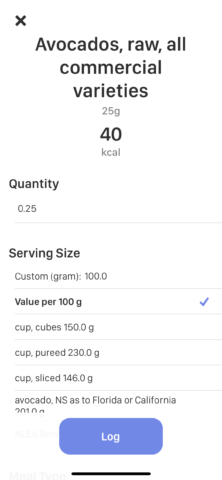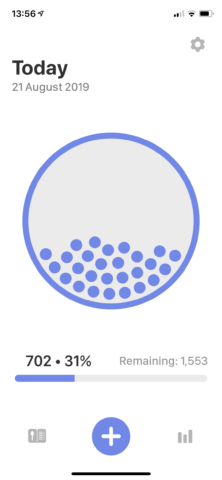Simple interface for smart calorie tracking
Price: Free (IAPs)
Version: 1.3.2
Size: 133.8 MB
Developer: Funn Media
Platform: iPhone/iPad
There are few things more onerous than calorie tracking, but one of those things is finding the right app to help you do it. Many are cumbersome, overloaded, and a pain in the proverbial backside to actually enter anything with any accuracy. And many more dietary apps are toxic money grabs, best avoided.
But if you want to lose weight, get fit, or just feel healthier, calorie tracking could be a good solution – if you can find the right app to help out.
Calorie tracking correctly is not an easy task. Unless you’re eating ready meals or franchised restaurant suppers which report their calorie counts, manually entering them will always be a pain.
This app, the confusingly misspelled Calory, aims to take the sting out of that tail and in many ways it does a great job, slipping up just once or twice along the way.
So, what do we like about Calory? It operates pretty much like any other calorie tracker. You can quickly add items, including frequently tracked ones, you can see a history of your tracking easily, and there’s a massive database of items you can quickly and easily incorporate.
Where Calory steps up is in its design. The developers have quite clearly taken plenty of influence from Apple’s default apps – especially Health – which not only means it sits very well aside native apps, it also feels and works like one. That means plenty of space, clear and simple colors, easy-to-read graphs, and everything works just as it should.
Its setup is also worthy of note. On first use, it asks a series of questions, including your gender, weight, height, and so on. A neat part of the setup is it can auto-populate that data by connecting to the Health app. You then tell it your goal – to lose weight, gain weight, or to maintain. Calory will then tell you how many calories you need per day to effectively reach your goals.
Now it’s down to tracking. To track an item you press the big plus icon on the main screen. From here, the default is to enter a calorie number. While this is a quick an easy way to log calories if you know roughly how much is in what you eat, we’re not sure if this will generally be the default. For most people starting out they want to log exactly what they eat. To do so you just tap on the recipe book item below. Other options include barcode tracking (for premium users – more on that later), or a number of quick add amounts and items.
If you choose to look up an item you’ll be taken to the food menu. Here you can enter and search for foods, which range from individual, plain items, to branded items. It divides the screen up by common foods such as fruit, proteins and vegetables. You can add individual items from a meal and it’ll track it.
One part where we felt this app fell down was that we couldn’t seem to create a meal that could be easily applied again on the free version. In a world of batch cooking, leftovers, and the encouragement of home cooking, the opportunity to save your regular recipes as meals would mean you only have to look it all up once and likely help new users experience the simplicity of the app far better before opting for premium. It seems an odd feature to leave out when encouraging users to adopt long term.
But elsewhere, the app is beautifully designed, allowing users to look at their daily averages, track their weight and review their habits across a large period of time. There’s other little quirks too, such as the main screen’s ball of calories that steadily fills up as you track, showing you how much you have remaining.
That’s it for the free version – extremely usable, simple and a great beginners app for calorie counting. For those that love the app and want more features, a premium account costs $20 for lifetime access, or $2 a month. Pretty reasonably compared to much of the competition. For this you get macro tracking, a premium food database and search function which gives you far better at-a-glance information, barcode scanning, a Today widget, and the capability of creating custom plates.
Either way, we’d say this is a very competent solution to a common problem.