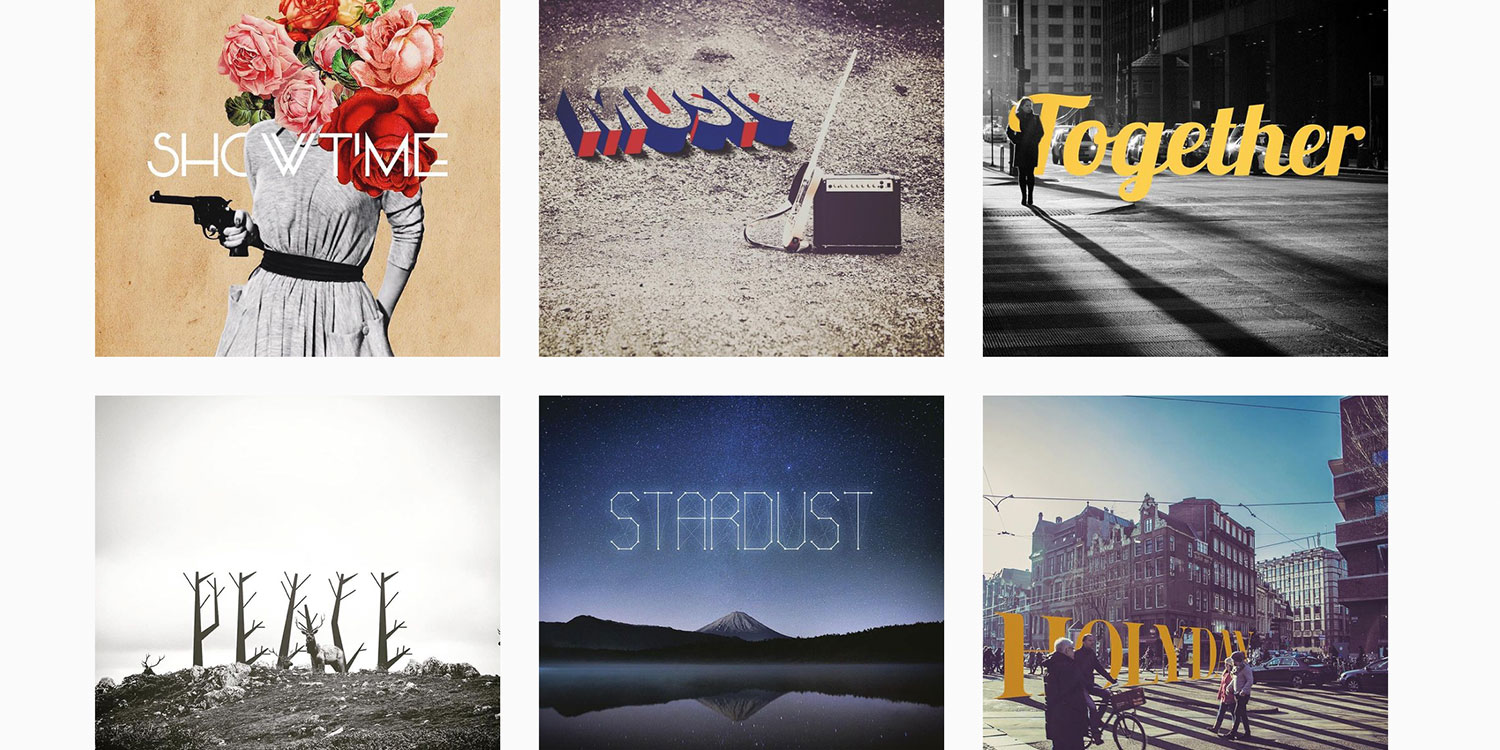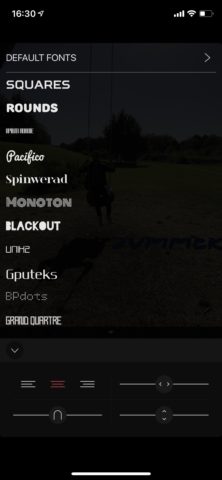Make your images pop with some fancy text
Price: $1/£1
Version: 1.1.1
Size: 65.9 MB
Platform: iPhone / iPad
Developer: RadLad
There are plenty of apps out there that allow you to add text and artwork to your images, but OVLA sells itself on being able to integrate these elements to such an extent that they could have been part of the environment in the first place.
And its App Store images certainly show its power, demonstrating images that look straight out of an album cover. Check out OVLA’s Instagram feed for some impressive examples. But, as is often the case, recreating this level of imagery is far trickier in practice.
Firstly, you need good images, without too many details and without too much color. Complicate the scene or introduce heavy contrast and it becomes harder to add text or artwork that you’re able to match up to the original levels.
However, that doesn’t mean you can’t get good results. Based on trying to add quick and fun elements to our images, which we think the user is more likely to opt for if they’re just trying to pep up their social media images, we think going more brash often works in the app’s favor.
The app works on a layer by layer basis, meaning you can load your image then add text, a pre-loaded icon – like shapes, or emoji-style icons, and steadily build up the elements. You can then alter each layer. One of its big selling points is adding shadows to text, giving it a 3D feel, all of which can be edited to make the effect more or less prominent.
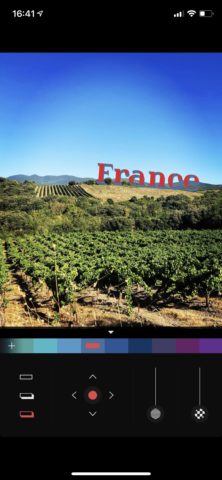
Try incorporating text into the landscape – we’ve gone for a gaudy Hollywood-style sign in a French vineyard
Elsewhere, you can alter the transparency of each layer so the image behind shows through, and even add additional photos to various shapes and blend them in in various ways. It’s clear the more you use the app how powerful it actually is. Almost anything can be added, moved and amended to suit your creativity.
And there’s loads including for an app that costs just a $1 when so many image editing apps are opting for a monthly subscription. The fonts you’re given for text are varied and interesting and will make every image look different. The App Store images, which claim to make the elements more photo-like aren’t easy to achieve, but with time, they’re entirely possible. As with many great things, you get out exactly what you put into it.
The app also lets you install your own faults, share the results buy extra packs via IAP, including more filters and artwork. OVLA is powerful, affordable and full of possibilities.