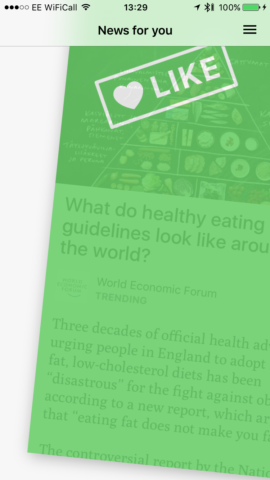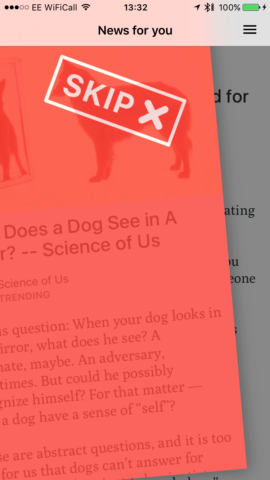Swipe right to like and left to skip – it’s news in the style of Tinder, but is it how we should consume news?
Price: Free
Version: 1.0.3
Size: 12.6 MB
Developer: Semion
Platform: Designed for iPhone, compatible with iPad
Lumi is a brand new news consumption app which may – or may not – revolutionize the way we consume news. Here’s the premise according to the developers:
“Lumi uses powerful data science to curate a personalized news magazine full of the latest news stories and videos just for you.”
Hey, powerful data science! That sounds pretty cool. Apparently, this app is localized, but also globalized, personalized but also easy to setup. So how can it possibly know what you like or dislike? For a start, it can connect to your social feeds – Facebook and Twitter – presumably getting a handle on what kind of content you like. But in reality, the best way to get going is to fire up the app and get swiping.
On opening you’re presented with your first news story. If you like this subject or this article, you’ll want to swipe right, and if you don’t or it’s on a subject you’re not particularly interested in swipe left. Simple! We’d say you probably won’t be doing much reading when you first use the app as you’ll want to be swiping away all the stuff you’re not interested in. However, once you’ve batted away a handful of articles on a subject, Lumi becomes hesitant to present you with news stories of that kind again.
The articles can be read by scrolling down with your thumb or finger. It’ll give you a couple of paragraphs, but then if you keep scrolling the whole article from the source website will pop into the built-in Lumi browser. It’s all very fluid and pleasant to use. The app is free but ad-supported, but these aren’t particularly frequent or intrusive and the experience is generally no more ad-heavy than reading a magazine or newspaper.
So, that all sounds pretty good right? But where does it fall down? Lumi is quick to note that it pulls in content from both major news outlets, and smaller indie blogs. Much like Apple News in that respect. However, it’s surprisingly less intuitive. Firstly, you get some weird stuff. What a Kickstarter article was doing in Lumi we have no idea, but we certainly weren’t interested in funding the debut album by a fresh new country music star. An option to specifically tell Lumi to avoid a certain news source would be good – treating the sources as individuals as well as the subject matter. Secondly, a number of articles are wildly out of date. We ended up reading articles from 2013, then another from 2014. Content discovery is fine, they were interesting pieces, but Lumi should really drop the ‘news’ as its selling point or be clearer what is news and what isn’t. Thirdly, each time we went back to the app we were shown content we’d seen before. Generally articles we’d already swiped right on, but isn’t the purpose that to say we’ve already read it and liked it, more similar stuff, please?
Back to its functionality – the app has a handful of feeds – News for You, Videos for You, Trending and Likes. All the articles you swipe to like head to the latter in a single feed. While this is good to see what you’ve already been through – particularly if you swiped by accident (though a shake to undo option would be far more useful), it’s not great if you want to save them for later, or wish to easily find articles further down the line. Other app-readers like Pocket do a good job of allowing you categorize and add tabs. More reader functions in a future update to Lumi would certainly be welcome.
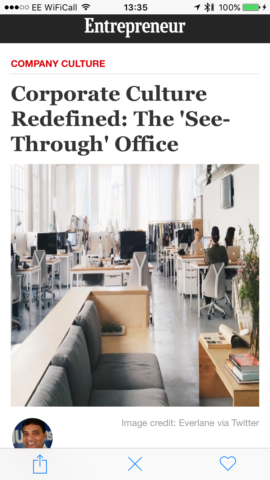
The full article will open in-app. Three options below are for sharing, and also for liking or discarding if you don’t want to use the swipe gestures
In conclusion, as with all these apps that tend to pander to the tastes of the consumer we do worry whether this is the best approach for news. Will we be dumbed down if we tend to prefer celebrity news stories? Will we miss out on important worldwide news that we’d at least notice if we consumed news uncurated by algorithms? For now, it’s little more than a quirky and entertaining way to consume various bits of content, but it’s unlikely to stay on our device too long without some serious changes.