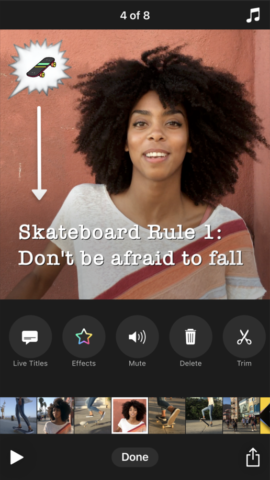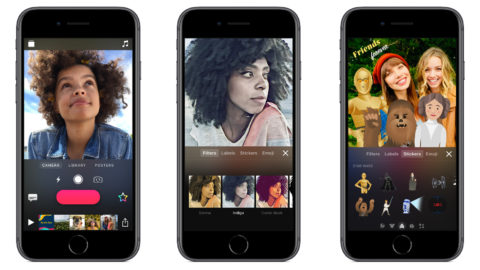Apple launched a pretty impressive free video editor a couple of years back called Clips, with the intention of making it easier for the average person to quickly knock up fun videos to share with their friends. Though it’s not taken off quite as much as Apple probably hoped, its a surprisingly powerful app that can create stunning scenes and effects in seconds.
Clips is mostly intended for spontaneous video shoots, freeing you up from the rigidity of a more traditional editing package. However, it also includes a range of effects, which can be used to turn your videos into tiny works of animated art.
Rather than directly importing a video, you ‘record’ it into the app. But after that point, you can add effects. Some of these are typical old-style camera options, such as ‘Aged Film’. But the more interesting arty effects – ‘Sienna’; ‘Watercolor’; ‘Comic Mono’ – make your footage look like a moving painting or sketch. It’s great stuff.
The app is completely free and certainly worth your time if you haven’t given it a whirl before!
We’ve written a few tutorials to get you started with some of the cooler features of the app, so iut’s worth diving into those for a headstart on how everything works.
Get started with easy video editing
Add live subtitles to your videos
Add filters, labels, stickers, and posters
And finally, if you have a device with a TrueDepth camera – that’s anything compatible with Face ID – be sure to check out our favorite feature of the app.
“Selfie Scenes” is an embarrassing name, but in reality they’re immersive 360-degree backgrounds that use augmented reality to plonk you down inside a virtual location. There are filters that can transform you into comic books or watercolors, or even put you aboard the Millenium Falcon!