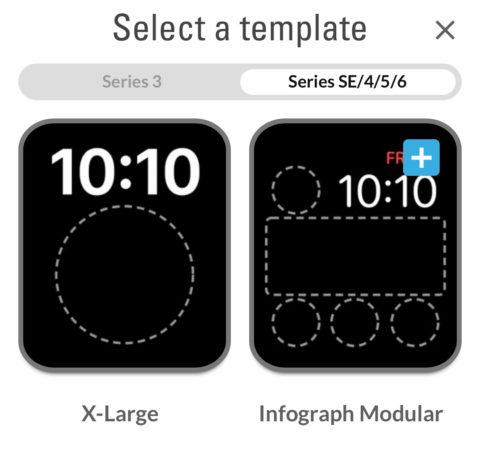Apple Watch has some great face designs, and Apple adds more every year. But customizing them can be fiddly, and there’s a limit to what you can achieve using the default options.
For those not afraid to get hands-on with customizations, Clockology is the leading solution for running completely custom face designs on the Apple Watch. But it’s not without issues: the setup process is convoluted, you can’t use interactive complications, and it can drain your battery faster than usual.
Instead, we recommend checking out Facer for a much easier ride that will have your Apple Watch looking fresh in no time. The apps feature hand-crafted designs from other Apple Watch users that you can install on your own device with just a few taps, plus the ability to make your own designs from scratch.
Because Facer utilizes Apple’s built-in designs as a framework, using complications to display custom graphics and widgets, everything works as expected and there’s no special setup or annoying caveats.
To get started, download Facer and browse the Home, Explore, or Top Charts tabs until you find a design you like. There’s a lot to choose from, including officially licensed faces, although note that many of the designs are locked behind a Facer Premium upgrade.
Tap any design to preview it, and then hit the blue add to watch button to send it over to the Watch app. Here you can press Add to My Faces to save it. After a few seconds, the new design should appear directly on your Apple Watch, where you can swipe between faces as usual.
(Some of the designs on Facer utilize custom activity tracking widgets, so you’ll need to grant permission for the app to access your Health data when prompted.)
Another handy thing about Facer is that it allows you to make your own faces from scratch. Head to the Home tab and tap the Create your own design banner at the top. You’ll choose one of Apple’s blank templates to start you off, adding your own images and complications to build up exactly what you want.
Our final tip if you’re keen for more free watch face inspiration is to also download the Buddywatch app. This app takes a similar approach, even utilizing some of the Facer complications. Though it’s not as capable overall, it has some really nice designs and a more generous free plan. For the most choice when it comes to pimping your Apple Watch, get both apps.